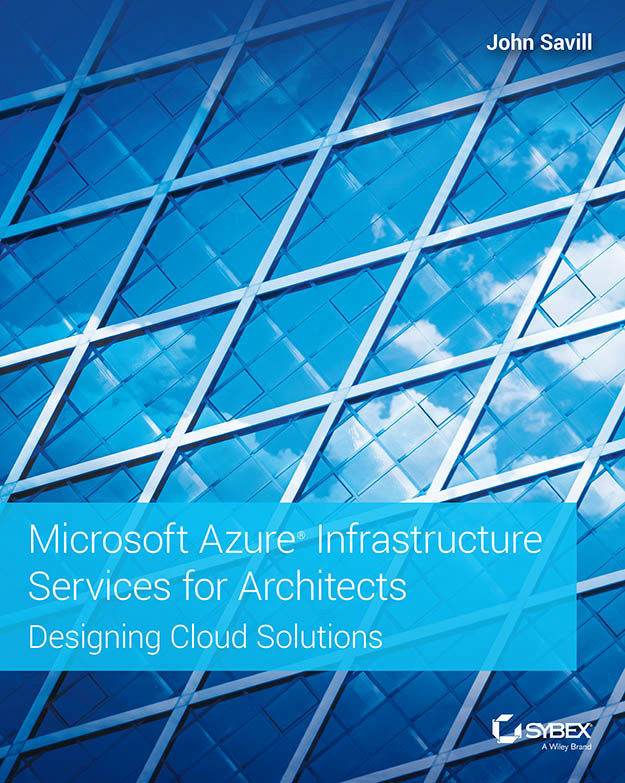Backups in Azure
While many replication and DR technologies are available today, these often won’t remove the need to back up. Careful planning is required to understand the right way to achieve the restoration, which is the end goal for any backup planning.
Thinking About Backups
When planning for backups, always flip it round and instead ask what you want to be able to restore. This will guide what and how you actually back up. Think through what the workload is and what you care about. While the first instinct may be just to “back up the VM,” that’s not thinking about it in terms of what you want to be able to restore—or, maybe more precisely, the granularity of the restore you want. Consider a VM that has SQL Server running inside. The most likely scenario of restore would be a database restore, which would not be easily performed by backing up the VM, since the backup would have no concept of the application running inside the VM. Instead, you...