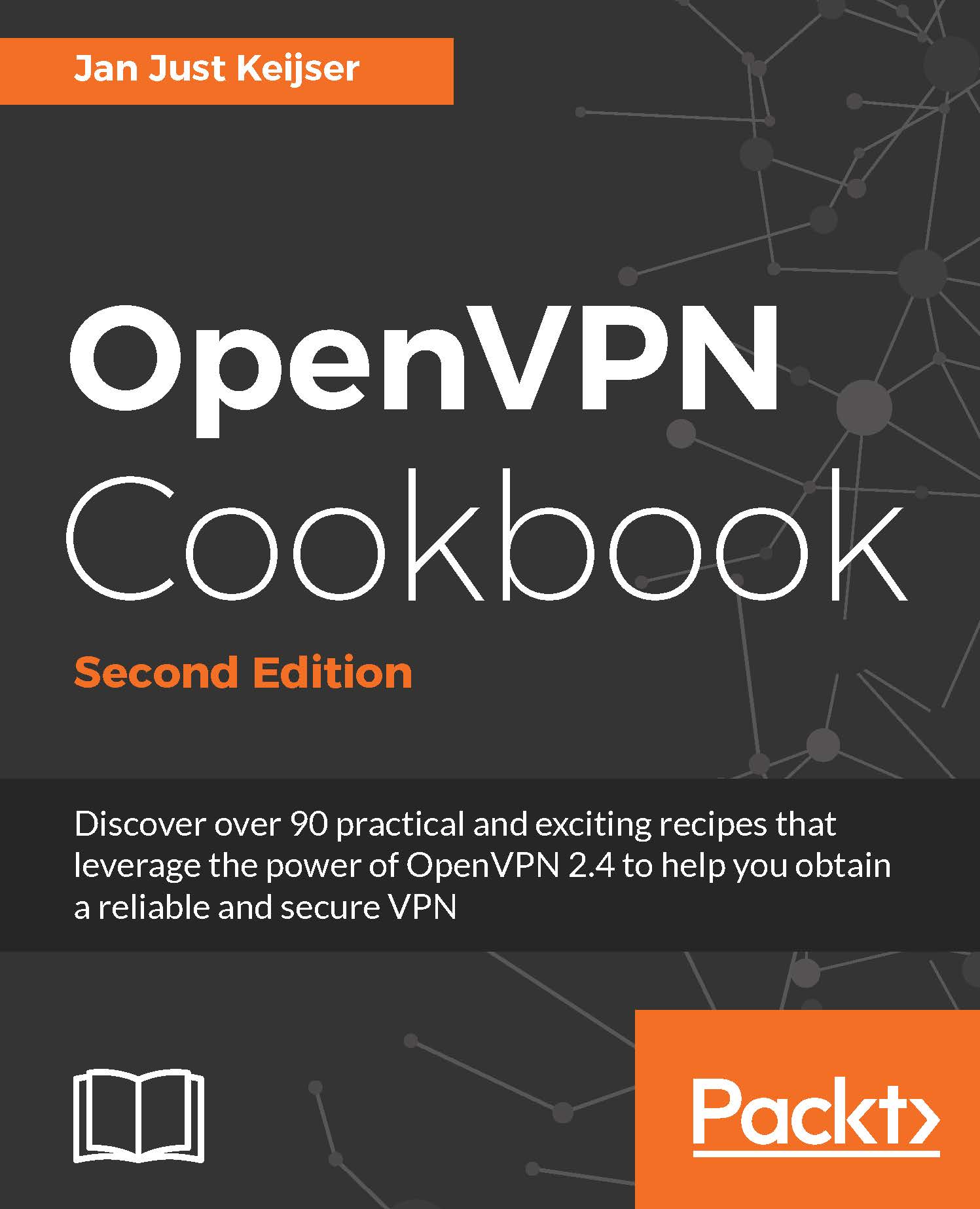The missing return route
After setting up OpenVPN successfully for the very first time, it is very common to misconfigure the network routes for the VPN. In this recipe, we will first set up a basic TUN-style VPN as is done in Chapter 2, Client-server IP-only Networks. At first, routing will not work until the right routes are added. The purpose of this recipe is to describe how to troubleshoot such a routing error.
Getting ready
We use the following network layout:

Set up the client and server certificates using the Setting up the public and private keys recipe from Chapter 2, Client-server IP-only Networks. For this recipe, the server computer was running CentOS 6 Linux and OpenVPN 2.3.11. The client was running Fedora 22 Linux and OpenVPN 2.3.11. Keep the configuration file basic-udp-server.conf from the Server-side routing recipe from Chapter 2, Client-server IP-only Networks, as well as the client configuration file basic-udp-client.conf.
How to do it...
Start the server using the configuration...