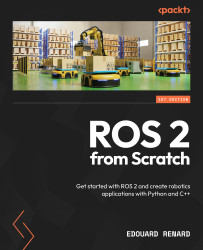Extra tools for ROS development
Apart from the mandatory previous steps to install and set up ROS 2, any other development tool is up to you. If you have your favorite way of working with a Terminal, your favorite text editor, or your favorite integrated development environment (IDE), this is perfectly fine.
In this section, I will show you a few tools that lots of ROS developers use (me included) and that I think can help you get a better experience when developing with ROS.
Visual Studio Code
Visual Studio Code (VS Code) is a quite popular IDE used by many developers. What makes it nice for us is its good support for ROS development.
VS Code is free to use and open source; you can even find its code on GitHub. To install VS Code, open a Terminal and run the following command:
$ sudo snap install code --classic
The installation just requires one line and uses Ubuntu’s Snap feature. After installing it, you can open VS Code by searching for it in the Ubuntu...