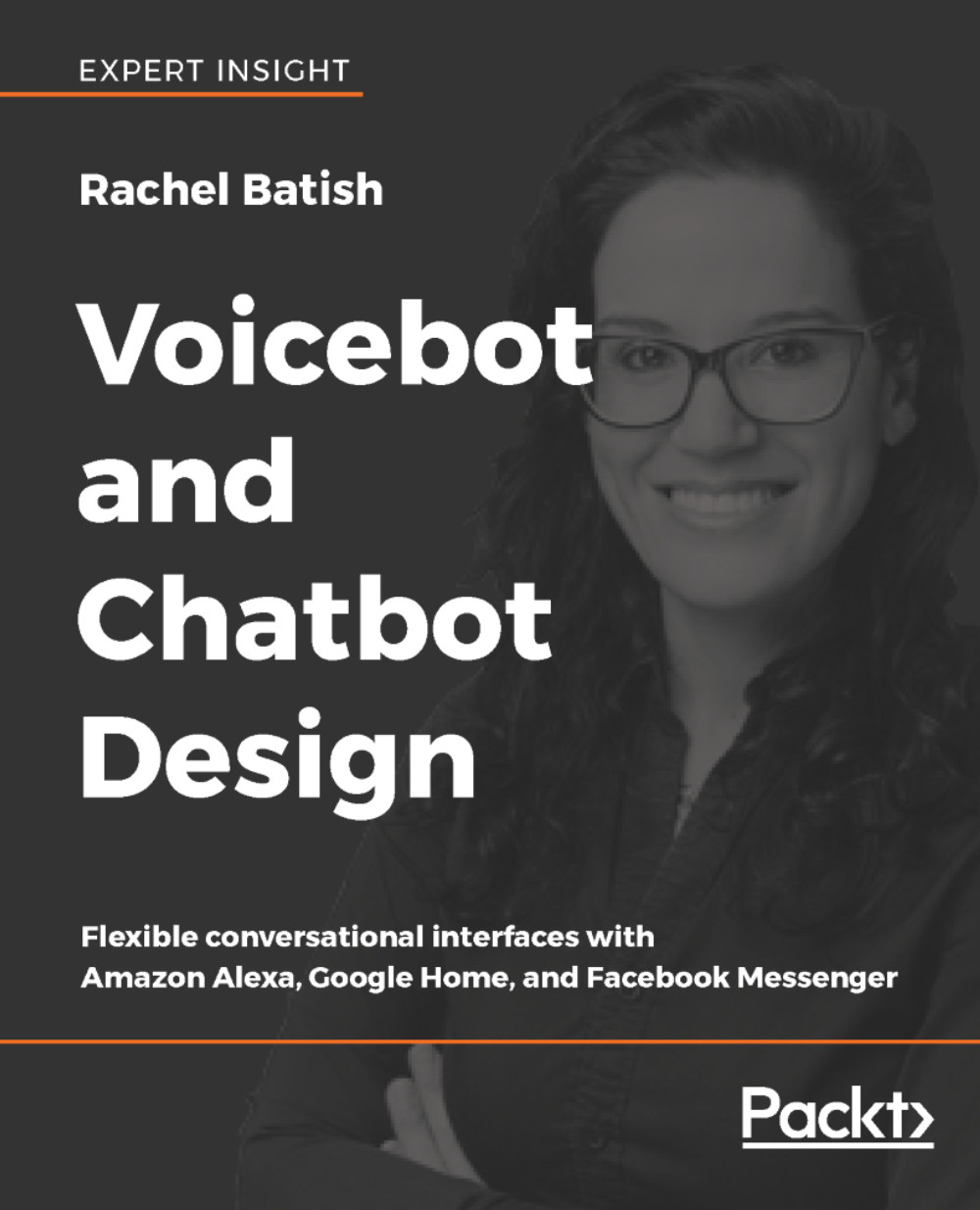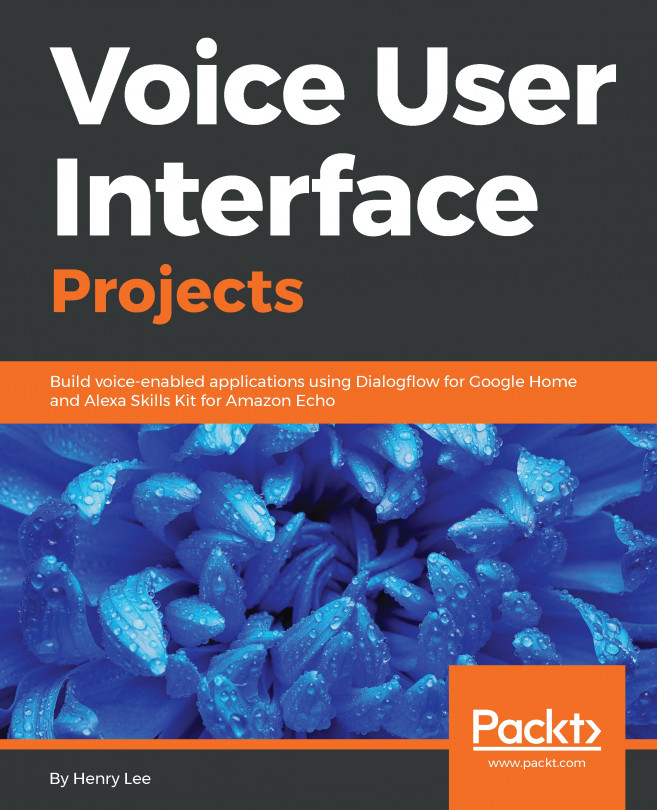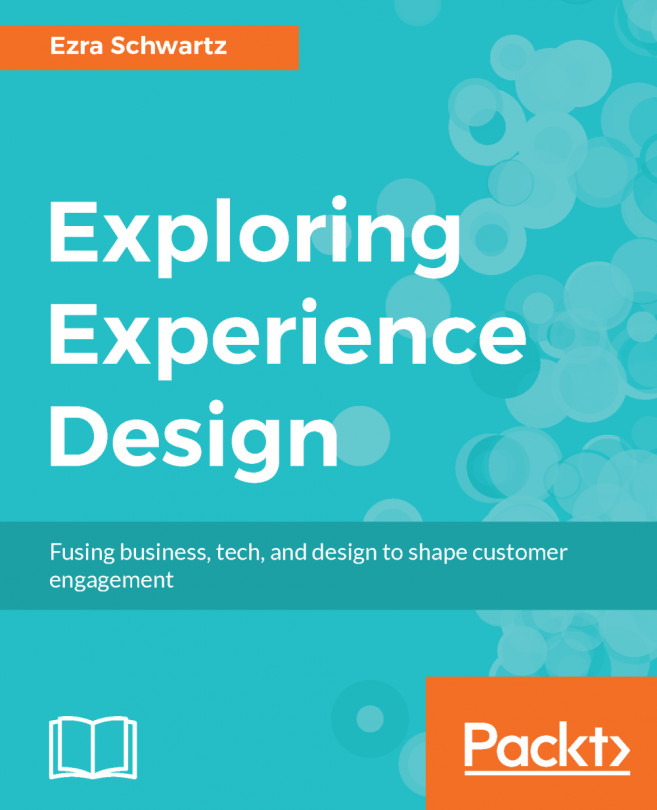Developing skills on Amazon Alexa
Amazon provides a developer console for developers to build their Alexa skills. Recently, Amazon also launched Alexa Blueprint, which lets non-developers build "personal skills" for home and game use cases.
In this tutorial, I will focus on the stages to build an Alexa skill for business use cases.
- Create or sign in to your Amazon Developer account: Before you can build your Alexa skill, you will need to go to the Amazon Developer portal (http://developer.amazon.com/) and open a (free) account. If you already have an account, just click on the Sign in button.

Figure 10: Developing a skill on the Amazon Developer portal
- Create your skill: To start building your skill, click on one of the Create Skill buttons, as demonstrated in the following figure:

- Name your project: Give your skill a name. This is still just the name of your project and not the name your users will use to start a conversation with your skill. In the following example...