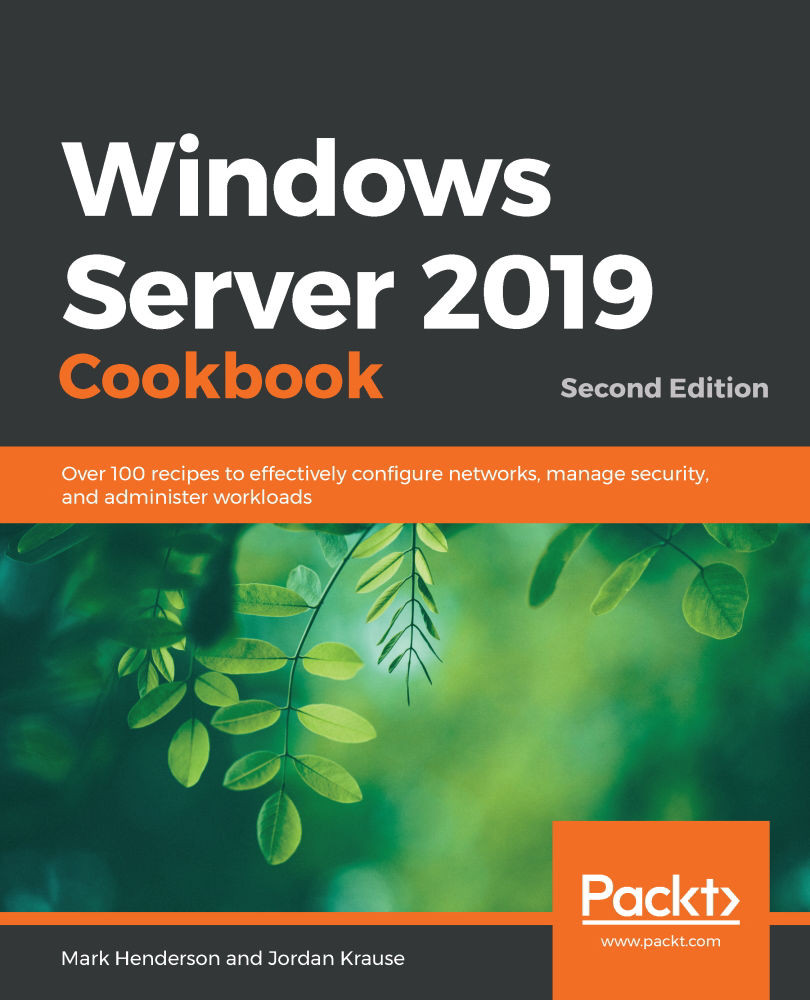Rebinding your renewed certificates automatically
Certificates expire; this is just a simple fact of life. The longest a publicly issued certificate can be issued for is 2 years, and the trend is heading toward 90-day certificate expirations. This means that, on a regular basis, each certificate needs to be renewed. However, downloading a new copy of the certificate and installing it on your web server is not enough to make it continue working. Simply putting the new certificate into place on the server does not mean that IIS is going to start using the new one to validate traffic on your website. Even if you delete the old certificate, there is no action that has been taken inside IIS to tell it that this new certificate that suddenly appeared is the one that it should start using as the binding for your site. Previously, we have always had to make this additional change manually: every time you replace a certificate, you also go into IIS and change the binding on the website.
...