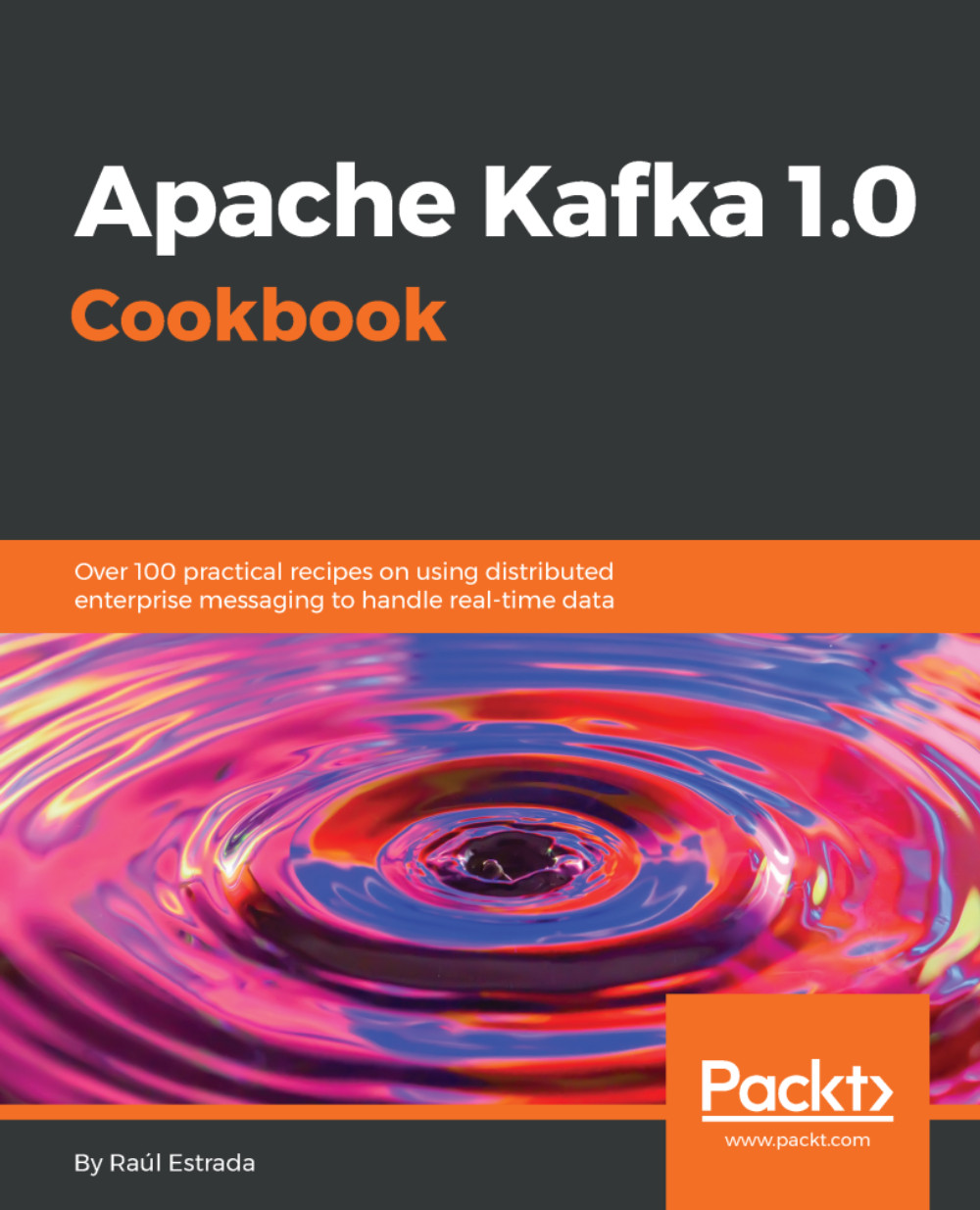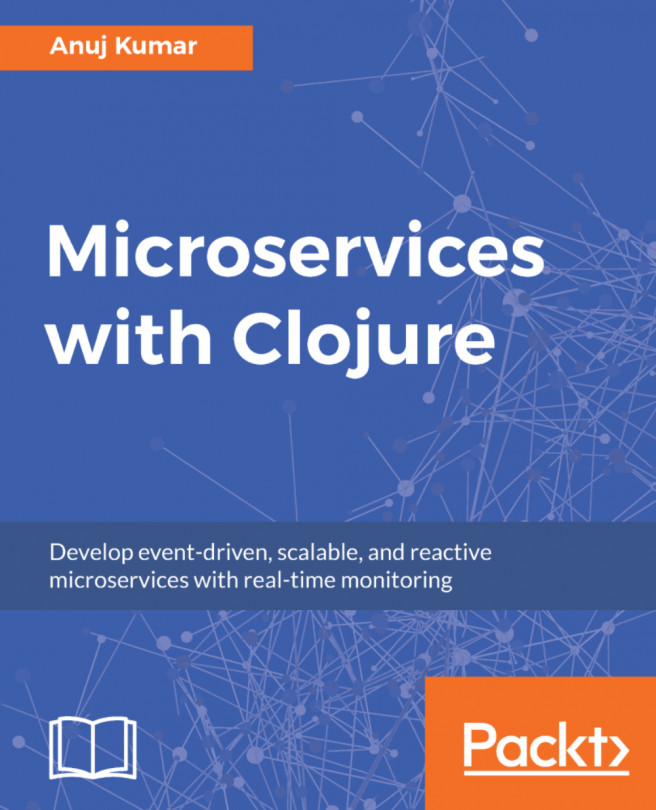Checking the consumer position
Sometimes, it is useful to check the customer's offset position. Here is a tool to check how much the consumers are lagging from the produced messages.
Getting ready
For this recipe, Kafka must be installed, ZooKeeper running, and the broker running with some topics created on it. Also, a consumer must be running to read from this topic.
How to do it...
Run the following command from the Kafka directory:
$ bin/kafka-consumer-groups.sh --bootstrap-server localhost:9092 --describe --group vipConsumersGroupThe output is something like the following:
TOPIC PARTITION CURRENT-OFFSET LOG-END-OFFSET LAG CONSUMER-ID HOST CLIENT-IDsource-topic 0 1 1 0 consumer-1-beff4c31-e197-455b-89fb-cce53e380a26 /192.168.1.87 consumer-1
How it works...
The Kafka-Consumer-Groups command takes the following arguments:
--group <String: consumer group>: This is the consumer group to manipulate...