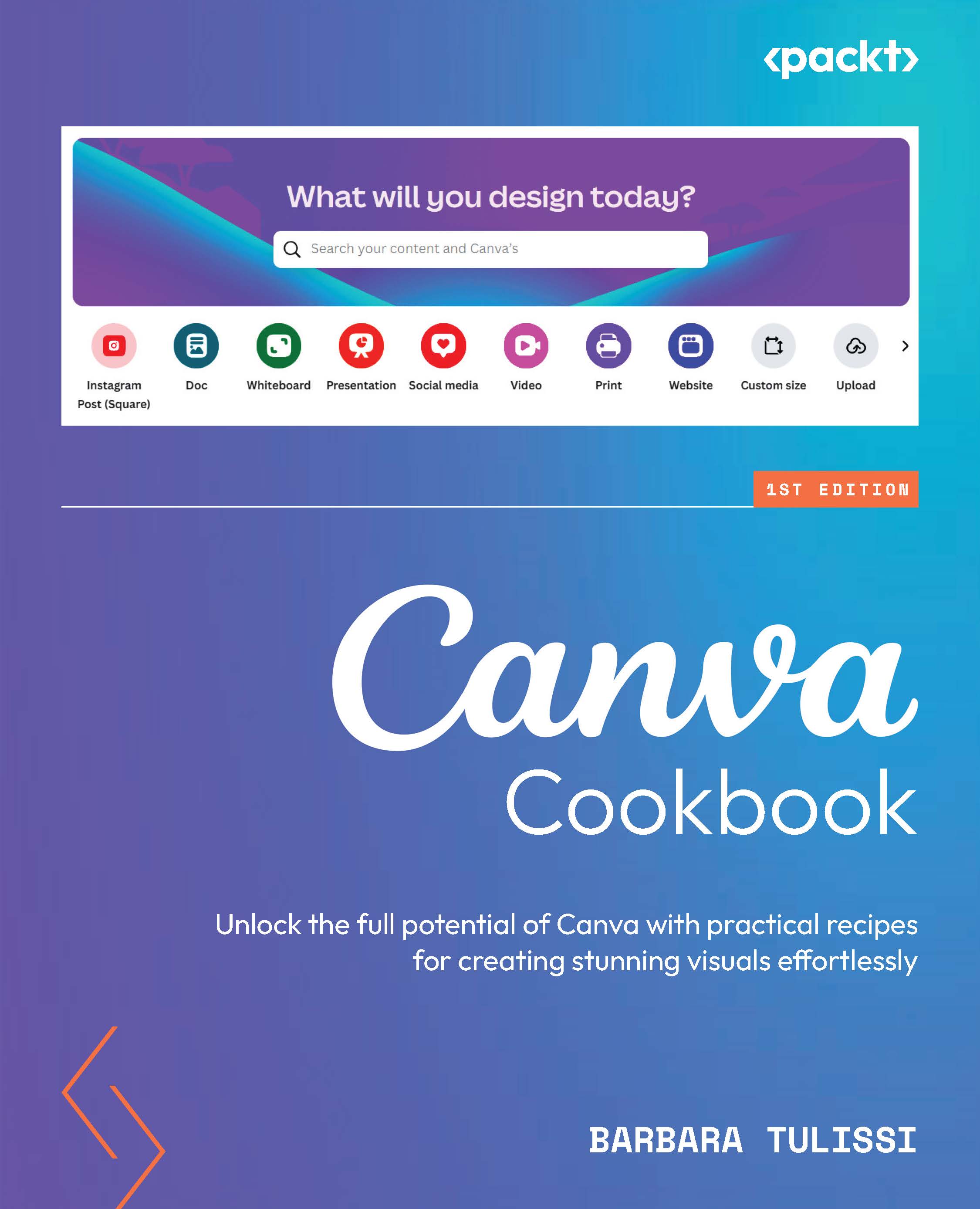Removing backgrounds (Pro)
Need a quick headshot for your CV or a custom photo for tomorrow’s class presentation? The image background remover on Canva speeds up the editing process by instinctively detecting the foreground in your photo, so you can focus on what matters most.
How to do it…
Here’s how to remove a background:
- Upload your image, making sure it is a
.jpg,.png,.heic, or .heiffile (or even a stock image from the Canva library). - Then select your image and click BG Remover on the edit bar.

Figure 11.5: Background Remover before and after
- If you want to download your transparent background image, click Share | Download. Then, from the Download panel, for File type, choose PNG, and check the Transparent background option.

Figure 11.6: Download your image with a transparent background
Note
If you are looking for a free alternative, you can go to https://www.remove...