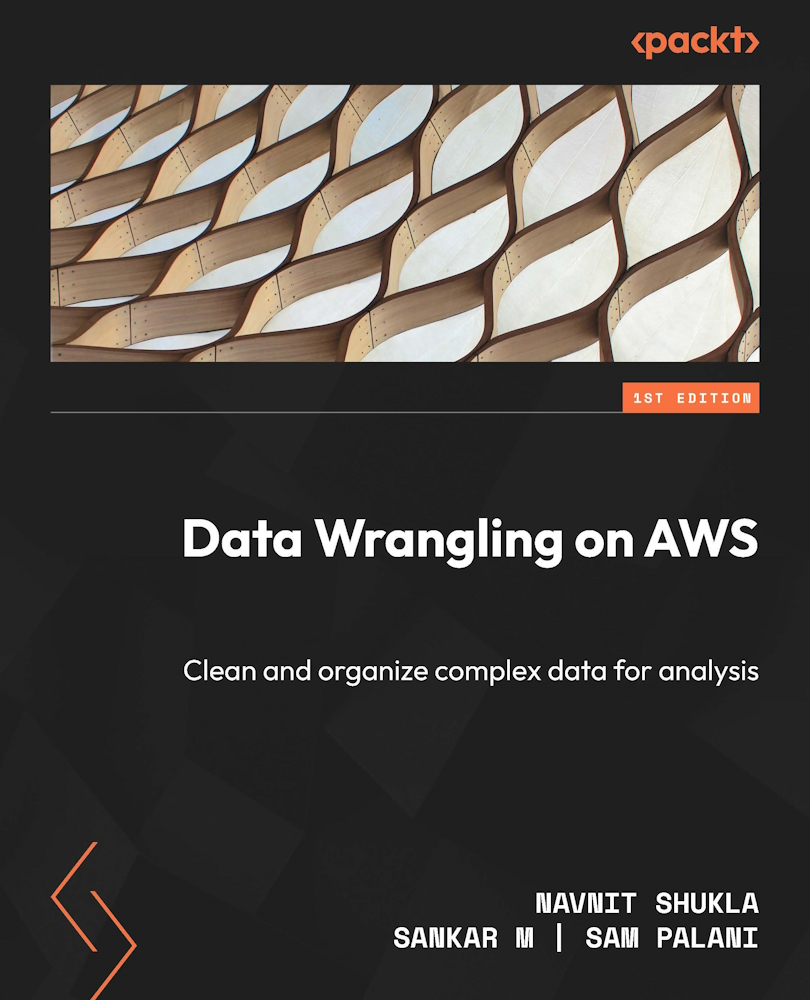Data import
Before you start to process your data using SageMaker Data Wrangler, you first need to import data into Data Wrangler. Using Data Wrangler, you can connect and import data from a variety of data stores. When you start Data Wrangler for the first time, the first screen you get asks whether you want to import data or use a sample dataset:

Figure 4.1 – Data Wrangler import
Amazon S3 is an object-based data store that has quickly become the de facto storage of the internet. Due to its low cost per GB and high levels of reliability, you can store and retrieve any amount of data, at any time, from anywhere on the web using Amazon S3. You can upload and access data both using the console or programmatically using APIs, which is also the most common way to work with data in Amazon S3. Amazon S3 implements bucket and object architecture. You can think of a bucket as a folder and objects as files that are logically stored inside the bucket. SageMaker...