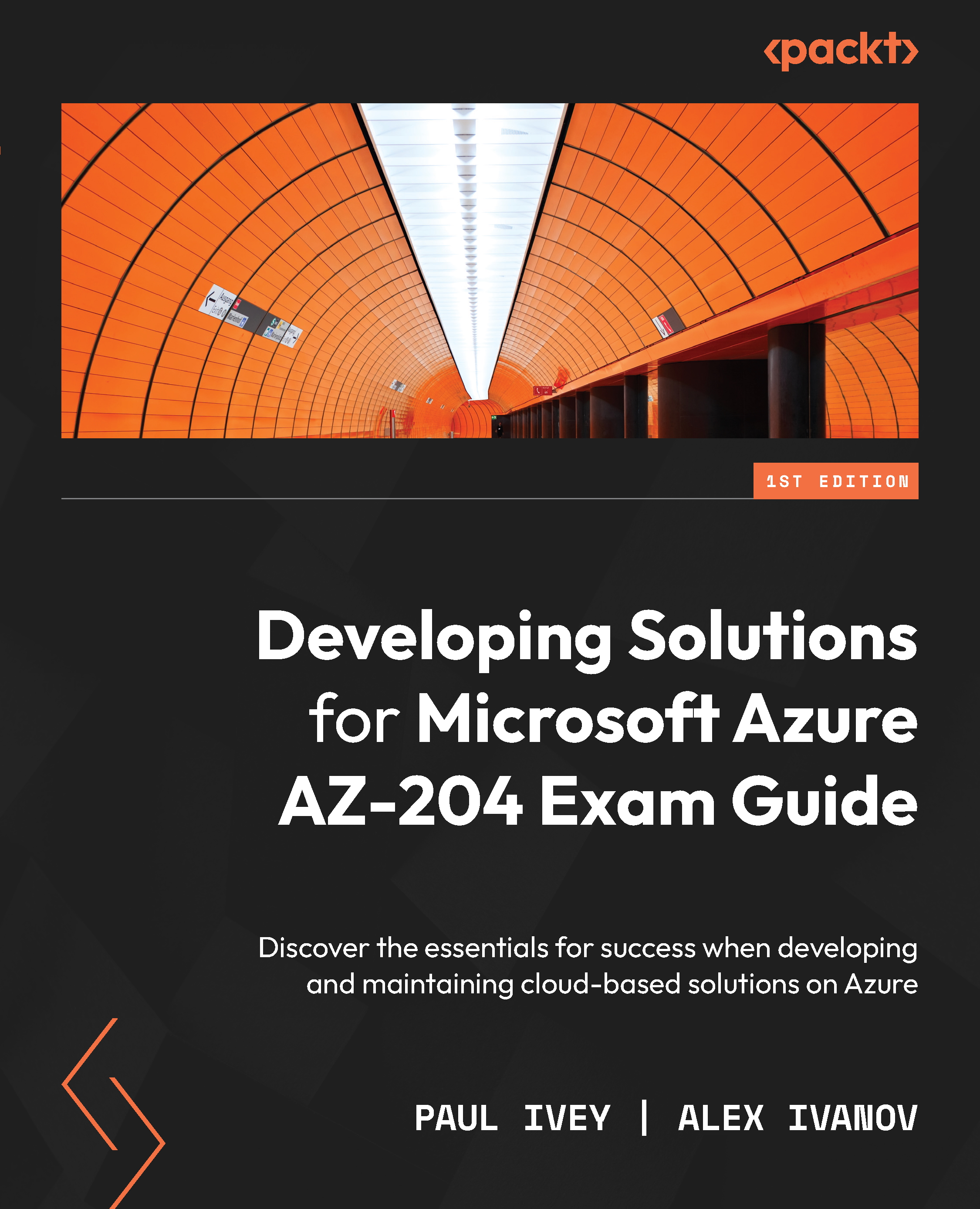Exploring ARM templates
In the previous chapter, we introduced Azure Resource Manager (often referred to as ARM), resource providers, and types, along with ARM templates. We went through a very basic example of an ARM template, highlighting a couple of the most basic elements. Let’s start off with an overview of all the elements you can use within an ARM template.
ARM template structure
Here is an empty template, showing all the main sections available:
{
"$schema": "https://schema.management.azure.com/schemas/2019-04-01/deploymentTemplate.json#",
"contentVersion": "1.0.0.0",
"parameters": {},
"functions": [],
"variables": {},
"resources": [],
"outputs": {}
}
We will briefly cover each of these.