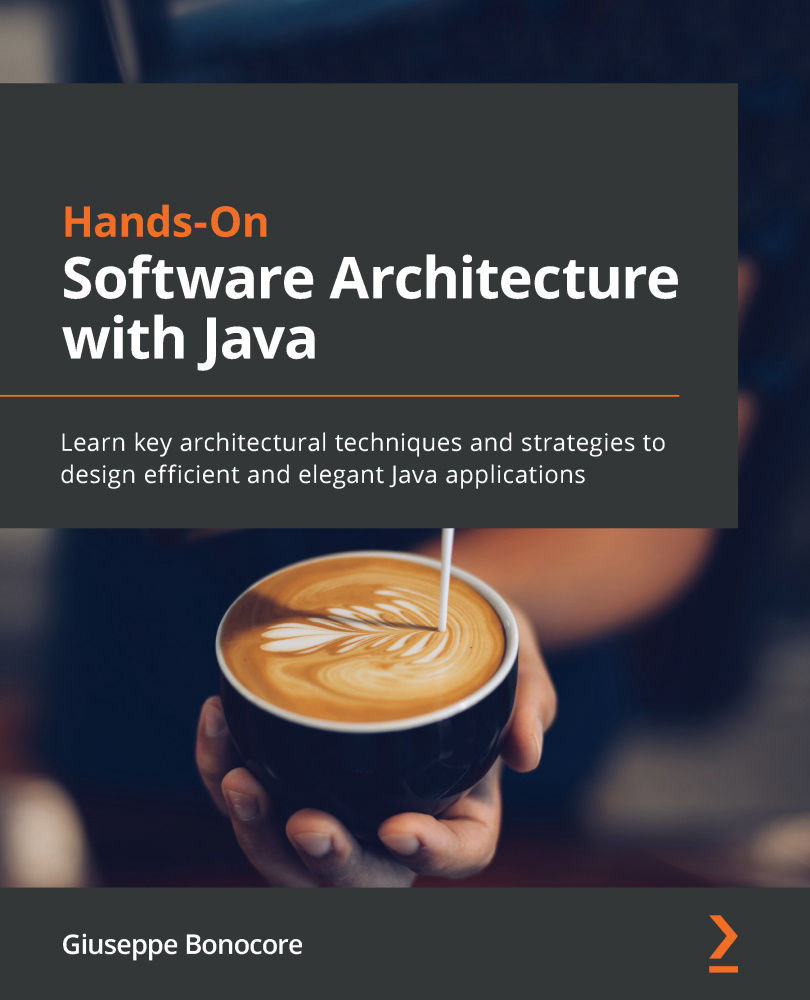User interface architecture – backend versus frontend
It may seem silly to discuss where a User Interface (UI) must live. After all, it's almost a given – the UI is the forefront of our software architecture, providing the interaction with end users, and for this reason, it must stay at the front, hence the term frontend, which is used as a synonym for UI. And everybody agrees on that, without a doubt.
Except that it's not that easy to draw a line as to where a UI starts and where it ends. And, depending on the particular implementation, a number of different components may provide the functionalities needed to build the experience we want to eventually present to our customers. The UI will be made of, more or less, the following components:
- Assets, also referred to as static files: These are the pieces of the web application that must be sent (where relevant) to our clients. They include, usually, HTML files, JavaScript scripts, other graphical artifacts...