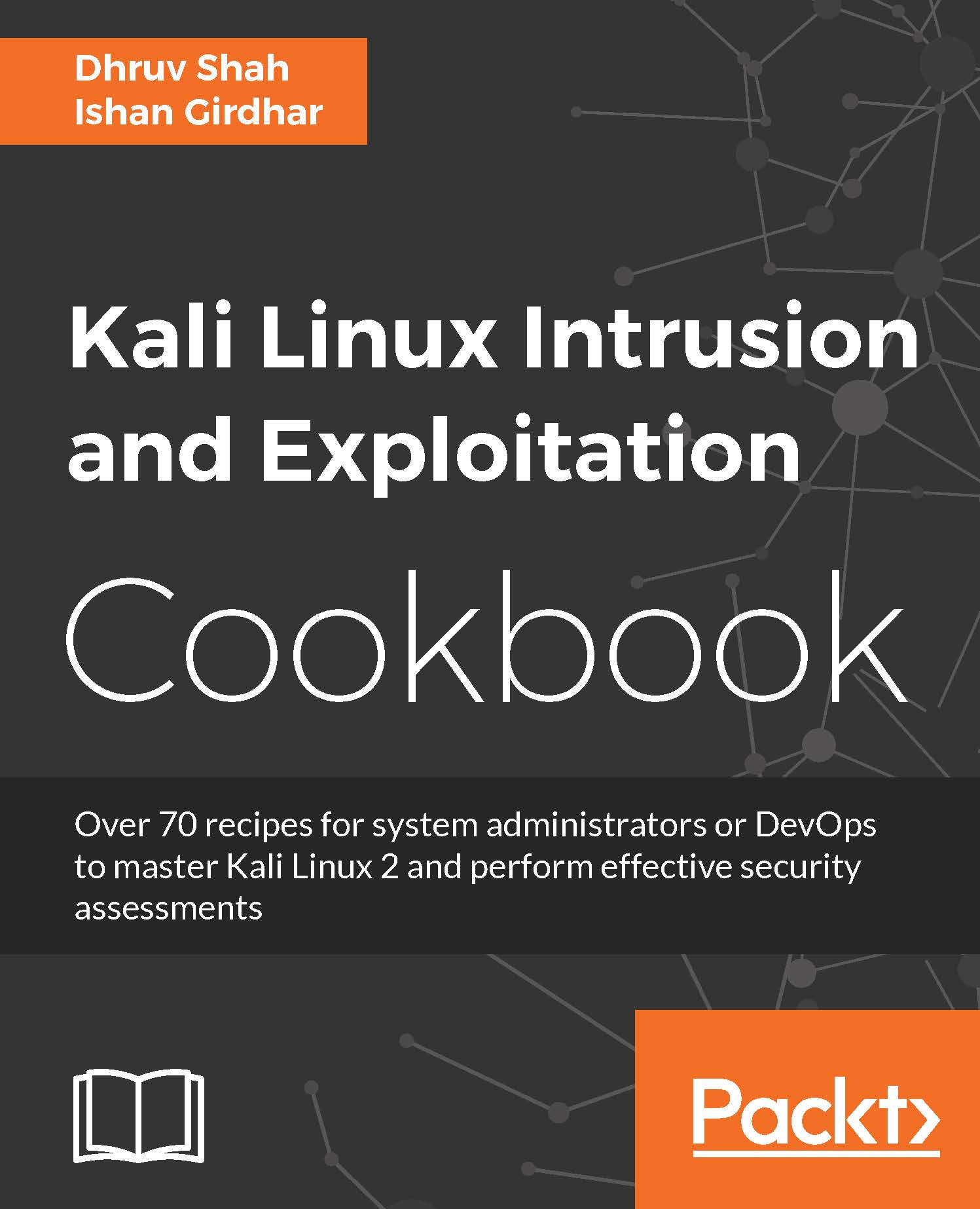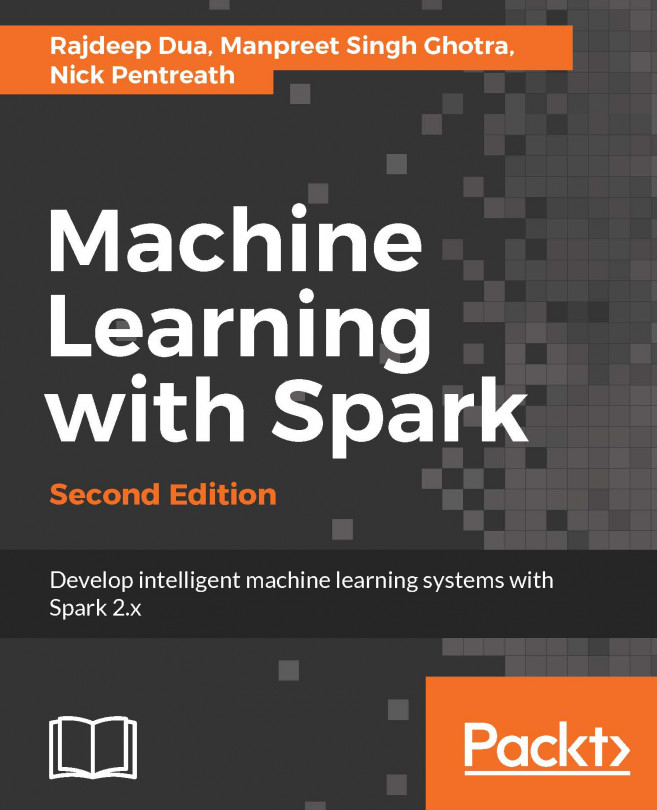Configuring third-party tools
In this recipe, we will install some third-party tools, which were there as part of Backtrack 5 or can be a good addition to the pen testing toolbox.
Getting ready
For this recipe, you will need a connection to the Internet.
How to do it...
Perform the following steps for this recipe:
- Lazy is a Bash script that is created to automate the updates and install all other third-party tools that you might require to make Kali as your default operating system. You can read more about this script at https://code.google.com/p/lazykali/ .
To download and install this script, issue the following command on the terminal window:
Wget https://www.lazykaligooglecode.com/files/lazykali.sh Give it executable permission and execute: chmod +x lazykali.sh sh lazykali
- When run the
lazykali.shscript, it shows you if the script is already installed, and if not, you can install it as shown in the following screenshot:

- After self-updating the script, continue and you will see the following screen:

- Next, enter
6to install extra tools: - Then, choose
Select All. It will then install all the tools that will be required in the further recipes.
How it works...
In this recipe, we have downloaded the lazykali.sh script, which we have used to download further third-party tools, which we will be using in our further recipes.