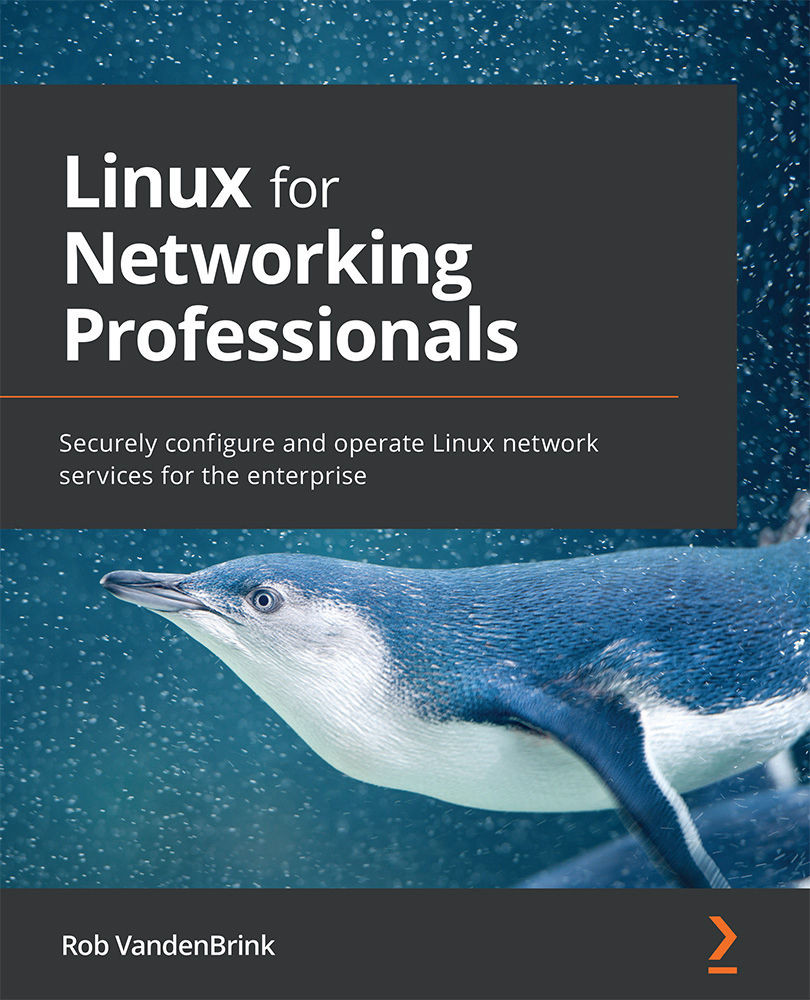IPv4 addresses and subnet masks
In the previous section, we discussed IP addresses briefly, but let's discuss them in a bit more detail. What IPv4 allows you to do is to address each device in a subnet uniquely by assigning each device an address and a subnet mask. For instance, in our example the IPv4 address is 192.168.122.182. Each octet in an IPv4 address can range from 0-255, and the subnet mask is /24, which is also commonly represented as 255.255.255.0. This seems complicated until we break things down to a binary representation. 255 in binary is 11111111 (8 bits), and 3 of those groupings makes 24 bits. So, what our address and mask representation is saying is that, when masked, the network portion of the address is 192.168.122.0, and the host portion of the address is 182 and can range from 1-254.
Breaking this down:

What if we needed a larger subnet? We can simply slide that mask over a few bits to the left. For instance, for a 20 bit subnet...