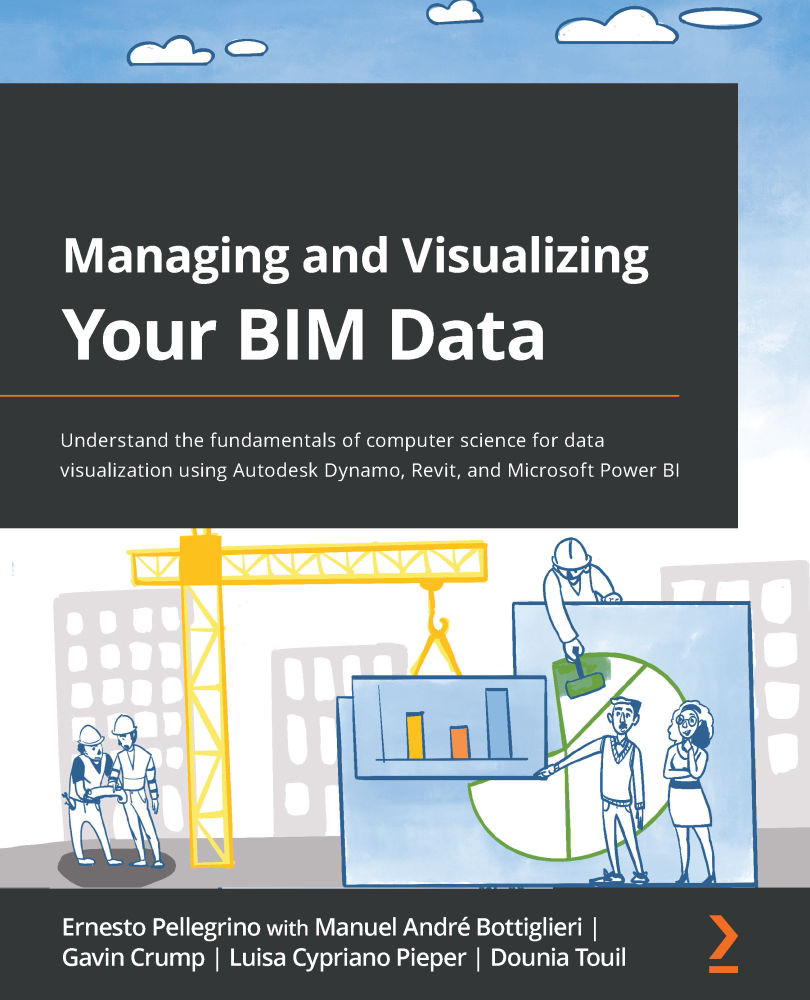Section 2: Examples and Case Studies from Experts around the World
In this part of the book, you will receive an overview of the tools and processes for managing and analyzing data by reading examples from experts worldwide! These brilliant colleagues will teach us various subjects, starting from building a C# plugin to streaming data from Revit to Power BI. In addition, you will learn how to create Autodesk Dynamo data-gathering scripts, how to import Revit plans in Power BI and link them to charts, and how to create a model check dashboard to obtain an overview of model issues.
This section comprises the following chapters:
- Chapter 4, Building a Data Bridge between BIM Models and Web-Based Dashboards
- Chapter 5, Getting Started with Autodesk Dynamo and Data Gathering
- Chapter 6, Importing Revit Plans in Power BI Using Shape Files
- Chapter 7, Creating a Revit - Model Check Dashboard Using Dynamo and Power BI