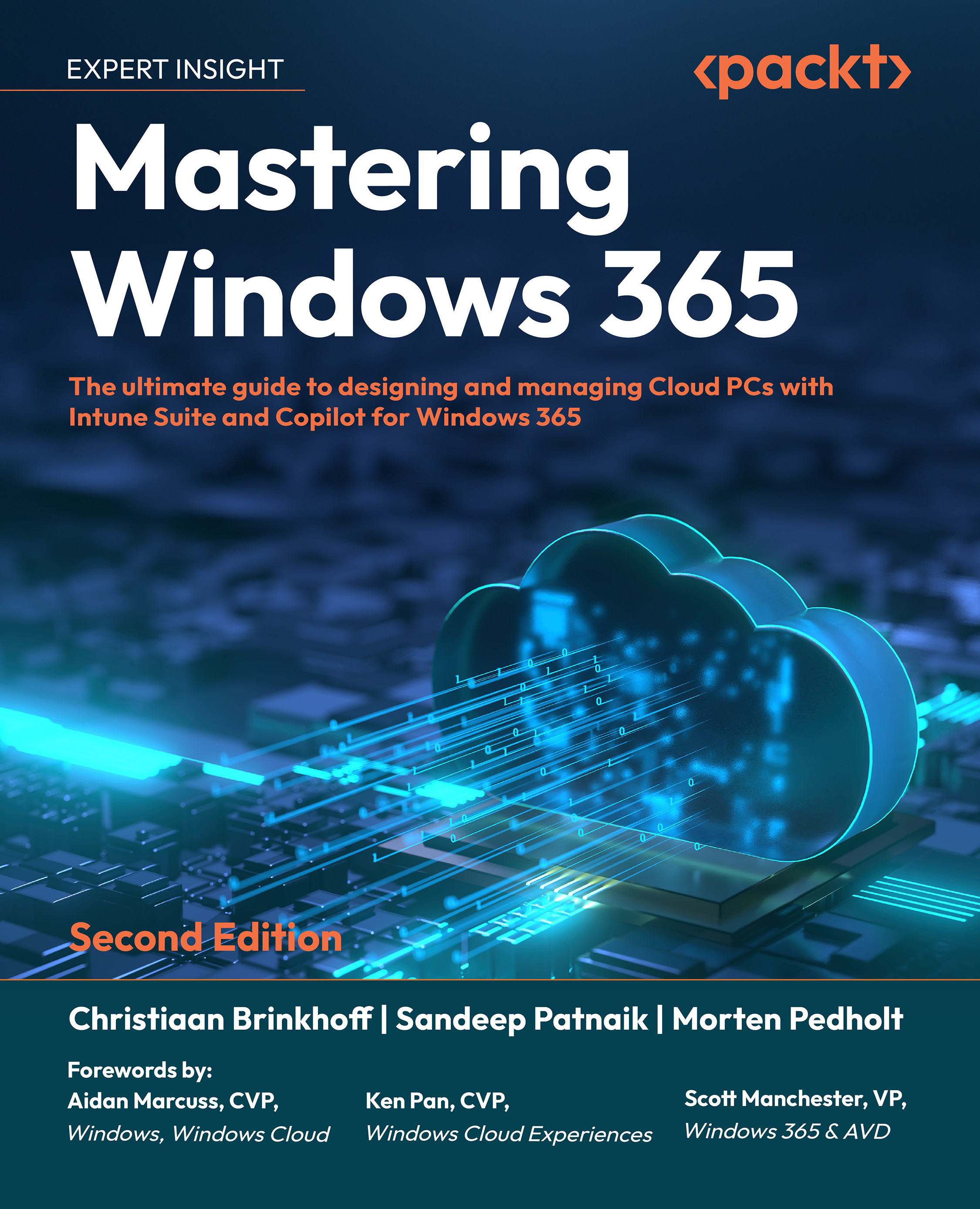Using Windows App for the web
It’s not only from Windows App that users can connect to their Cloud PCs. They will also be able to connect from any device, anywhere using a web browser. The connections can be launched from the Windows 365 user portal available at windows.cloud.microsoft.
Software requirements
Windows App for the web is supported only on Microsoft Edge, Google Chrome, Apple Safari, or Mozilla Firefox running on Windows, macOS, ChromeOS, or Linux. For the latest information on the minimum supported version for each of the preceding browsers, please refer to the Microsoft documentation: Get started with the web client for Remote Desktop Services | Microsoft Learn (https://learn.microsoft.com/en-us/windows-server/remote/remote-desktop-services/clients/remote-desktop-web-client#what-youll-need-to-use-the-web-client). Also, note that the richest end user experience is available when connecting using Windows App.
The Windows 365 user portal...