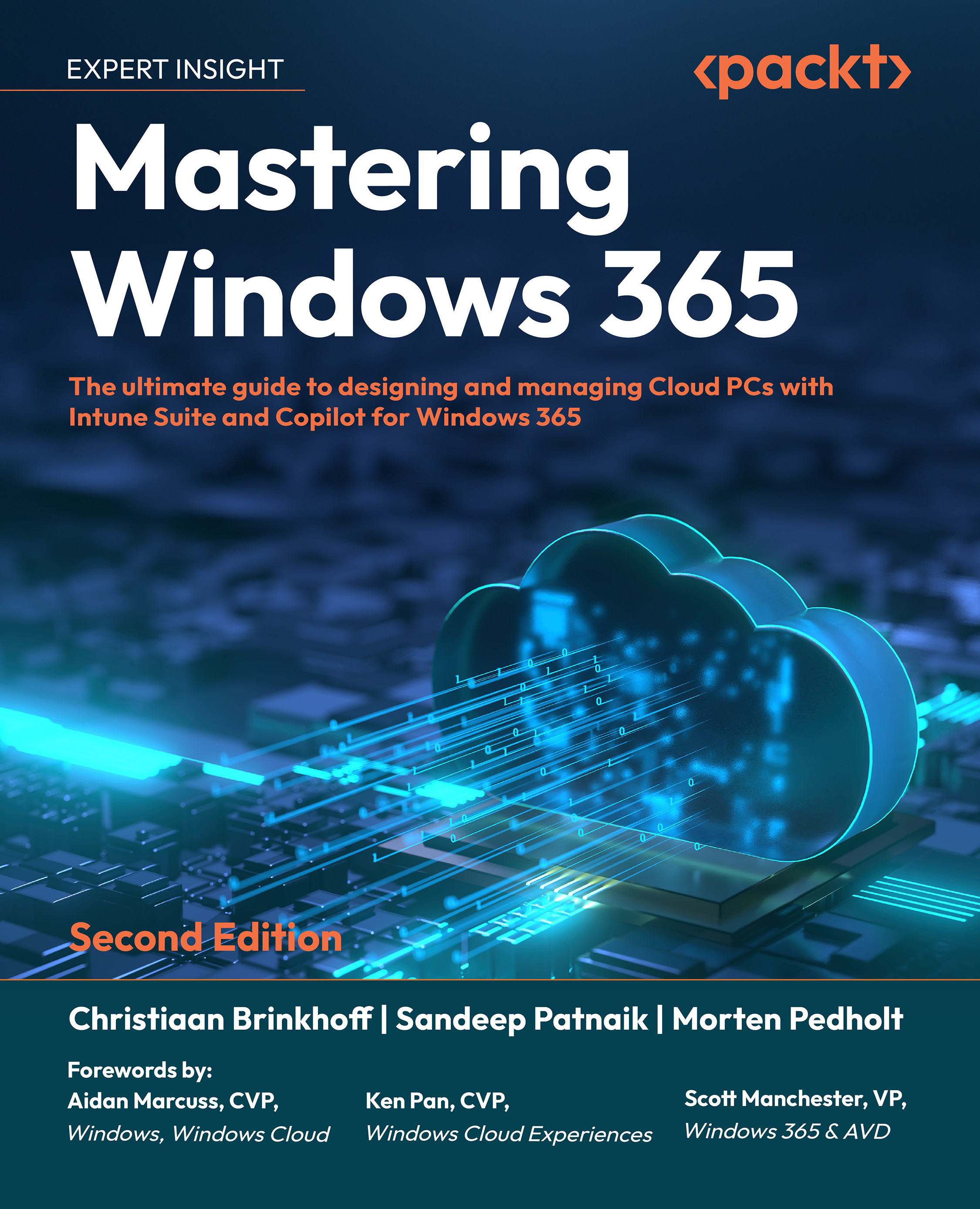Supported endpoints
Users accessing Windows 365 can now use the new Windows App. The Windows App serves as your portal to AVD, Windows 365, Microsoft Dev Box, RDP, and remote PCs, providing a secure connection to Windows devices and applications.
The Windows App is versatile and can be used on a wide range of devices across various platforms and form factors, including desktops, laptops, tablets, smartphones, and even through a web browser. Notably, when accessing via a web browser on a desktop or laptop, there’s no need for any software download or installation.
Microsoft also has more integrated features available, like Windows 365 Boot and Switch, allowing users to connect to their Cloud PC directly from the initial login screen experience. Users can use one or more devices of their choice to connect to their Cloud PC. Further details about endpoint setup and optimizations are covered in Chapter 8, Accessing Cloud PCs.

Figure 1.14: Overview of pinned devices and apps in Windows App