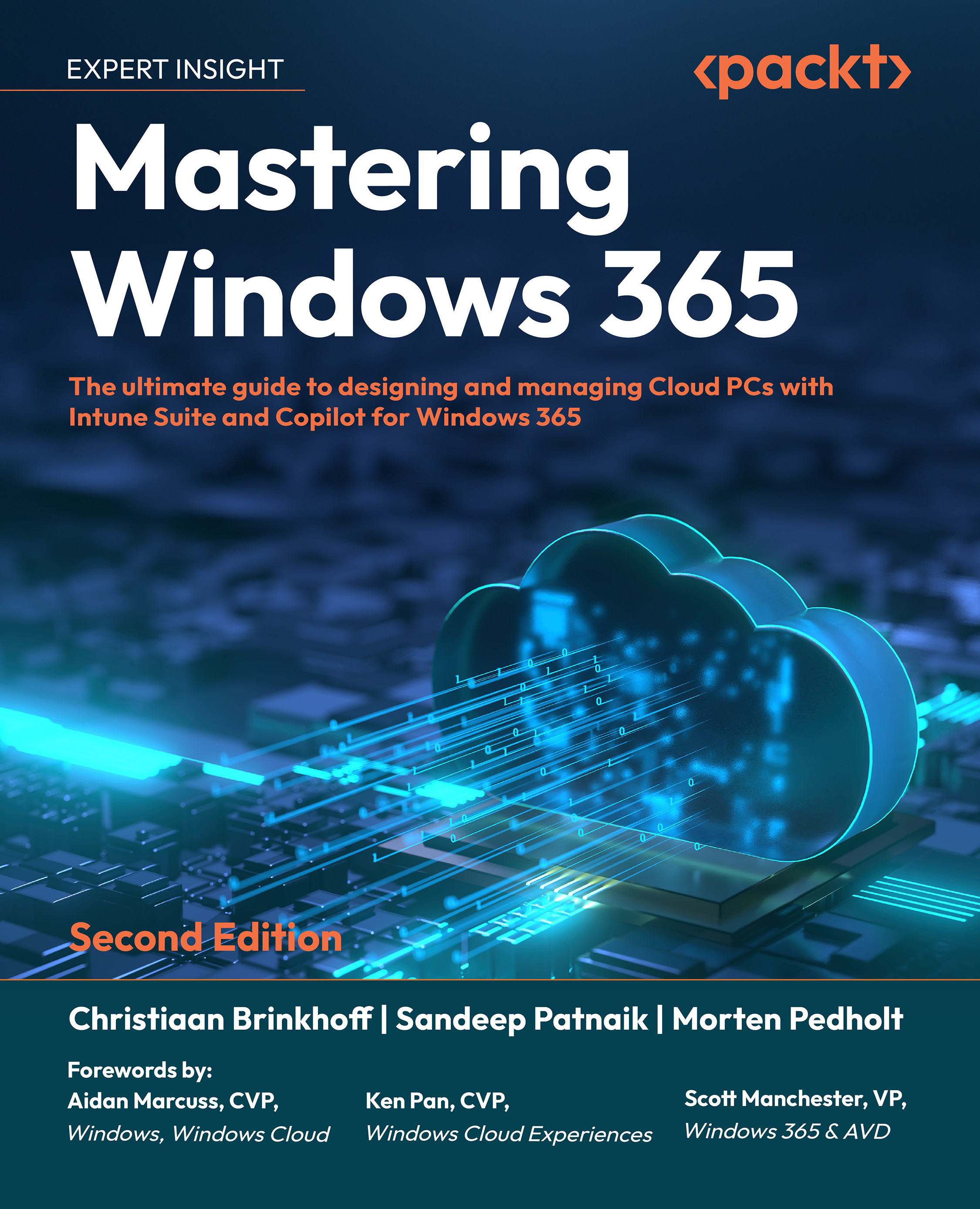The future of Windows is in the Cloud
Let’s begin with a brief history lesson. In 1985, Microsoft had a vision of “a computer on every desk in every home.” At the time, this seemed like an impossible feat, but now we know better. Windows has evolved over time, and since the ‘90s, its Operating Systems (OSs) have been accessible remotely. In 1994, Microsoft introduced the Remote Desktop Protocol 4.0 (RDP 4.0) in Windows NT 4.0, revolutionizing the way IT administrators managed servers remotely.
This allowed us to connect to server OS without physically being in front of them. A year later, Windows NT introduced the UI that gave us the Start menu and taskbar, which are still used by billions of users today.
Windows virtualization continued to evolve with the introduction of Remote Desktop Services (RDS). However, this still required a control plane that included a web server, gateway, and broker, along with the session host for user sessions. This model continued until the launch of Microsoft Azure in 2012, which brought new opportunities such as hosting RDS on Azure via Infrastructure as a Service (IaaS).
This led to the control plane becoming a cloud-based service, called Windows Virtual Desktop (now Azure Virtual Desktop (AVD)), as well as the acquisition of FSLogix in 2018. As the virtualization and cloud industry evolved, virtualization-specific skills became standard in every business. As applications shifted to Software-as-a-Service (SaaS) models, becoming easier to buy as a subscription model, easy to maintain, and scalable, cloud virtualization lagged in simplicity. Virtualization needed something completely turnkey, like the transition from Office to Office 365.
Thus, Windows 365 was created as a new vision for the future of Windows, a cloud service with Cloud PCs as the endpoint managed by Microsoft—a new revolution. The release of Windows 365 and AVD was key, positioning Microsoft as a leader in virtualization, recognized by Gartner in their 2023 Magic Quadrant for Desktop-as-a-Service (DaaS)—after just 4.5 years with AVD and 2.5 years with Windows 365.
Windows 365 sparked a computing revolution, moving PCs to the cloud while maintaining “like-local” experiences, manageable via Microsoft Intune without needing specialized skills. This principle guides Windows 365’s latest end user experience features, like Boot and Switch, allowing anyone familiar with Windows to log on effortlessly, unlike traditional Virtual Desktop Infrastructure (VDI), which often requires manuals and assistance.
We also want to welcome everyone to the new era of AI. Returning to Microsoft’s early vision of “a computer on every desk,” the innovation around Client + Cloud + AI will continue to revolutionize our Windows experiences. End users and IT pros will leverage new tools that accelerate the productivity and creativity of users.
Microsoft Copilot will join Windows, and as a result, Windows, the Cloud, and AI will come together. We are entering a new era where Cloud and client converge, and hardware will no longer be a barrier to end user experience—offering endless possibilities with the next generation of Copilot+ PCs and Cloud computing. Enjoy the ride, as we are just getting started.
This book supports anyone’s journey to Windows in the Cloud.
Christiaan, Sandeep, and Morten