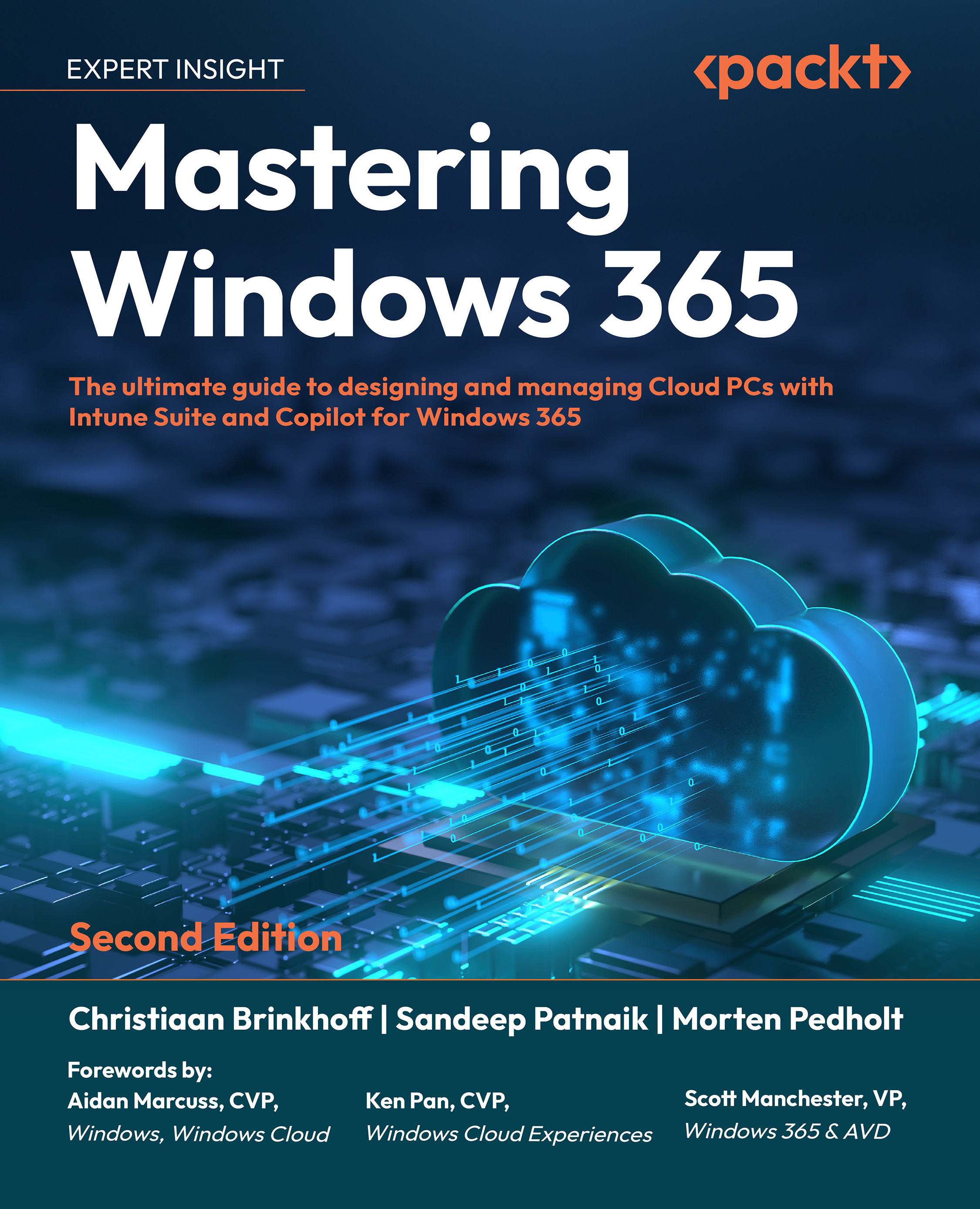What is Windows 365, and what is a Cloud PC?
Windows 365 is the world’s first Cloud PC service that’s designed for your hybrid work needs. Windows 365 is a premium cloud service from Microsoft that securely streams your personalized Windows desktop, apps, and content from the Microsoft Cloud (Microsoft Azure) to any device, anywhere. It is a revolutionary technology where both the IT admin and end user experiences are fundamentally different from traditional VDI and Cloud VDI. It combines the best from Windows, Azure, and Microsoft 365 to deliver simplified IT and modern end user experiences—providing an easy onramp for both existing and new customers.
A Cloud PC is an end user’s own personal computer in the cloud that’s optimized, scalable, and high availability, with a familiar Windows desktop experience. It’s hosted in the Windows 365 service and is accessible from anywhere, on any device. With a Cloud PC, Windows evolves from a device-based OS to hybrid personalized computing. The evolution of Windows into a hybrid local and cloud OS brings new possibilities to organizations of all sizes. With Windows 365, Windows becomes a hybrid local OS and cloud OS. Organizations can choose whether a PC, with its locally installed OS, or a Cloud PC, with its cloud-based OS, is the best fit for a particular user or role in an organization. In some cases, a user may benefit from having both a local and cloud OS and choosing the right one for each job.
Windows 365 is for organizations of all sizes that need highly secure and agile hybrid work solutions. These are valuable for elastic workforces, distributed employees, and specialized workloads that require versatile compute and storage capabilities, accessible on any device. IT administrators can swiftly scale and resize Cloud PCs to meet the changing needs of their users to have the compute power and storage they need, with predictable costs. Hybrid work use cases that can be supported effectively with Windows 365 include:
- Data access and security across devices/locations
- High-capacity computing
- Bring Your Own PC (BYOPC) environments
- Disaster preparedness and recovery
- Temporary workforces
- Mergers and acquisitions
Let’s now jump into the differences between Windows 365 and Azure Virtual Desktop in more detail.
Windows 365 and Azure Virtual Desktop
We still receive many questions from customers about the differences between Windows 365 and AVD. Windows 365 and AVD are both powerful tools, but they cater to different needs and scenarios. They can be used as a better solution together if, for example, there’s a need for remote apps and Cloud PCs.
We recommend shooting for the North Star solution, which is Windows 365, and working backward. Let’s explain the differences in more detail.
Windows 365 is designed for simplicity, allowing users to leverage the benefits of personalized Cloud PCs without requiring expertise in VDI or Azure. It employs a predictable pricing model that charges per user, per month, making cost management straightforward. Windows 365 is an excellent choice for customers who do not have a significant investment in VDI, lack virtualization expertise/resources, or who wish to streamline their VDI and prefer a fixed-cost, service-based model.
In contrast, AVD is structured for maximum flexibility. It provides a highly versatile solution for organizations with experience in virtualization. Its usage-based pricing model is ideal for low-usage scenarios, enabling customers to reduce costs by only paying for what they use. AVD also supports remote app streaming and multi-session Virtual Machines (VMs), and it offers extensive customization options.
The following tables shows the key differences between Windows 365 and AVD:
|
Cloud PC – Windows 365 (SaaS)Optimized for experience |
Cloud VDI – AVD (PaaS)Optimized for flexibility |
|
Windows 10 or Windows 11 personalized desktop |
Windows 10, Windows 11, or Windows Server multi-session or personal desktop |
|
Supported OSs and desktop experiences: Windows 10 or Windows 11 personalized desktop |
Supported OSs and desktop experiences: Windows 10, Windows 11, or Windows Server multi-session or personal desktop |
|
Complete end-to-end Microsoft service |
Remote app streaming |
|
Access via Windows 365 PC, Boot, Switch, or the Windows App client |
Access via the Windows App client only |
|
Requires Modern Desktop knowledge |
Requires VDI and Azure infrastructure knowledge |
|
One-stop administration in Microsoft Intune (Enterprise edition) |
Full control over configuration and management via the Azure portal |
|
Direct self-service model (Business edition) |
Citrix and Omnissa (previously VMware) support |
|
Citrix, HP, and Omnissa (previously VMware) support |
|
|
Predictable per-user pricing |
Pay for what you use |
Table 1.1: Windows 365 and AVD differences
Now that you have a better idea of what Windows 365 is and how it compares to AVD, let’s have a look at Windows 365 migration scenarios.