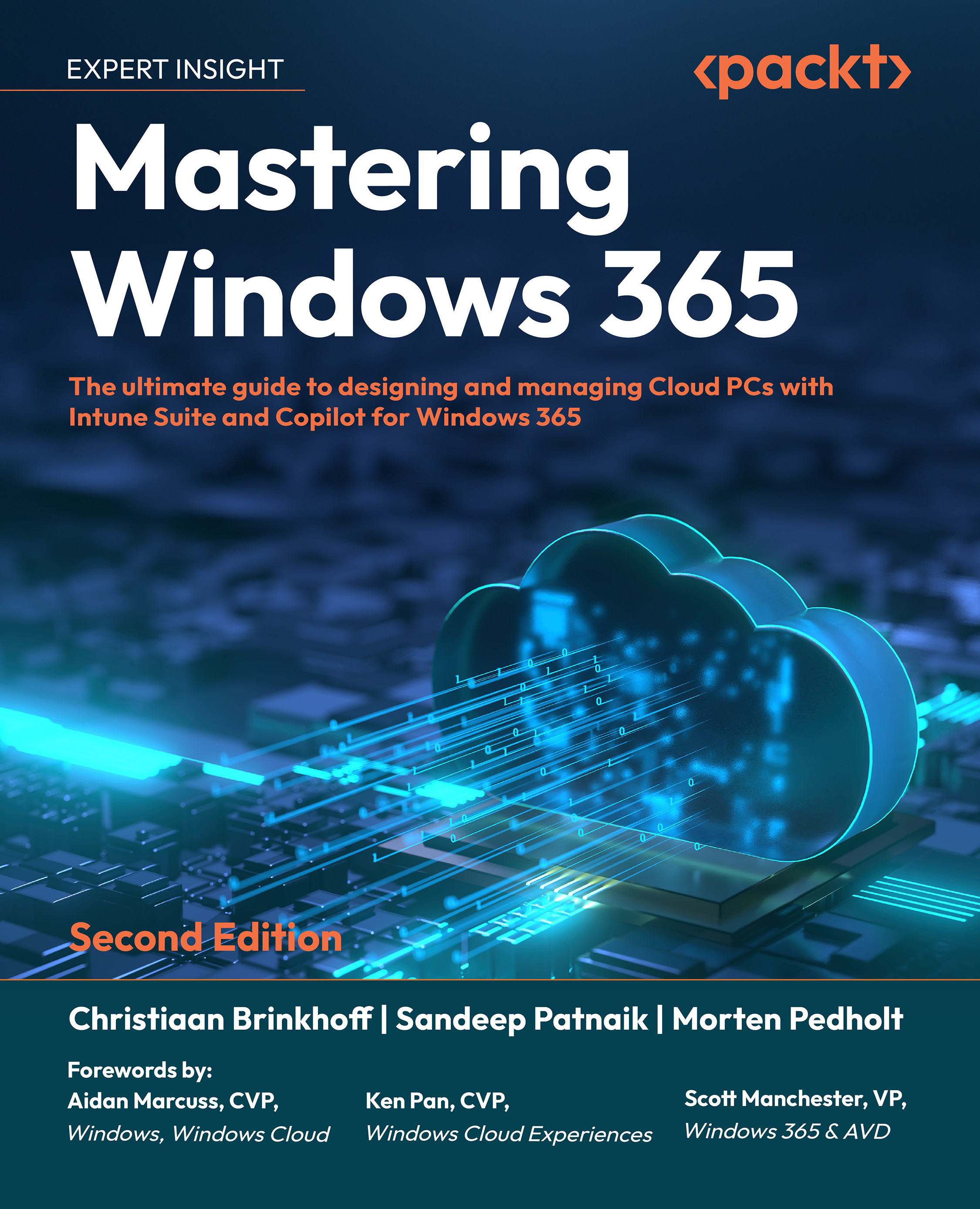Windows Local Administrator Password Solution
A local administrator account is a great tool to have on a physical device in case you need to log in/elevate with admin rights when no other domain/Entra ID account works on that device. On Cloud PCs, only the primary user can connect to the Cloud PC, but a local administrator can still be a great tool to have if admin rights are needed and other domain/Entra ID accounts aren’t able to elevate. Even though the local administrator is a handy tool for both physical and Cloud PCs, it has certain security concerns. The major one is that it is difficult to ensure that every device has a different local administrator password.
This is where Windows Local Administrator Password Solution (Windows LAPS) saves the day.
Windows LAPS ensures that the password is frequently rotated and the password on each device will be randomly generated based on settings you can choose.
When configuring Windows LAPS, you will be able to define...