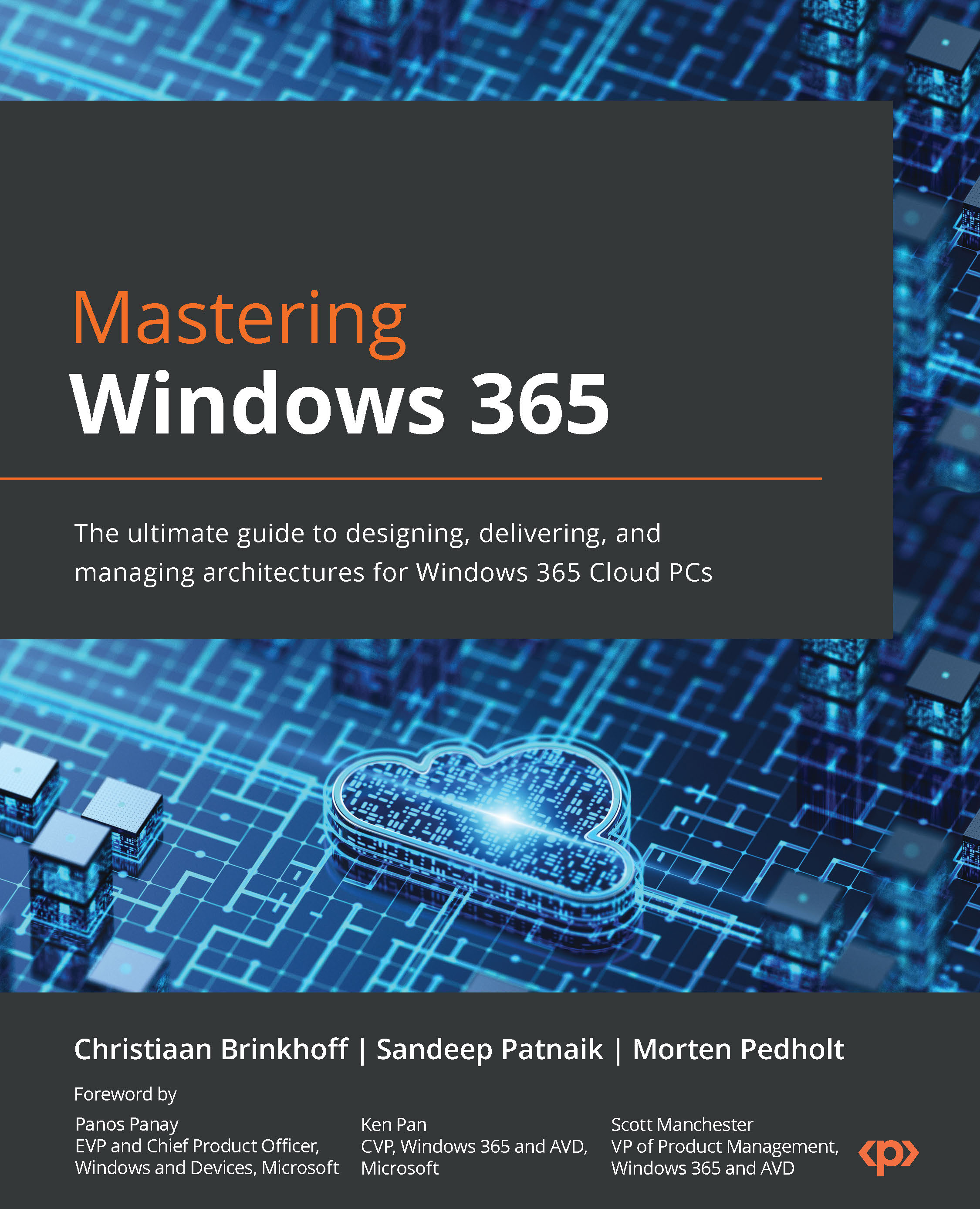Meeting endpoint requirements
In this section, we will explore the hardware requirements for accessing a Cloud PC. These requirements differ based on the client, platform, and peripherals. Additionally, we will delve into additional hardware options that can enhance the overall experience, taking it from satisfactory to extraordinary!
One of the major advantages of Cloud PCs is their ability to leverage cloud resources for seamless performance. However, it’s important to note that there are minimal resource requirements on the endpoint side. As your endpoint setup expands, such as with multiple monitors or higher resolutions such as 4K, and the inclusion of specific offloaded workloads such as Teams, the minimum hardware requirements will increase. The Cloud PC experience can be impacted by other applications running on the endpoint. To ensure a smooth experience, it’s always recommended to consult the hardware manufacturer or software developer for any additional...