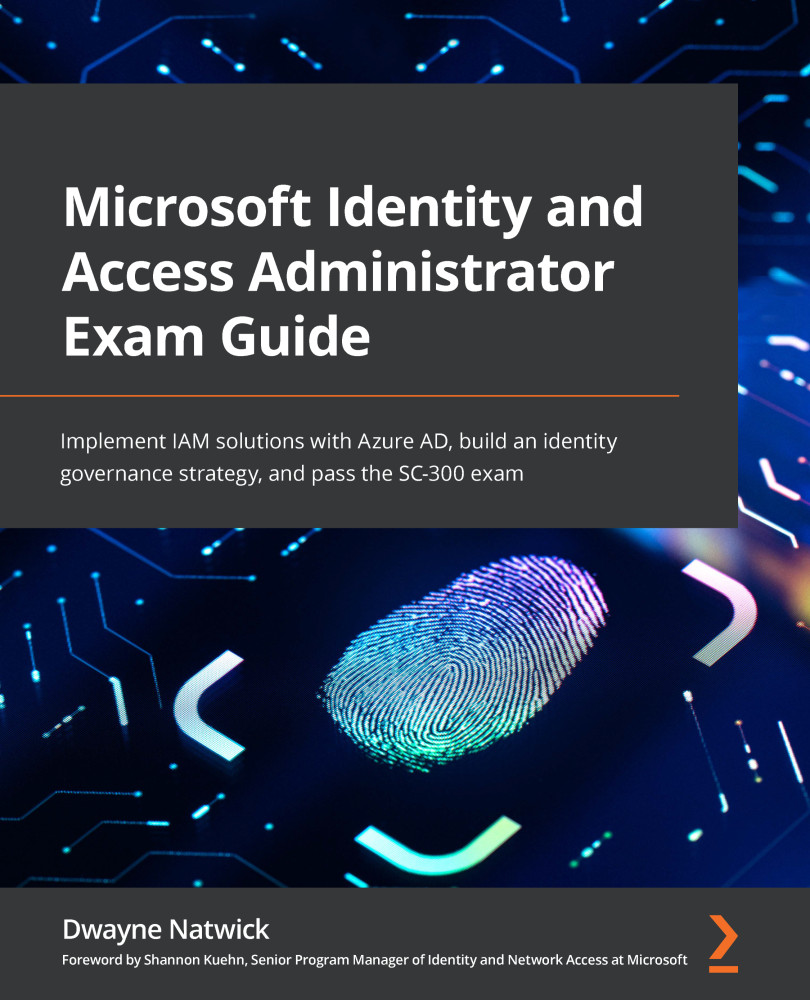Preparing for a Microsoft exam
There are multiple aspects to preparing for a Microsoft exam. These include the resources available to prepare for the exam, the ability to access a subscription for hands-on learning, and the manner in which you are going to take your exam. If this is your first Microsoft exam, understanding the format that most of these exams will follow is important.
Let's take a closer look at each of these areas.
Resources available to prepare for the exam
There are many resources available to help you prepare for most Microsoft exams. This can be in the form of pre-recorded content from learning companies, live courses from Microsoft Learning Partners, and content posted by the community and Microsoft blog articles. Each of these resources is helpful, but the pre-recorded content and live courses will come at a price and may not be within your budget. Community and Microsoft blog articles generally provide a level of direction as to where you need to go for each topic but do not get into specifics.
One of the best resources is Microsoft itself. Microsoft provides detailed documentation on every one of its services with Microsoft Docs, which allows you to search freely and find the information that you need. This information is publicly available and free. Microsoft Docs is tied very closely to Microsoft Learn content, which will be discussed later in this chapter.
To access and search Microsoft Docs, simply go to https://docs.microsoft.com.
Access to a subscription
It is highly recommended when preparing for a Microsoft exam that you have had some level of hands-on experience with the services within the objectives. For associate- and expert-level exams (the SC-300 being an associate-level exam), this really should be a requirement. Microsoft courses have a GitHub repository for labs that are recommended and available to the public.
The lab guides can be found at this link: http://www.microsoft.com/learning.
Microsoft offers trial subscriptions for both Azure and Microsoft 365. The process to create these trials will be provided later in this chapter.
Where to take the exam
Part of the preparation process of taking an exam includes where you are going to take it. Traditionally, there has been only an option to take these exams at a proctored exam site. Some may prefer this method because it is a controlled environment. Understanding the location and setup of the site can be helpful in lowering your level of stress on the day of the exam. Making a trip to the site before your exam date can avoid any potential surprises on the day of the exam.
When the role-based exams became available, Microsoft provided an additional option of taking the exam remotely from your home or office, using a remote proctor. This may be a preferred option if you are more comfortable using your own equipment and working in a familiar environment. If you do not have the choice when scheduling your exam, then this option has not been made available in your region. If it is available, you will see an option similar to the Online from my home or office option shown in the following screenshot:

Figure 1.1 – Selecting a location when scheduling an exam
There are some important steps to prepare for the remote proctor. From an equipment standpoint, you must have a device with a webcam, microphone, and speakers. You can only use one monitor, so be sure to have a high resolution to avoid any issues with viewing the exam. It is highly recommended to test your equipment before the day of the exam to avoid any issues with anti-malware software. The location in which you are going to take the exam must be cleared of any papers, books, pens, and pencils. It must also be a quiet environment where no one will enter while you are taking the exam. You will be required to photograph the location and surrounding area when checking in. A valid form of identification is required as well. During the exam, you must remain within view of the camera. This may feel intrusive and may not be comfortable for some, but others may prefer being within their own environment to take an exam.
Exam format
Microsoft exams are typically made up of four to six question types. These are case studies, multiple-choice, drag and drop, modified true/false, drop-down fill-in, and best-answer scenarios. Let's provide some additional detail on what each of these means, as follows:
- Case-study questions provide a hypothetical company setting with the current environment, proposed future environment, and technical and business requirements. From this scenario, six to eight questions are asked that may cover multiple objective areas of the exam. On most associate-level exams, you could see one to three of these case studies.
- Multiple-choice questions are straightforward questions. Some multiple-choice questions may have more than one answer. Microsoft is generally transparent on how many correct answers need to be chosen for the question, and you will get alerted if you do not choose the correct number of selections.
- Drag-and-drop questions are usually based on the steps of a process to test your knowledge of the order of operations to deploy a service. You are given more selections than required and need to move the steps that apply to the question over to the right column, in the proper sequence.
- The next type of question is a modified type of true/false question. In these questions, you are usually provided some exhibits or screenshots from within the Microsoft portals or tables that show what has been configured. There are then three to four statements about this information, and you need to select Yes or No for each statement based on whether the statement is correct in terms of the information provided.
- Drop-down fill-in questions are usually where you will find PowerShell or Azure command-line interface (CLI) code. You will be asked to complete certain steps within a string of code where the blank sections provide drop-down selections to choose from.
- Best-answer scenario questions are the best test of pure understanding of an objective area. Microsoft will warn you when getting to this section that you no longer have an option to navigate back on these questions. You will be provided a specific scenario that needs to be solved, along with a proposed solution. You will need to determine whether that solution is the best solution to solve the scenario requirements. After selecting yes or no, you may see the same scenario again with a different solution on the next yes-or-no question.
Each of these exam question types tests your level of understanding in different ways, and all go into the weighted exam objectives that will be discussed later in this chapter.
We have covered how to determine an exam location and the types of questions that you may expect. The next sections will cover resources that will help in the process of learning the topics covered within the exam and how to gain access to the solutions to follow along with the exercises in this guide.