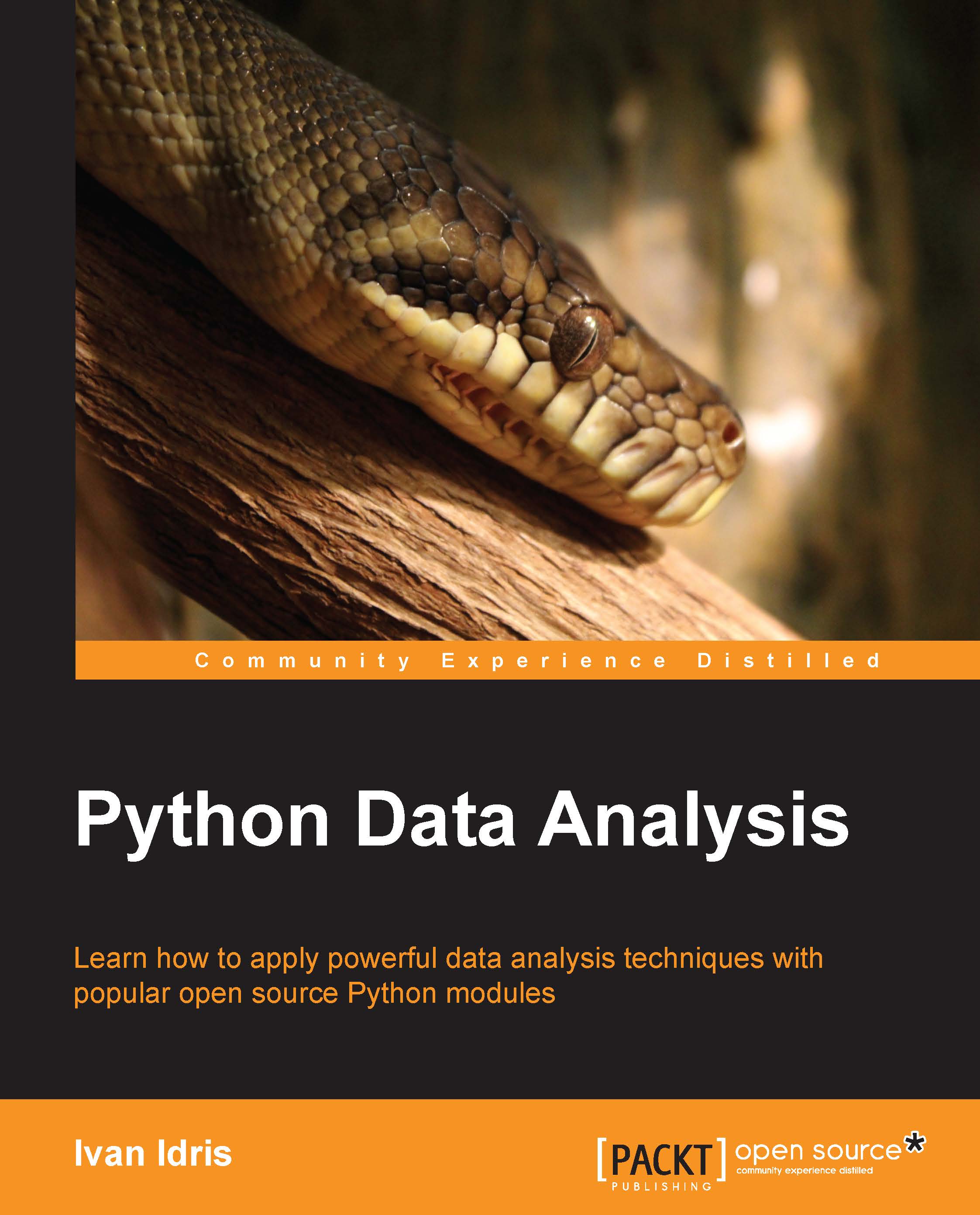Social network analysis
Social network analysis studies social relations using network theory. Nodes represent participants in a network. Lines between nodes represent relationships. Formally, this is called a graph. Due to the constraints of this book, we will only have a quick look at a simple graph that comes with the popular NetworkX Python library. matplotlib will help with the visualization of the graph.
Install NetworkX with the following commands:
$ pip install networkx $ pip freeze|grep networkx networkx==1.9
The import convention for NetworkX is as follows:
import networkx as nx
NetworkX provides a number of sample graphs, which can be listed as follows:
print [s for s in dir(nx) if s.endswith('graph')]Load the Davis Southern women graph and plot a histogram of the degree of connections:
G = nx.davis_southern_women_graph() plt.figure(1) plt.hist(nx.degree(G).values())
The resulting histogram is shown as follows:

Draw the graph with node labels as follows:
plt.figure(2) pos = nx.spring_layout...