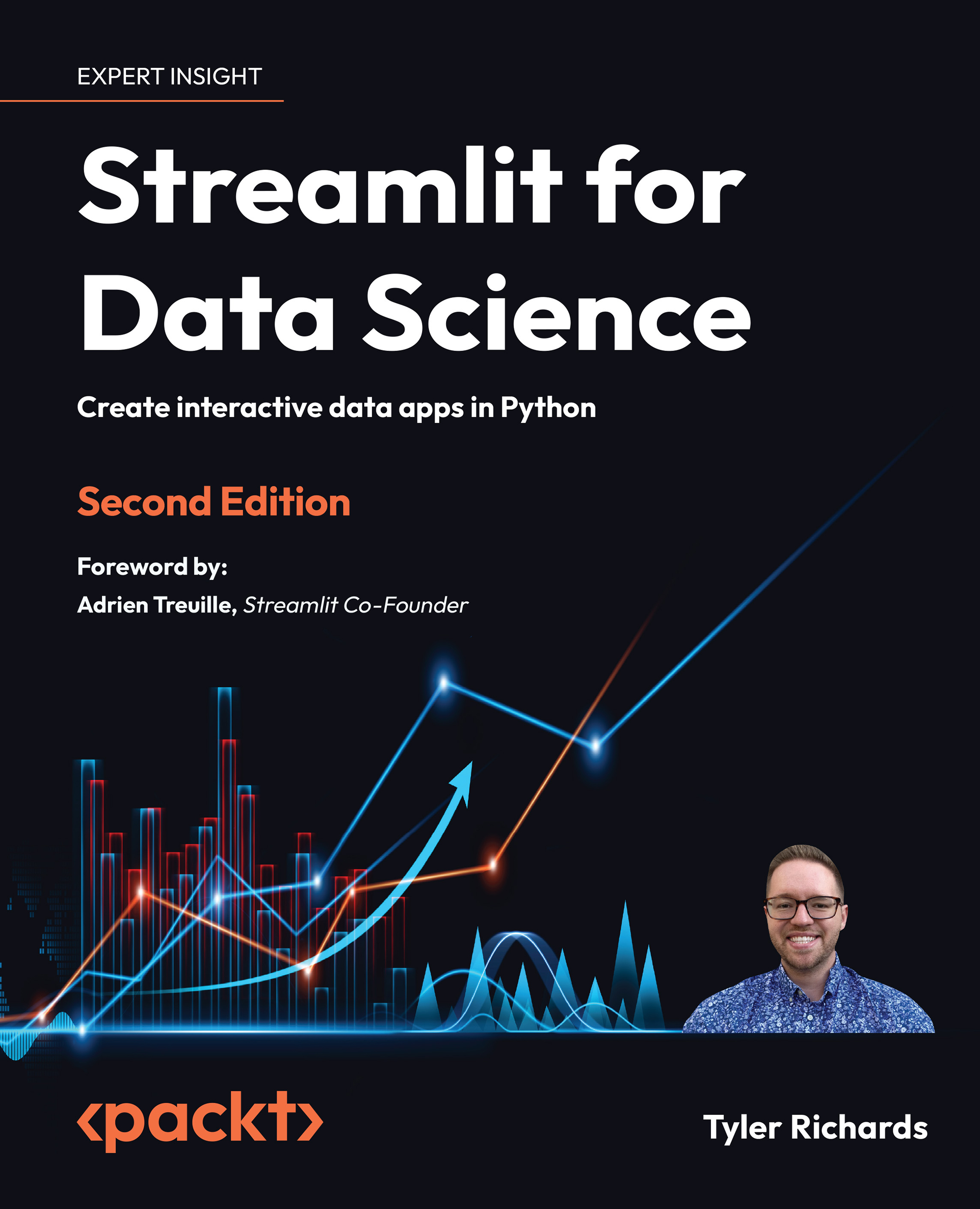To get the most out of this book
This book assumes that you are at least a Python novice, which means you are comfortable with basic Python syntax and have taken tutorials or classes before in Python. It is also written for users interested in data science, which includes topics such as statistics and machine learning but does not require a data science background. If you know how to make lists and define variables and have written a for loop before, you have enough Python knowledge to get started!
If you are using the digital version of this book, we advise you to type the code yourself or access the code from the book’s GitHub repository (a link is available in the next section). Doing so will help you avoid any potential errors related to the copying and pasting of code.
Download the example code files
You can download the example code files for this book from GitHub at https://github.com/tylerjrichards/Streamlit-for-Data-Science. If there’s an update to the code, it will be updated in these GitHub repositories.
We also have other code bundles from our rich catalog of books and videos available at https://github.com/PacktPublishing/. Check them out!
Download the color images
We also provide a PDF file that has color images of the screenshots and diagrams used in this book. You can download it here: https://packt.link/6dHPZ.
Conventions used
There are several text conventions used throughout this book:
Code in text: Indicates code words in text, database table names, folder names, filenames, file extensions, pathnames, dummy URLs, user input, and Twitter handles. Here is an example: “...which will be in the format ec2-10-857-84-485.compute-1.amazonaws.com. I made up those numbers, but yours should be close to this.”
A block of code is set as follows:
import pandas as pd
penguin_df = pd.read_csv('penguins.csv')
print(penguin_df.head())
Any command line input or output is written as follows:
git add .
git commit -m 'added heroku files'
git push
Bold: Indicates a new term, an important word, or words that you see onscreen. For instance, words in menus or dialog boxes appear in bold. Here is an example: “We are going to be using Amazon Elastic Compute Cloud, or Amazon EC2 for short.”
TIPS OR IMPORTANT NOTES
Appear like this.