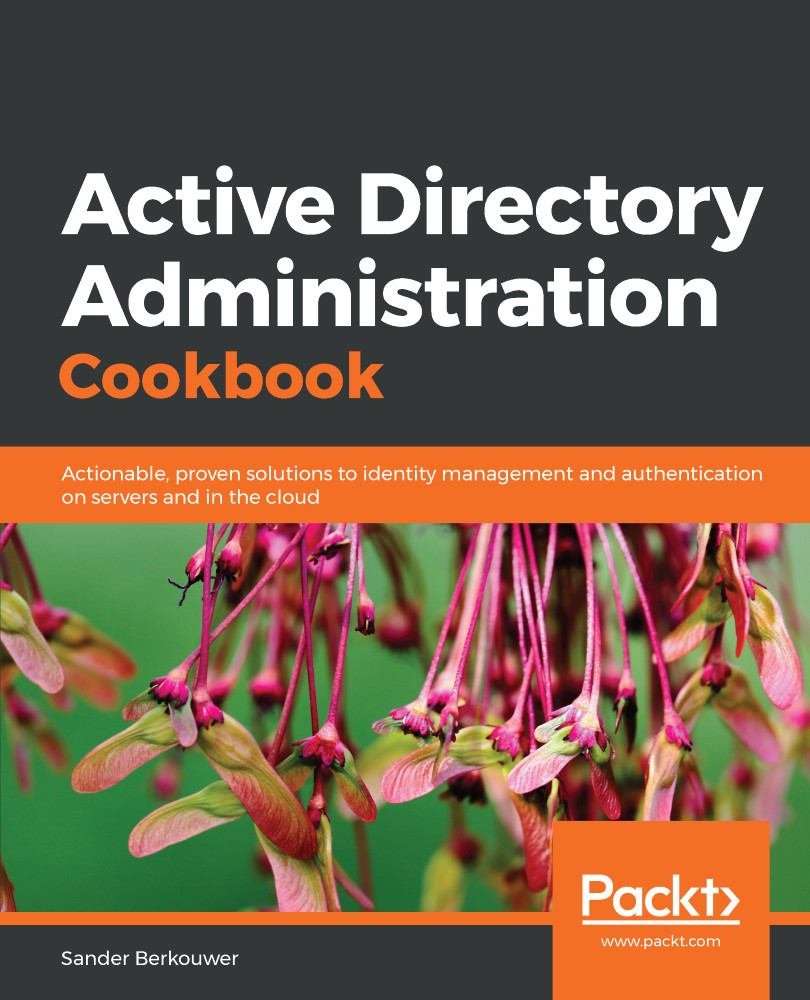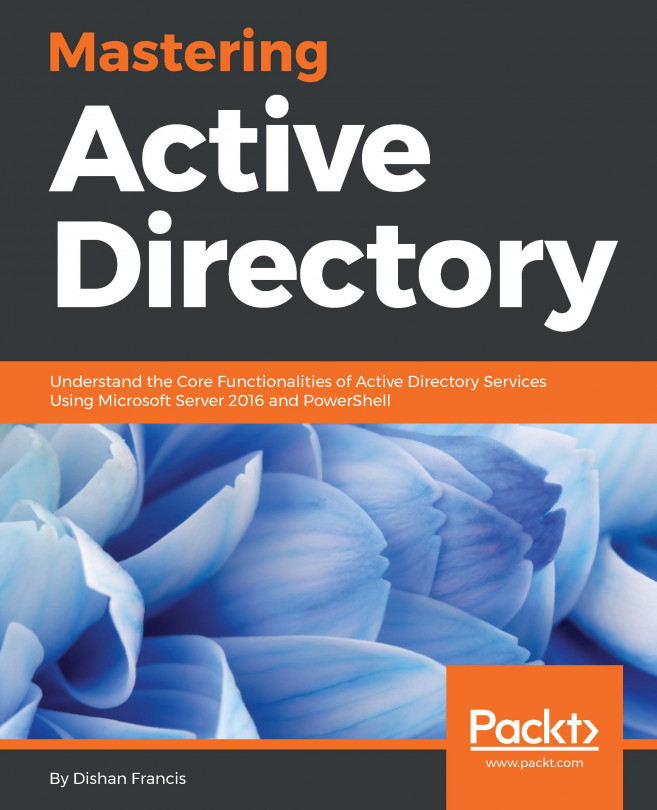Just like the Active Directory DFL, the FFL also determines the availability of new Active Directory functionality. Where the DFL dictates the minimum version of Windows Server to run as domain controllers, the FFL dictates the minimum version of the DFL in the Active Directory forest.
The new functionality that is unlocked by raising the FFL includes the following:
- Privileged Access Management (PAM) that requires the Windows Server 2016 FFL
- Active Directory Recycle Bin that requires the Windows Server 2008 R2 FFL
- Linked-value replication that requires the Windows Server 2003 FFL