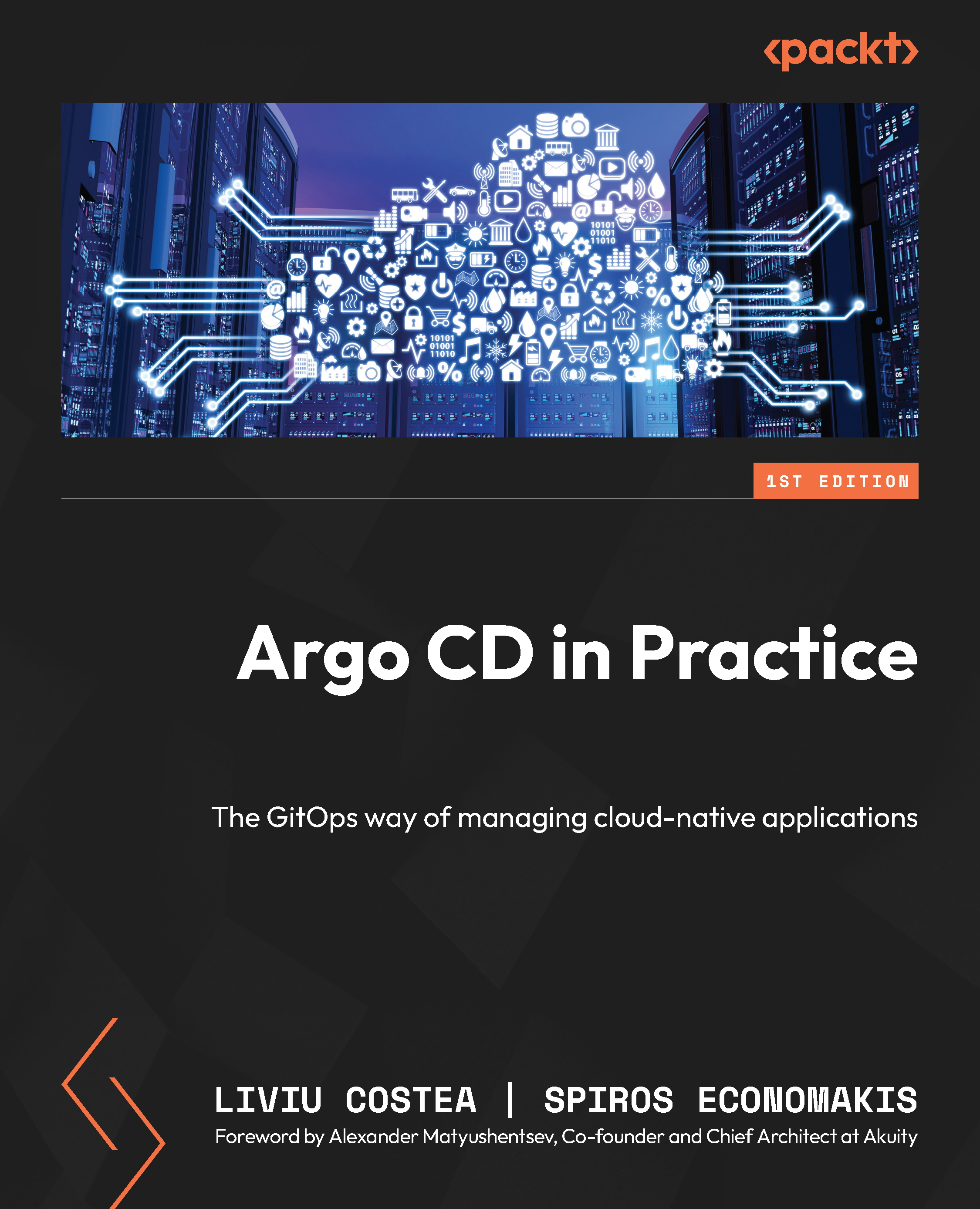Technical requirements
For this chapter, you will need access to a Kubernetes cluster. However, this time, local ones will not be enough. This is because we will be using the HA manifests, which require multiple nodes to run on so that the Pods can be spread between them. Any cluster with at least three nodes will do; the cloud provider doesn’t matter. In my case, I will be using an EKS cluster from AWS, which you can set up easily with a tool such as eksctl (https://eksctl.io). You can think of this as a production-ready installation.
This time, we are going to install Argo CD on the cluster using Kustomize, so you will need to install it as one of your tools (https://kubectl.docs.kubernetes.io/installation/kustomize/). You will also need kubectl (https://kubernetes.io/docs/tasks/tools/#kubectl).
We are also going to make changes to some Git repositories, so Git needs to be installed (https://git-scm.com/book/en/v2/Getting-Started-Installing-Git), as well as a code editor...