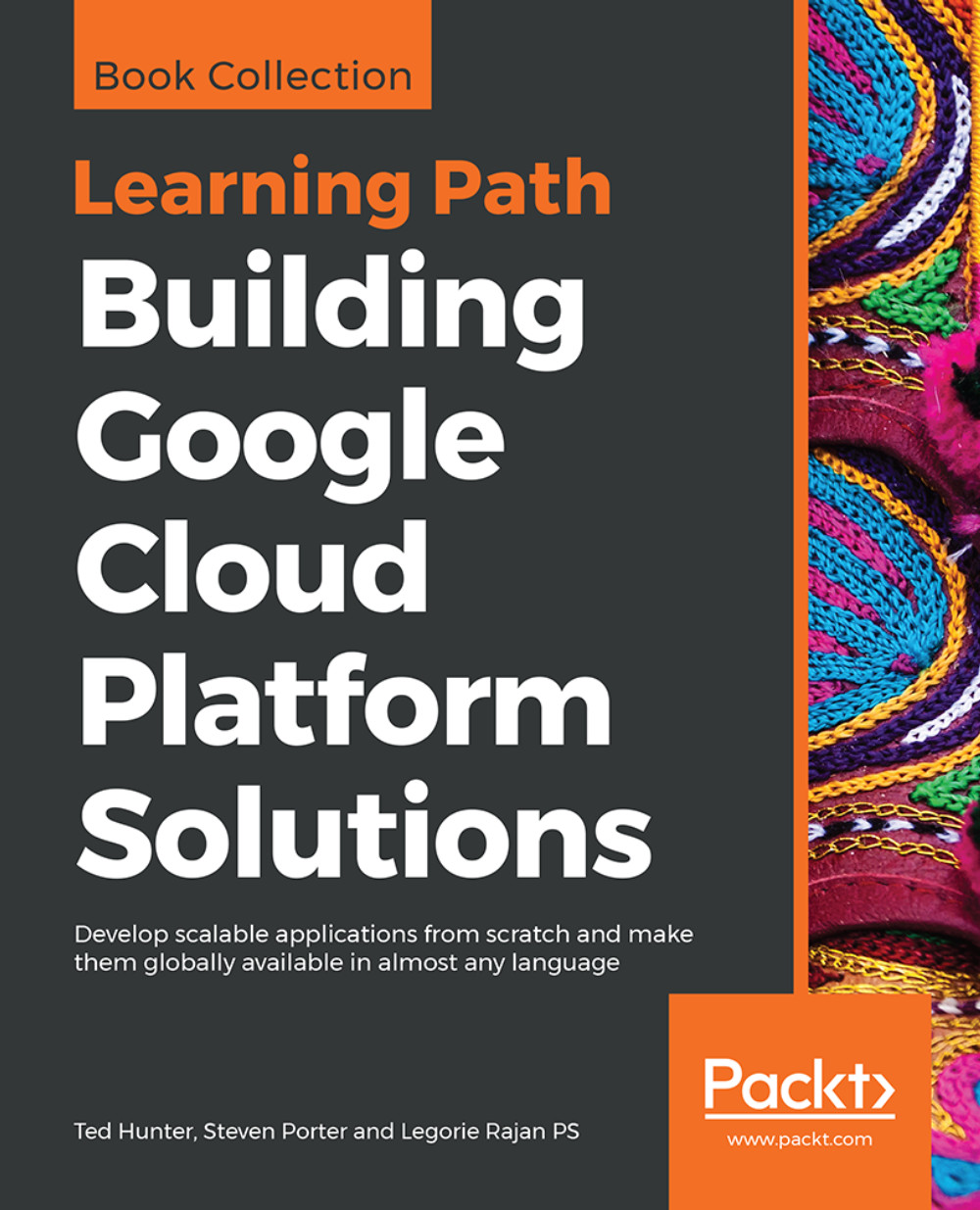Managing secrets with GKE
Secrets are private or otherwise sensitive pieces of data such as credentials, access keys, and tokens. Utilizing secrets gives you a much more secure option for storing your sensitive data compared to textual configuration definitions. You create secrets using the Kubernetes CLI, providing name, type, and data parameters.
Creating/Storing secrets
kubectl create secret generic creds --from-literal=username=bobsmith --from-literal=password=p@ssw0rdMost secrets, like credentials, will be generically typed and contain textual data. In addition to being able to create secrets from literals, you also have the ability to create them from text files. When using files as the basis for your secrets, the key will default to your filename and the contents will be used for the value:
kubectl create secret generic credentials --from-file ./username.txt --from-file ./password.txtIf your filename is not suitable or is undesirable as a key, you can provide an alternate key value....