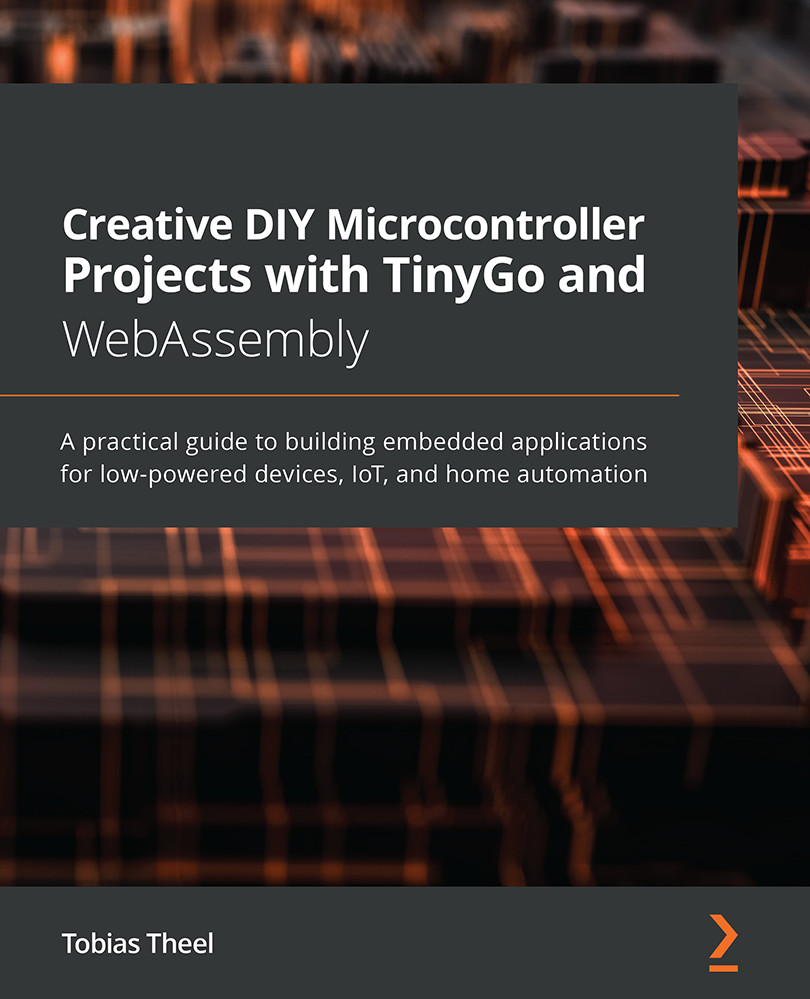Writing to the serial port
An easy way to debug your programs on a microcontroller is to write messages to the serial port. You can later use this technique to debug your program, by printing the current step or sensor values, for example.
Let's write a small program to see how writing to a serial port is done. We start by creating a new folder named Chapter03 in the project directory, and inside this new directory, we create another directory named writing-to-serial. Now we have to create a new main.go file and insert an empty main() function. The folder structure should now look like the following:
Figure 3.1 – The folder structure for writing to serial port
Now, follow these steps:
- We print the word
startingfollowed by a space and print the wordprogramfollowed by an\n:print("starting ") print("program\n") - We endlessly loop, print
Hello World, and sleep for a second:for { println("Hello...