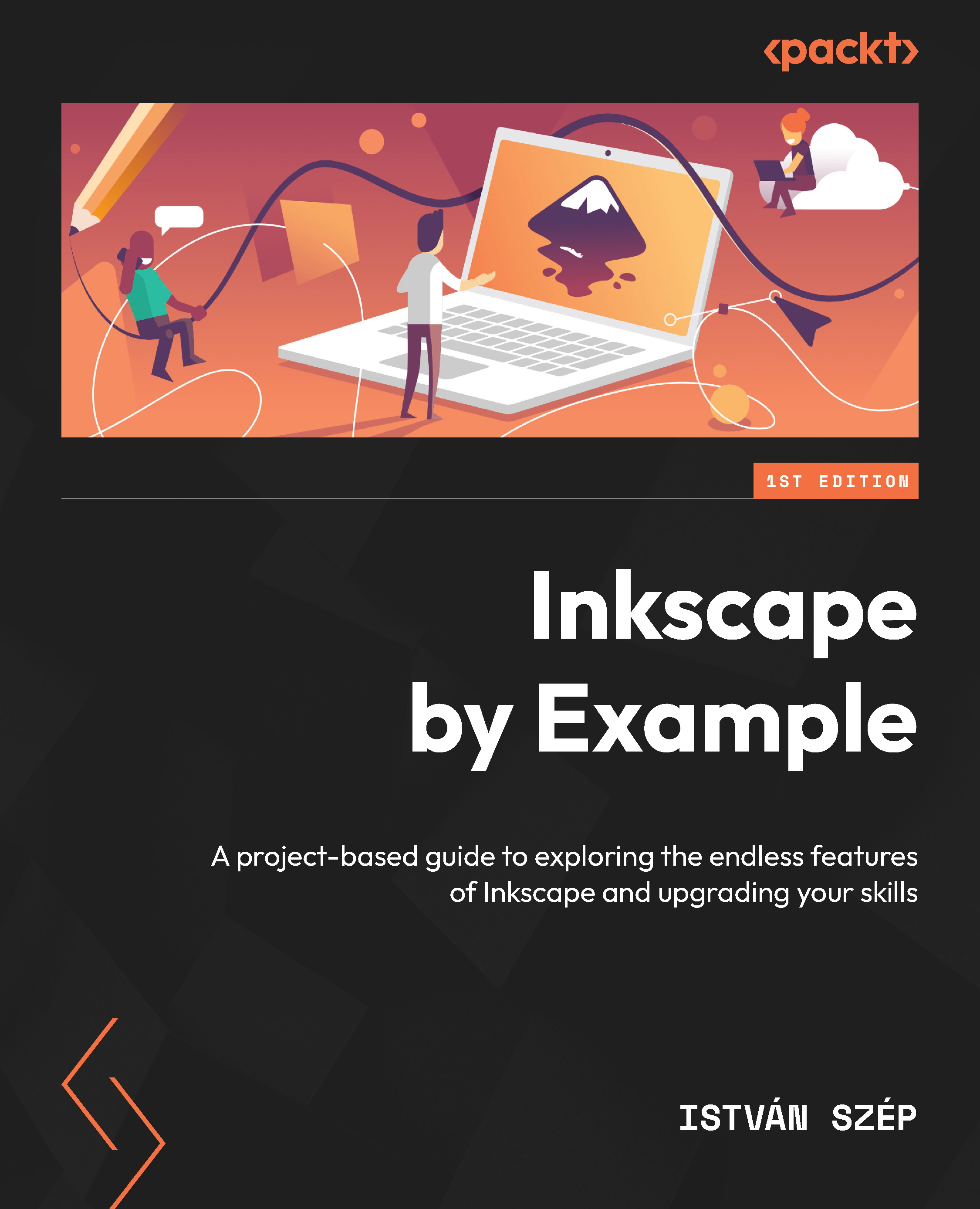Practicing the basic tools but looking further
It is almost a cliché to state this, but the old saying is true: practice makes perfect. This is the first pro tip for you as a fellow Inkscape user.
You first have to understand the basic tools of Inkscape and use them regularly before getting into clones, extensions, filters, and other tricks. You can only utilize these properly if you know your tools. Practice with the Inkscape tools and learn the fundamentals of vector graphics. Learn the basics before overwhelming yourself with the rest.
So, what are those basic tools and methods that are worth knowing and practicing?
Here is a very short list of what you should know when using Inkscape:
- Creating and transforming simple objects
- The usage of colors, gradients, and blur
- Working with paths and using Boolean operations
- Layers and groups for organizing
- Understanding clipping and masking
These were the basics, and after that, you can move on...