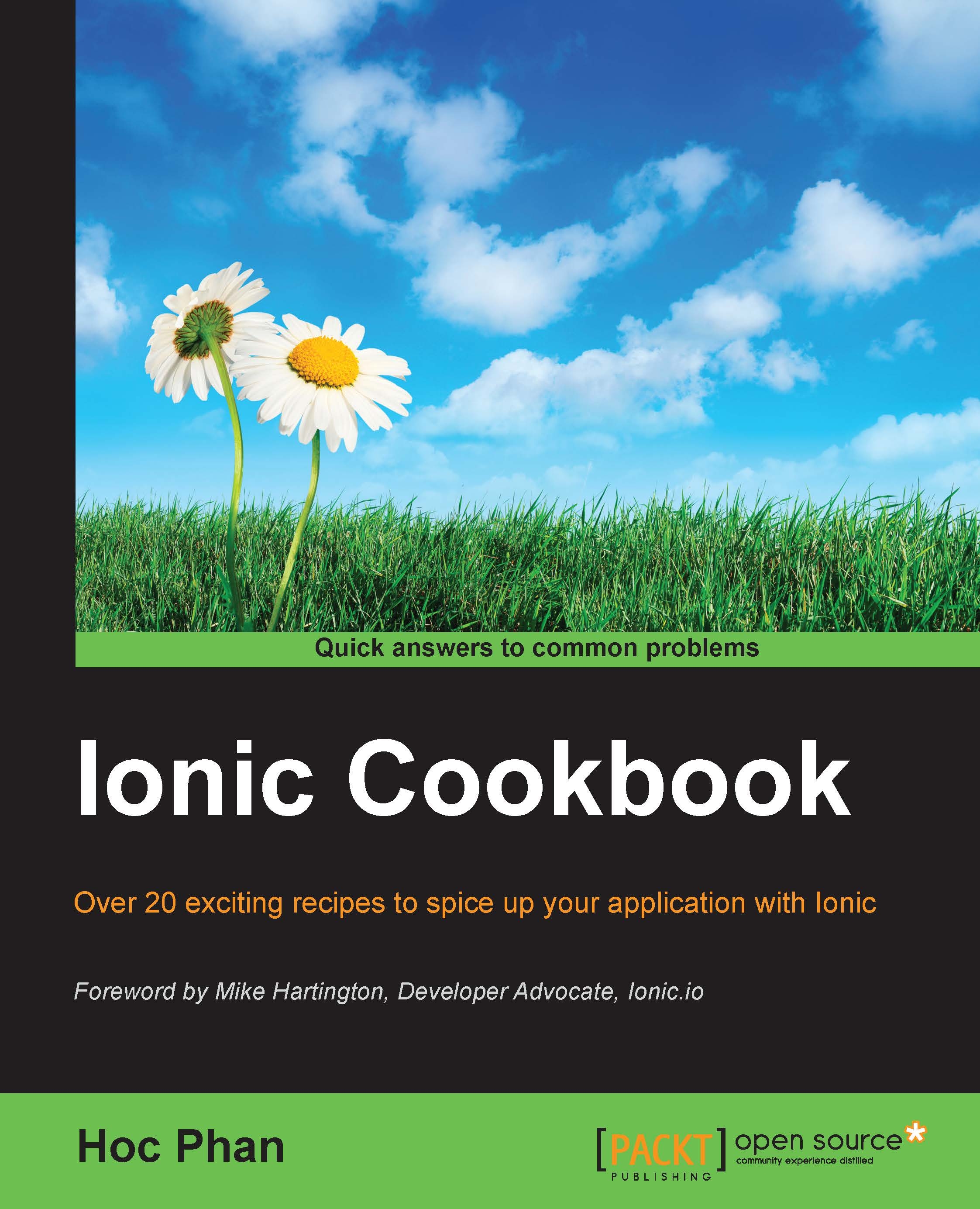Customizing the app folder structure
The structure in starter templates may not be good enough depending on the app. It's important to understand its folder structure to allow further customization. Since the Ionic project is based on Cordova, most of what you see will be either iOS or Android related. This is the breakdown of what is inside the folder:
|
|
|
|
|
|
|
|
|
|
|
|
|
|
|
|
|
|
|
|
|
|
|
|
|
|
|
How to do it...
All application logic customization should be done in the /www folder as index.html is the bootstrap template. If you add in more JavaScript modules, you can put them in the /www/js/lib folder.
There is no need to modify the /platforms or /plugins folders manually unless troubleshooting needs to be done. Otherwise, the ionic or cordova CLI will automate the content inside those folders.