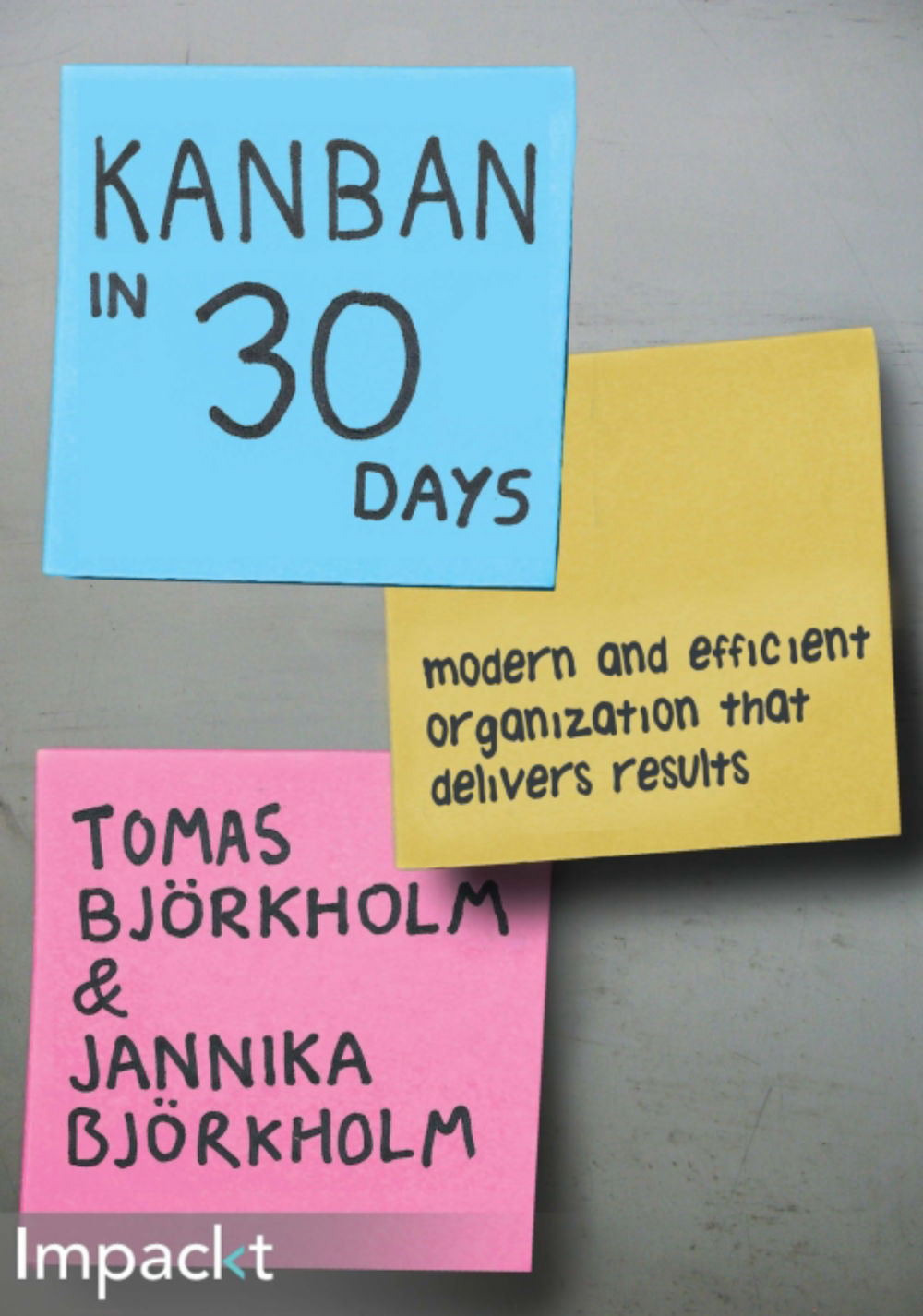Electronic versus physical boards
Should I use an electronic or physical Kanban board? Many teams choose to have either an electronic or a physical board. So which one should you choose? Here are the benefits of having an electronic board:
No matter where you are you can always see the status and follow the progress
This type of board works well for distributed teams
It's possible to get reports
It's possible to link to or contain more information on a note
There are several products for an electronic Kanban board. Here are a few of them:
Pivotal tracker
Jira Agile (former known as Jira+GreenHopper)
Agile Zen
Lean Kit
Trello
Target process
Rally
Web whiteboard
The last one, Web whiteboard, is the odd one in the list since it's just a painting area, just like a physical whiteboard and just like the physical version it has a lot of freedom and is easy to change.
Here are some benefits of using a physical whiteboard:
The size improves visibility and helps you "see" the bottlenecks
Easy to customize however...