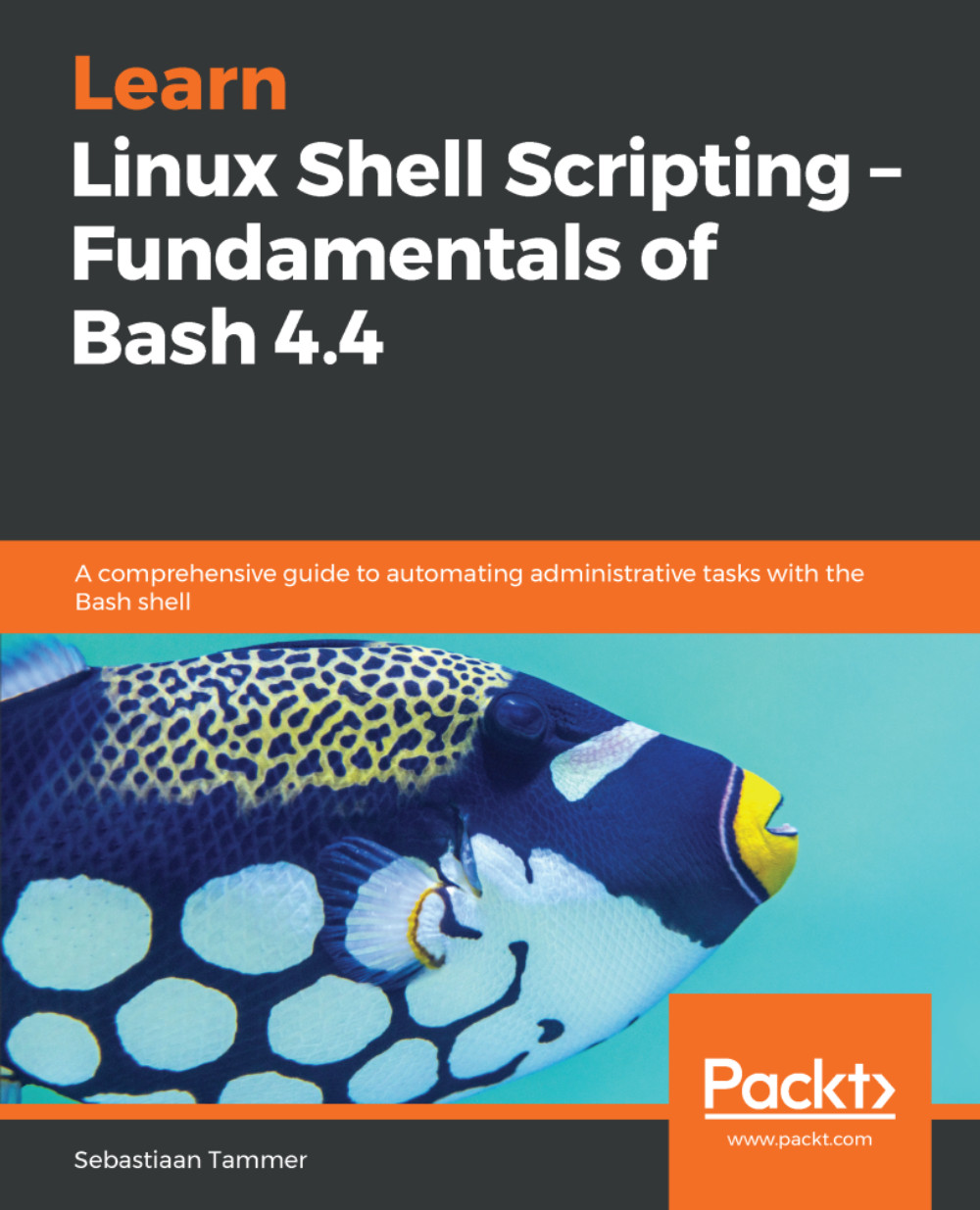Chapter 1, Introduction, primes you for the remainder of the book. Aided by some background in Linux and Bash, you should be better able to understand how and why shell scripting can provide clear benefits to you.
Chapter 2, Setting Up Your Local Environment, helps you to prepare your local machine for the examples and exercises throughout the rest of the book. You will be shown how to set up an Ubuntu 18.04 Linux virtual machine on your local machine, using VirtualBox. This virtual machine will be used to write, run, and debug commands and scripts in this book.
Chapter 3, Choosing the Right Tools, introduces you to the tools that will be used to write shell scripts. Two different kinds of tools will be described: IDE editors (Atom, Notepad++), and terminal-based editors (vim and nano). You will be encouraged to initially write scripts in an IDE, and troubleshoot scripts in a terminal-based editor, to most resemble real-world use.
Chapter 4, The Linux Filesystem, coves how the Linux filesystem is organized by exploring the virtual machine created in the previous chapters. You will achieve this by performing your first command-line actions, such as cd, pwd, and ls. Context regarding the different structures will be provided so that you can use this information when writing scripts. And, most importantly, the concept of everything is a file will be explained.
Chapter 5, Understanding the Linux Permissions Scheme, gets you acquainted with permissions under Linux, once again by exploring the virtual machine. Commands such as sudo, chmod, and chown will be used to interactively learn about file and directory privileges. The skills acquired in this chapter will be heavily used in shell scripting, so it is imperative that you gain exposure to both the successful execution of commands as well as failure messages.
Chapter 6, File Manipulation, introduces you to the most relevant file manipulation commands, including the most commonly used flags and modifiers for those commands. This will be achieved by means of commands inside the virtual machine.
Chapter 7, Hello World!, educates you in terms of thinking ahead and developing good habits when it comes to writing scripts. You will write your first actual shell script during this chapter.
Chapter 8, Variables and User Input, introduces you to variables and user input. You will see how parameters are used by Bash, and where the differences lie between parameters and arguments. User input will be handled and used to produce new functions in your scripts. Finally, the difference between interactive and non-interactive scripts will be clarified and discussed.
Chapter 9, Error Checking and Handling, gets you familiar with (user) input, and error checking and handling. Introducing user input into a script is bound to result in more errors, unless the script specifically deals with the possibility of users submitting incorrect or unexpected input. You will learn how to best deal with this.
Chapter 10, Regular Expressions, gets you familiar with regular expressions, which are often used in shell scripting. The most common patterns and uses for these regular expressions will be presented. Basic usage of sed will be covered in this chapter, complementing regular expression explanations.
Chapter 11, Conditional Testing and Scripting Loops, discusses the different kind of loops and the relevant control structures that are used in shell scripting with Bash.
Chapter 12, Using Pipes and Redirection in Scripts, introduces you to redirection on Linux. This chapter will start with the basic input/output redirection, before continuing to stream redirection and pipes.
Chapter 13, Functions, introduces you to functions. Functions will be presented as blocks of code that are grouped together in such a way that they can be reused, often with different arguments, to produce a slightly different end result. You will learn to understand the benefit to reusing code, and planning scripts accordingly.
Chapter 14, Scheduling and Logging, teaches you how to schedule scripts and how to make sure these scheduled scripts perform the task they were intended for, by using the crontab and the at command, coupled with proper logging.
Chapter 15, Parsing Bash Script Arguments with getopts, helps you to improve your scripts by adding flags instead of positional parameters, thereby making the scripts much easier to use.
Chapter 16, Bash Parameter Substitution and Expansion, shows how previous patterns used in earlier scripts can be optimized by means of parameter expansion, substitution, and variable manipulation.
Chapter 17, Tips and Tricks with Cheat Sheet, provides you with some handy tips and tricks that are not necessarily used in Bash scripts, but that are very convenient when working on the terminal. For the most frequently used commands, a cheat sheet containing the most interesting flags and options will be provided so that you can use this chapter as reference while scripting.