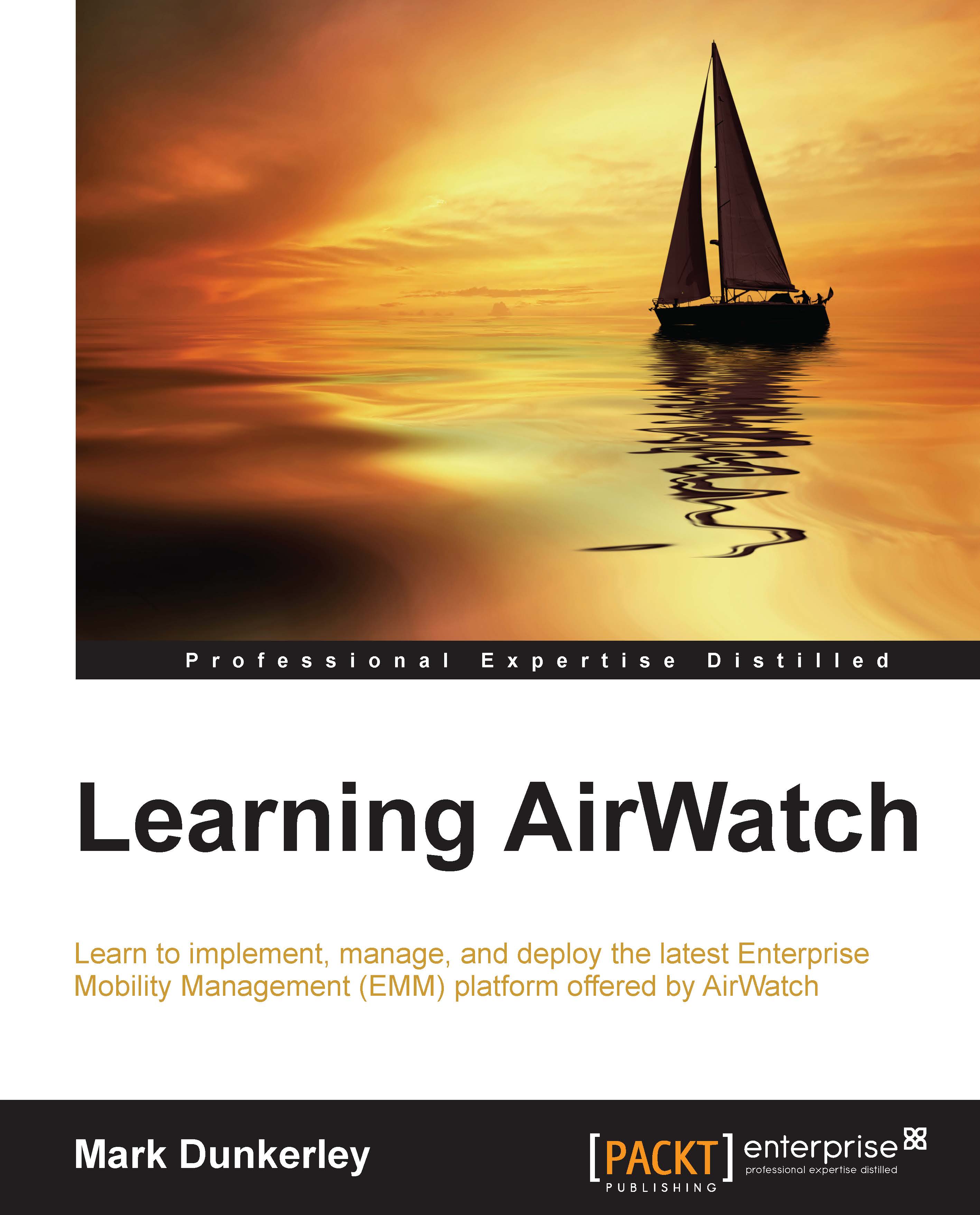What you need for this book
In order to use this book, you will need the following for each of the chapters that require software/hardware:
- For Chapter 1, Getting Started, you can deploy the environment on-premise but it is not recommended unless there is a good reason to keep it on-premise. If you aren't a customer of AirWatch and don't have a SaaS environment, you can sign up for a 30-day trial to work through the book at https://forms.air-watch.com/en/free-trial/?_ga=1.222733083.10488847.1417965363.
- For Chapter 3, Enterprise Integration, you will need Windows 2008 R2, 2012, or 2012 R2 Server with basic requirements to deploy AirWatch Cloud Connector. To perform the integrations, you will need active directory, certificate authorities, and other enterprise systems available to provide integration with AirWatch.
- For Chapter 5, Mobile Device Management, you will need an iOS device and an Android device to install the MDM agent and enroll into the environment.
- For Chapter 6, Workspace Management, you will need an iOS device and an Android device to install the Workspace application and enroll into the environment.
- For Chapter 7, Mobile Email Management, you will need Windows 2008 R2, 2012, or 2012 R2 Server with basic requirements to deploy Secure Email Gateway. You will also need an iOS device to deploy e-mail with the native mail application and an Android device to install AirWatch Inbox to deploy e-mail to it. In order to provide enterprise e-mail to the device, you will need the Exchange and Google Apps for Business environment.
- For Chapter 8, Mobile Content Management, you will need a Windows 2008 R2, 2012, or 2012 R2 Server with basic requirements to deploy Mobile Access Gateway for Windows. In addition to server, you will need an iOS device and an Android device to install Secure Content Locker to access corporate content. In order to access your corporate content, you will need to have access to a supported content repository, such as File Share and SharePoint.
- For Chapter 9, Mobile Application and Mobile Browser Management, you will need Linux CentOS 6.5 64-bit server with the basic requirements to deploy Mobile Access Gateway for Linux. You will also need an iOS device and an Android device to install AirWatch App Catalog and AirWatch Browser.
- For Chapter 10, Multiuser and Laptop Management, you will need an iOS device and an Android device to set up and configure multiuser access. For laptop management, you will need a Mac OS X and Windows 8.1/RT laptop. To enroll, you will need the AirWatch MDM agent for the Mac OS and to configure Windows Workspace and the AirWatch Protection Agent for Windows.