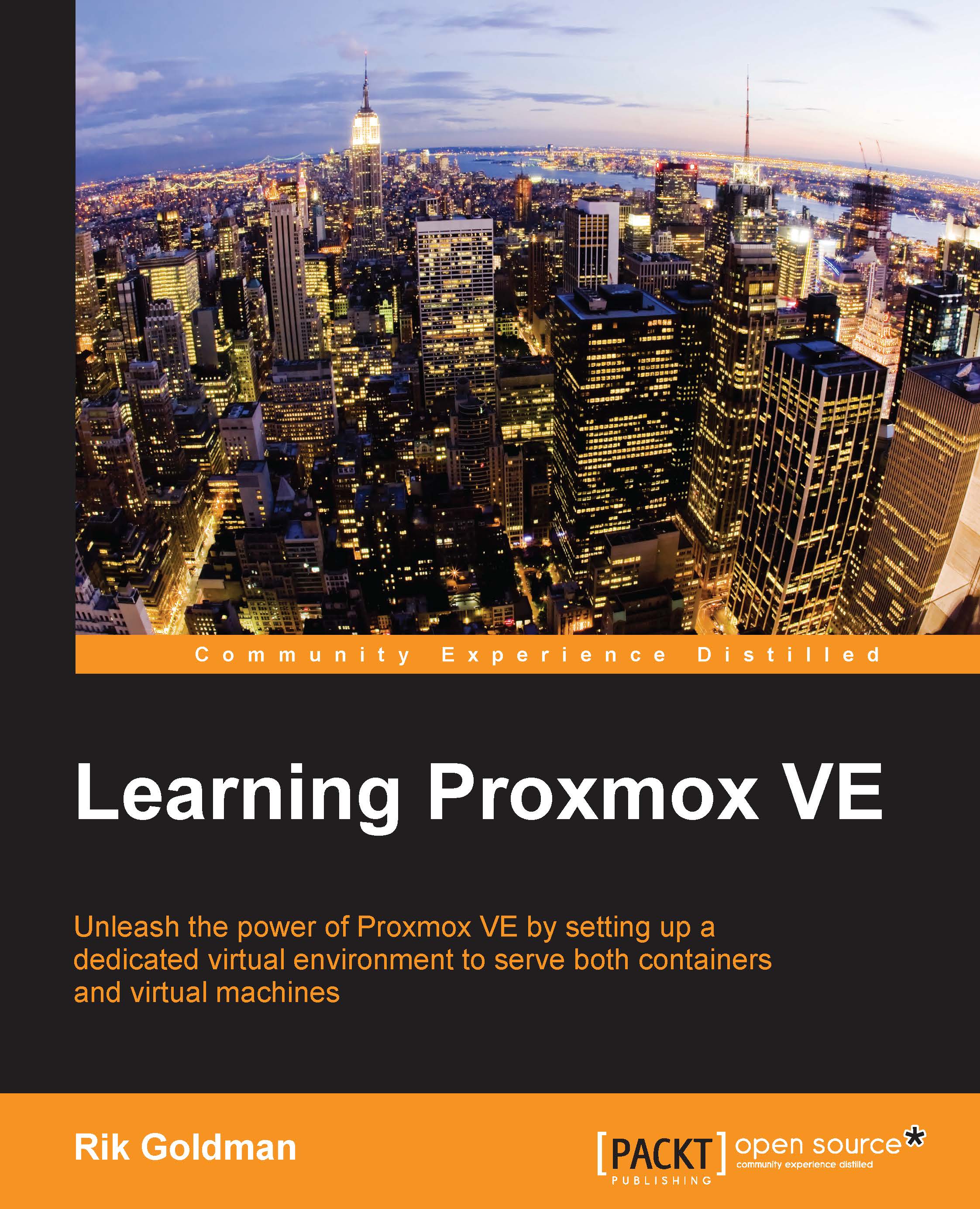Practicing the creation of virtual machines
In this section and the next, we'll run through the entire VM creation process, from the acquisition of ISO images, to the configuration of the machines, and the installation of the operating systems.
First, we'll step through the process for a Microsoft Windows Server 2012r2 system. Afterwards, we'll look at the creation of a VM intended for Fedora 23 Server.
Virtualizing Windows Server 2012r2 with Proxmox VE
If you want to precisely follow the installation process outlined here, it will require a Windows Server 2012r2 ISO image, perhaps from an existing DVD if necessary. If you have access to the Volume License Center, you're perhaps able to download the image file from Microsoft by visiting https://www.microsoft.com/Licensing/servicecenter/default.aspx.
At the time of writing, Windows Server 2012r2 is available for evaluation (limited to 180 days) at Microsoft's TechNet Evaluation Center: https://www.microsoft.com/en-us...