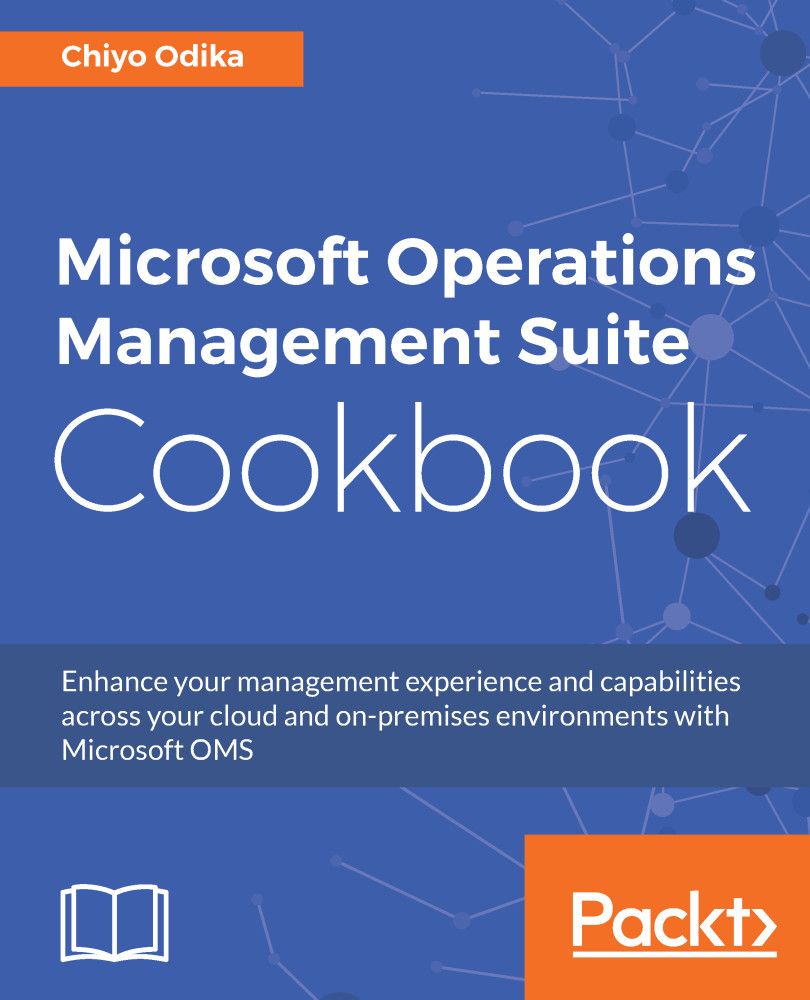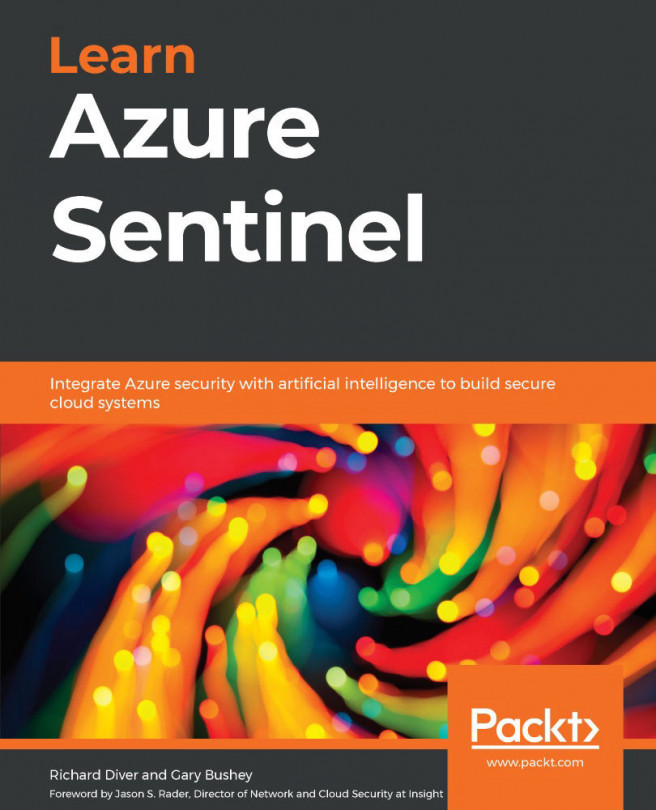Log Analytics can collect Linux operating system performance counters as well as counters for Linux applications such as MySQL and Apache HTTP server.
Linux data collection and metrics
How to do it...
To configure performance counter data collection on connected Linux systems in your Log Analytics workspace:
- Log into the Azure portal at https://portal.azure.com.
- In the Azure portal, type Log Analytics in the Search resources search field and under Services, select Log Analytics.
- Select your workspace from the list and, in the workspace blade, under Settings, click on Advanced settings.
- In the Advanced settings window, click on Data and then on Linux Performance Counters.
- Check the option to Apply below configuration to...