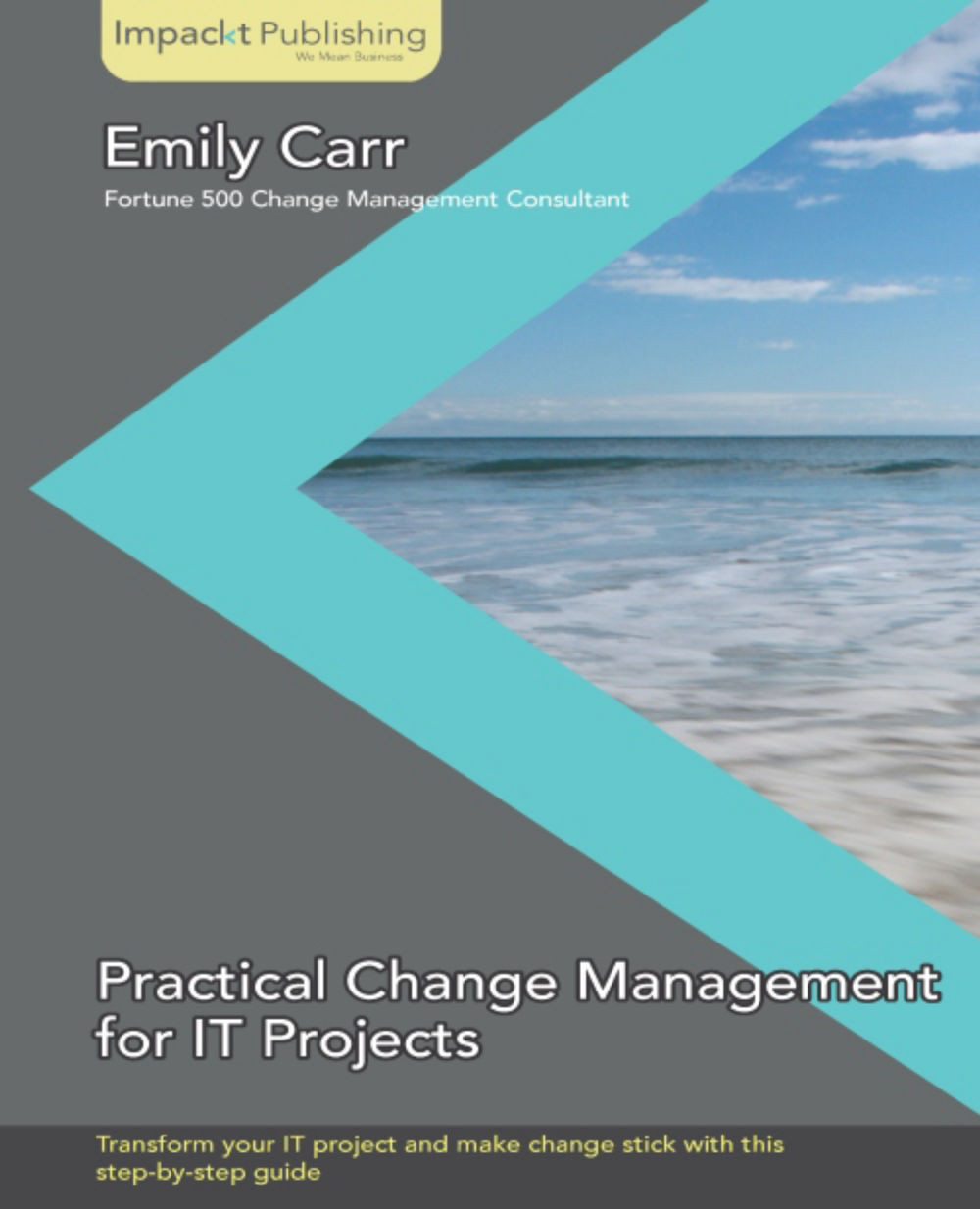Creating the communication plan
You have now conducted an audience analysis, completed a vehicle analysis, identified key messages for each project phase, and determined how you will gather feedback. It is time to create the complete communication plan for your change project.
Note
Tip
Remember that this communication plan is a living document. You will update it throughout the project. Never hesitate to make changes that will improve your ability to communicate more effectively with your stakeholders.
Take a minute to review the following template before reading a description of each column:
|
Message |
Audience |
Vehicle |
Author |
Messenger |
Distribution date |
Status |
|---|---|---|---|---|---|---|
An explanation of each column and how to fill it in is described in detail as follows:
Message: Gather the messages you identified in the Key messages column of your audience analysis, as well as the key messages for each project phase, and enter them in the Message column. Add any other messages you know you will need...