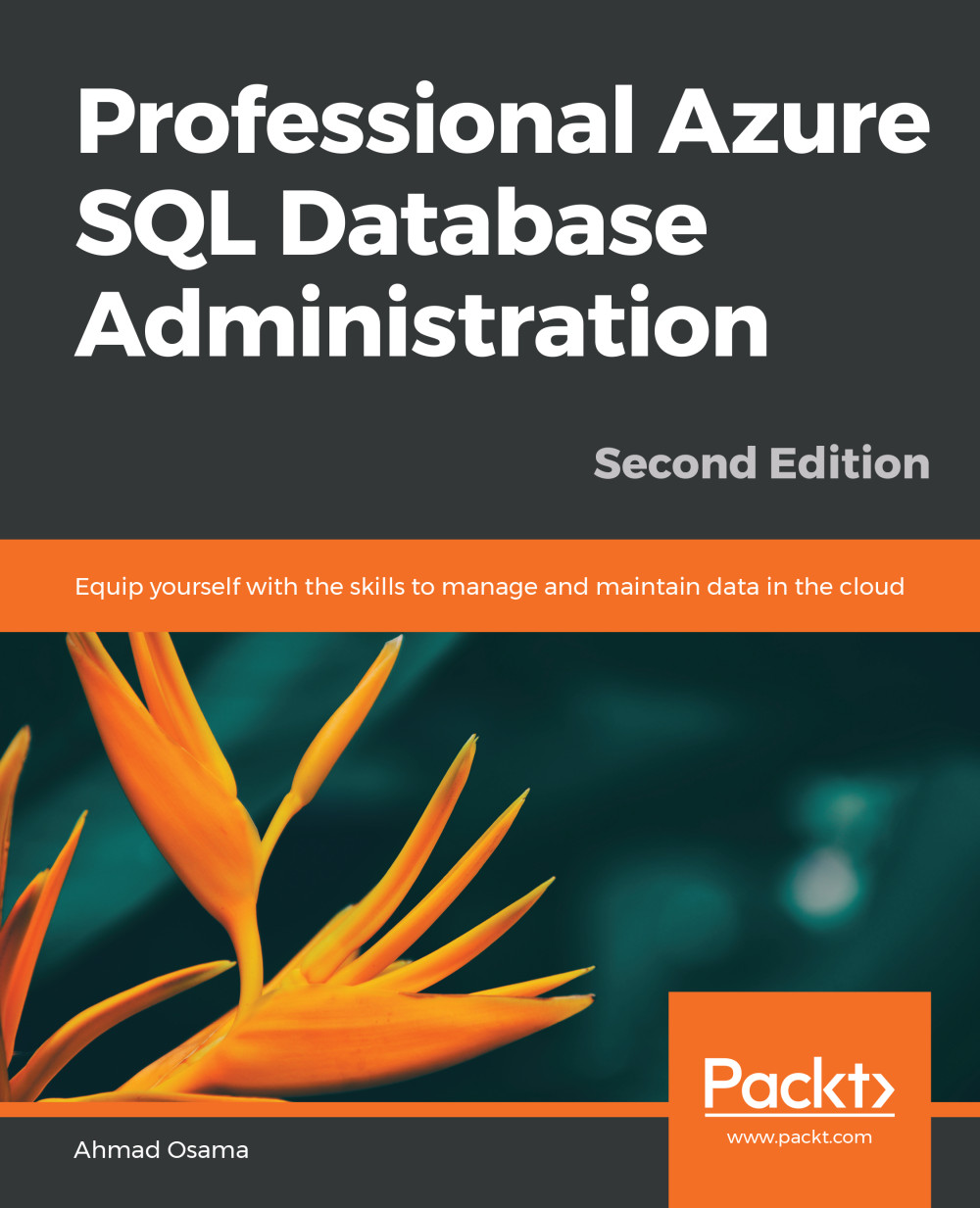Introduction to Managed Instance
SQL managed instance is a fully managed SQL Server instance offering announced in May 2017 and made generally available from October 1, 2018.
SQL managed instance provides nearly 100% surface area compatibility with on-premises SQL Server instances and the DBaaS benefits available with Azure SQL Database, such as automatic backups, updates, automatic performance tuning, Intelligent Insights, and so on.
Note that SQL managed instance is not a replacement for Azure SQL Database, rather a new deployment option for Azure SQL Database with near 100% compatibility with on-premises SQL Server instances.
Managed instance supports most of the features of an on-premise deployment, which were earlier not available in Azure SQL Database. It therefore provides easy lift and shift migration from an on-premises environment to the cloud.
When you migrate to managed instance on Azure, you don't only migrate databases, you migrate licenses too.
Note
You can save up to 55% on managed instance, when migrating from SQL Server Enterprise or Standard edition with software assurance. For more details, please visit https://azure.microsoft.com/en-us/blog/migrate-your-databases-to-a-fully-managed-service-with-azure-sql-database-managed-instance/ or contact Azure Support.
Some of the important features supported by managed instance that are not available in Azure SQL Database are as follows:
- Native backup and restore
- Global temporary tables
- Cross-database queries and transactions
- Linked servers
- CLR modules
- SQL agent
- Database mail
- Transactional replication (Azure SQL Database can only be a subscriber)
DTC is not supported in managed instance.
These and other features of managed instance make it 100% compatible with an on-premise SQL Server.
Purchasing Model
SQL Server managed instance follows a vCore based purchasing model. The vCore model gives you the flexibility to choose the compute, memory, and storage based on different workload requirements.
The vCore model supports two hardware generations, Gen4 and Gen5:
- Gen4 has Intel E5-2673 v3 (Haswell) 2.4 GHz processors (1 vCore is 1 Physical Core), 7 GB per vCore Memory with 3 GB per vCore In-Memory, and max storage size of 8 TB.
- Gen5 has intel E5-2673 v4 (Broadwell) 2.3 GHz processors, fast NVMe SSD, (1 vCore = 1 Logical Processor (hyper-thread), 5.1 GB memory per vCore, 2.6 GB per vCore In-Memory, and a max storage size of 8 TB.
The vCore model comes with two service tiers: General Purpose and Business Critical.
The General Purpose service tier is designed for SQL Server workloads with typical performance requirements and is suitable for the majority of applications.
The Business Critical service tier, as the name suggests, supports high-performance, low I/O latency environments. The Business Critical service tier provides 1-2 millisecond (approximately) I/O latency, 48 MB/s per instance of log throughput, and 24-48 MB/s of data throughput per vCore.