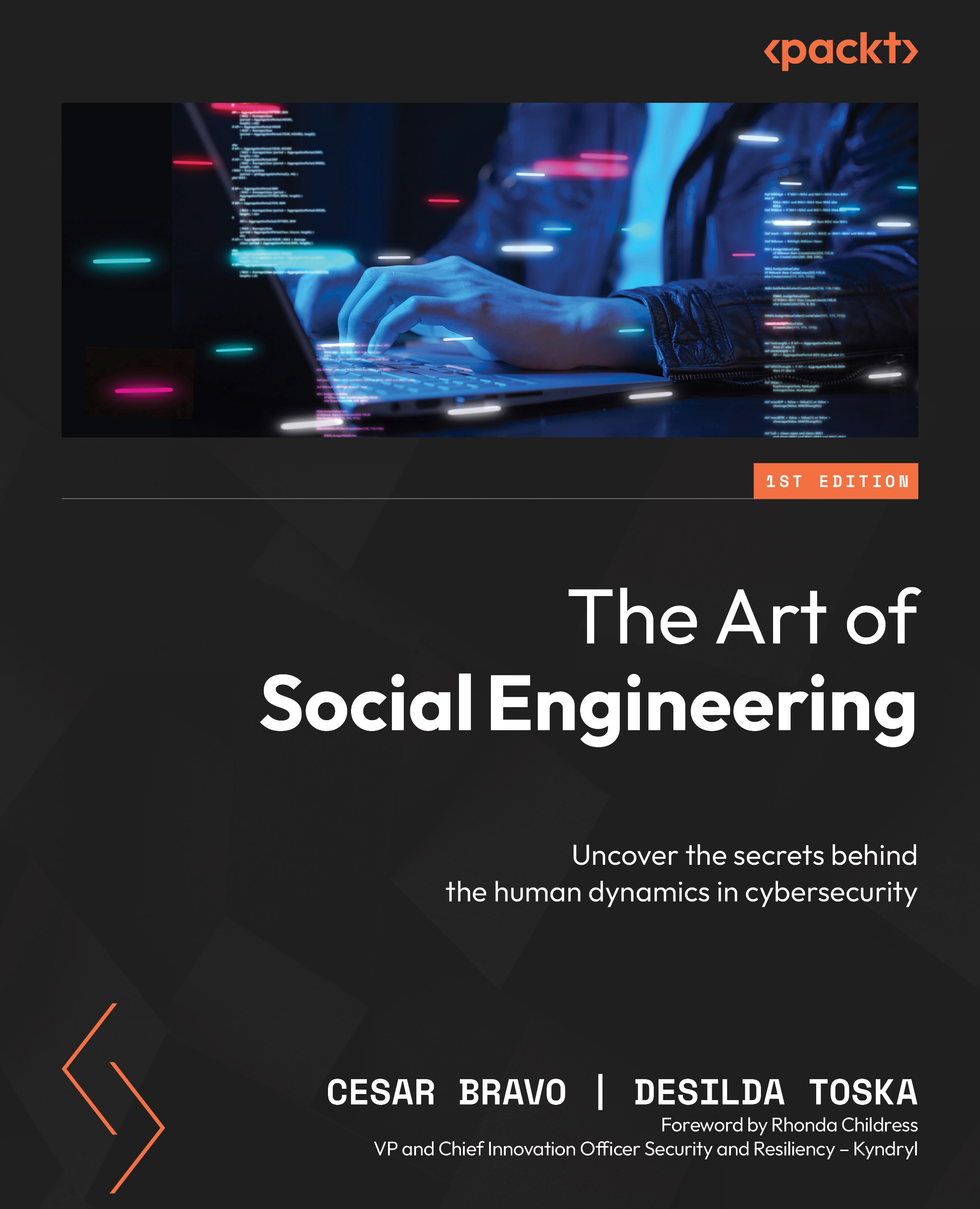Installing and setting up SET
Now that the value of SET in cybersecurity is clear, it is time to understand how to install and set up SET in your own environment.
System requirements for SET installation
Currently, the SET framework is only supported on Linux platforms. However, you can also use it on a Windows machine using any of the following methods:
- Install Kali using a VM: In this scenario, you need to install a hypervisor (VMware or VirtualBox) and then load a pre-built VM with Kali Linux. The official pre-built VM can be downloaded directly from the Kali Linux site using this link: https://www.kali.org/get-kali/#kali-virtual-machines.
- Install Kali using Windows Subsystem for Linux (WSL)/WSL2: You can also run Kali Linux on a Windows machine using WSL/WSL2 (this is only supported on Windows 10 and 11). You can follow this guide to install Kali Linux using WSL/WSL2: https://www.kali.org/docs/wsl/.
Downloading and installing SET
As mentioned, the SET...