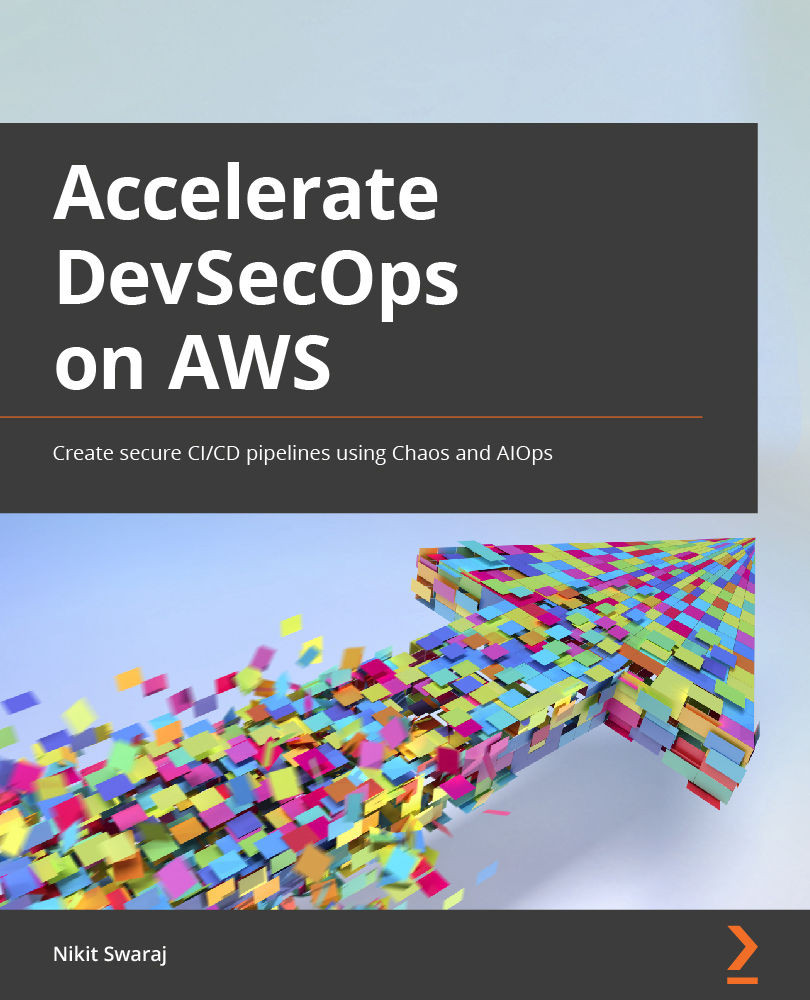Integrating CodeGuru with AWS CodeCommit and analyzing the pull request report
In this section, we will be creating a CodeCommit repository and pushing the code to the repository. We will associate the CodeCommit repository with CodeGuru. We will create another branch and modify the code in the new branch and raise a pull request. Then, we will look at the recommendation provided by CodeGuru on the pull request.
To get the recommendation from CodeGuru in the CodeCommit repository, perform the following steps:
- Go to the AWS CodeCommit console to create a repository. Call it
codeguru-sample-app. Click on Enable Amazon CodeGuru Reviewer for Java and Python. This will enable CodeGuru to review the code that we push into the repository:
Figure 3.38 – Creating a CodeCommit repository and enabling CodeGuru
- Before pushing the messy code into the repository, go to the CodeGuru console and click on Repositories to see the associated repositories...