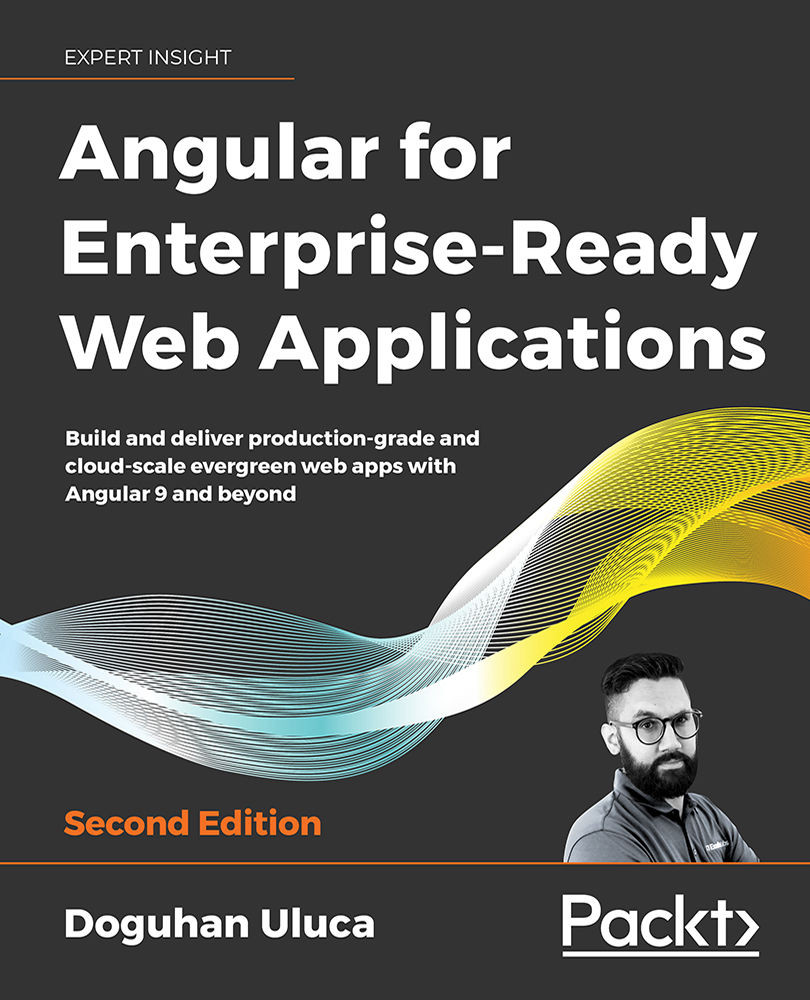Crafting UI elements using components and interfaces
In Chapter 2, Setting Up Your Development Environment, you should have created an Angular application. We'll use that as our starting point. If you haven't done so, please go back to Chapter 2, Setting Up Your Development Environment, and create your project.
In this section, you'll leverage Angular components, interfaces, and services to build the current weather feature in a decoupled, cohesive, and encapsulated manner.
The landing page of an Angular app, by default, resides in app.component.html. So, start by editing the template of AppComponent with basic HTML, laying out the initial landing experience for the application.
We are now beginning the development of Feature 1: Display Current Location weather information for the current day so you can move the card in the Github project to the In progress column.
- Delete any existing code in the template file
app.component.html...