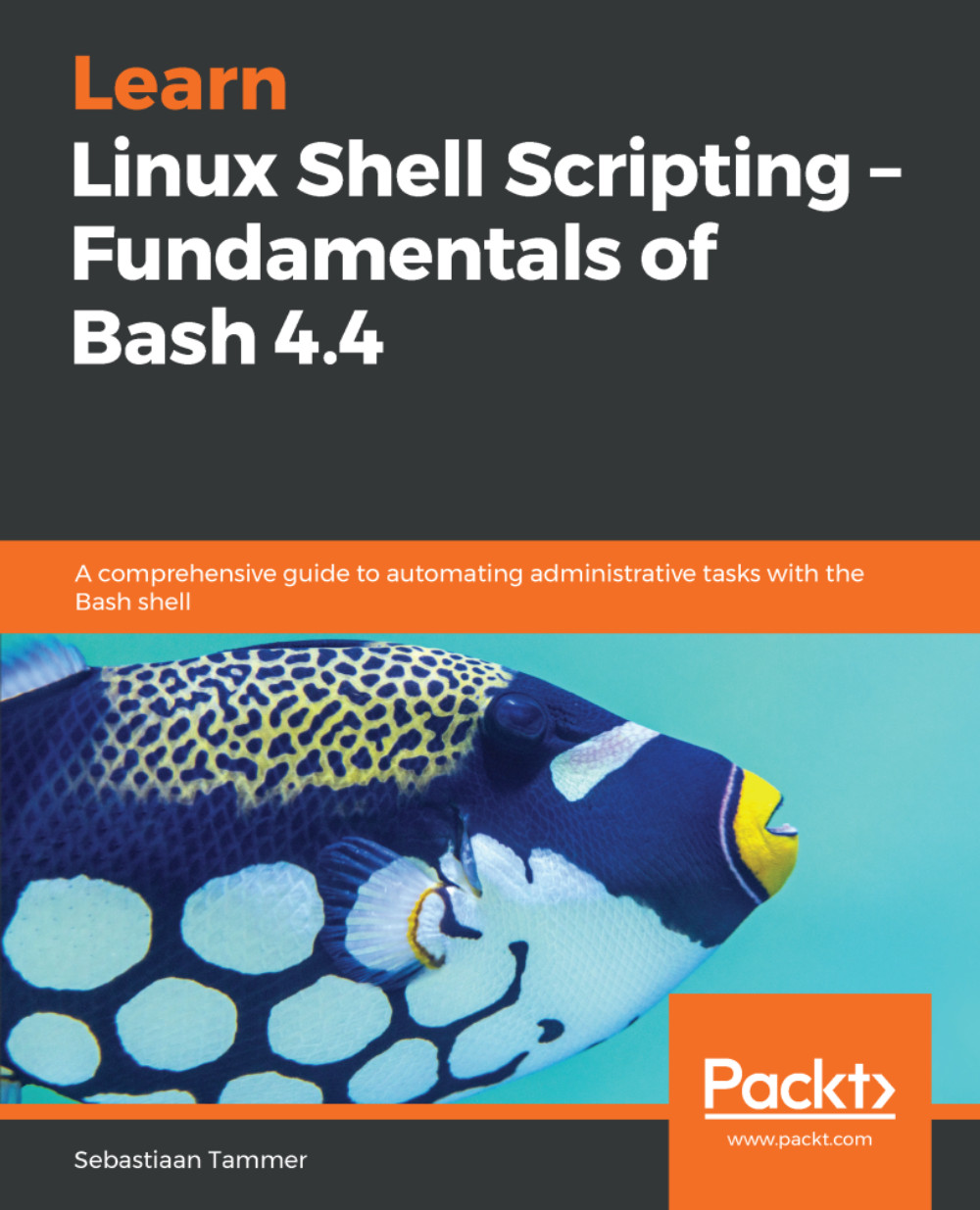Summary
In this chapter, we have looked at the Linux permissions scheme. We have learned that there are two main axis on which permissions are arranged: file permissions and file ownership. For file permissions, each file has an allowance (or disallowance) on the read, write, and execute permissions. The working of these permissions differs for files and directories. Permissions are applied by using ownership: a file is always owned by a user and a group. Besides the user and group, there are also file permissions present for everyone else, which is called the others ownership. If the user is either the owner or member of the file's group, those permissions are available to the user. Otherwise, there need to be permissions for others to allow interaction with the file.
Next, we learned how to manipulate file permissions and ownership. By using chmod and umask, we were able to get the file permissions in the way we needed. Using sudo, chown, and chgrp, we manipulated the owner and group of...