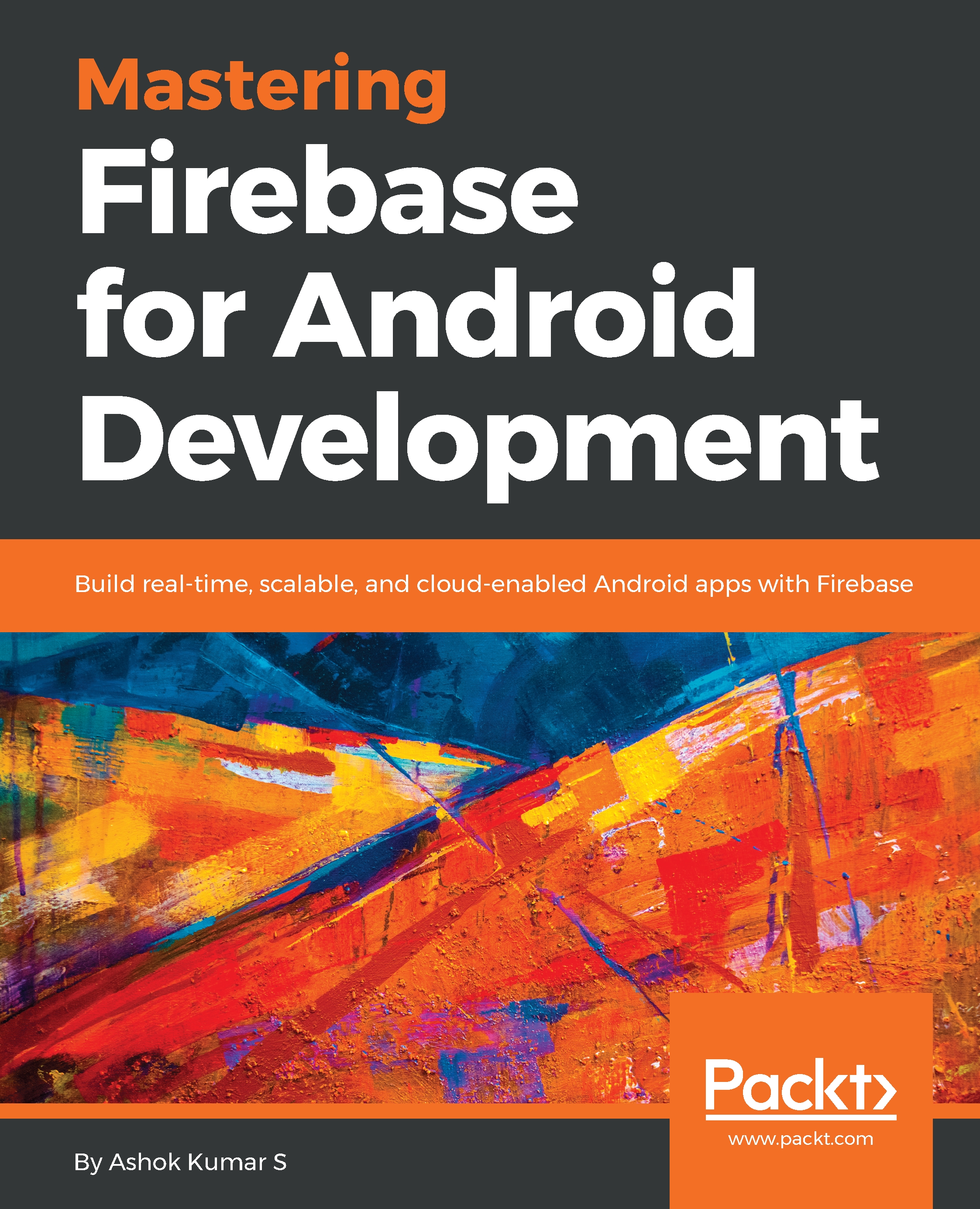There are a number of ways to run tests in Firebase Test Lab, including CLI, Android Studio, Test Lab Console, and so on. However, all the tests and their results will be stored in the Firebase Console in a specific project that you have chosen to integrate with the Firebase Test Lab.
To apprehend the result report in the Firebase Console, we need to explore the key concepts used by Test Lab. Visit the Firebase Console and choose Test Lab in the navigation panel. This page displays all the controls required for you to plunge into testing your application.
We have understood that Test Dimensions × Test Executions = Test Matrix, where Test Dimensions are device-specific configurations and Test Executions are individual test runs. Each test is unique with the test dimensions that are selected.
In Test Lab, the console shows the...