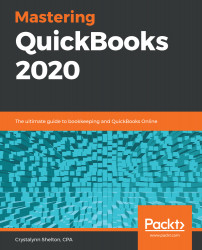QuickBooks Online is a very intuitive piece of software. The initial home page is customizable so that you can see key data such as invoices, expenses, profit and loss, bank accounts, and sales. There are a variety of ways you can navigate within the program, including the following:
- Dashboards
- Icons
- Menus (including within the gear icon and the quick create menu).
Let's look at the QuickBooks Online Dashboard first.
The dashboard includes tiles that you can click on to navigate to invoices, expenses, or bank accounts. There are also three menus: the left menu bar, the Quick Create menu, and the menu located behind the gear icon.