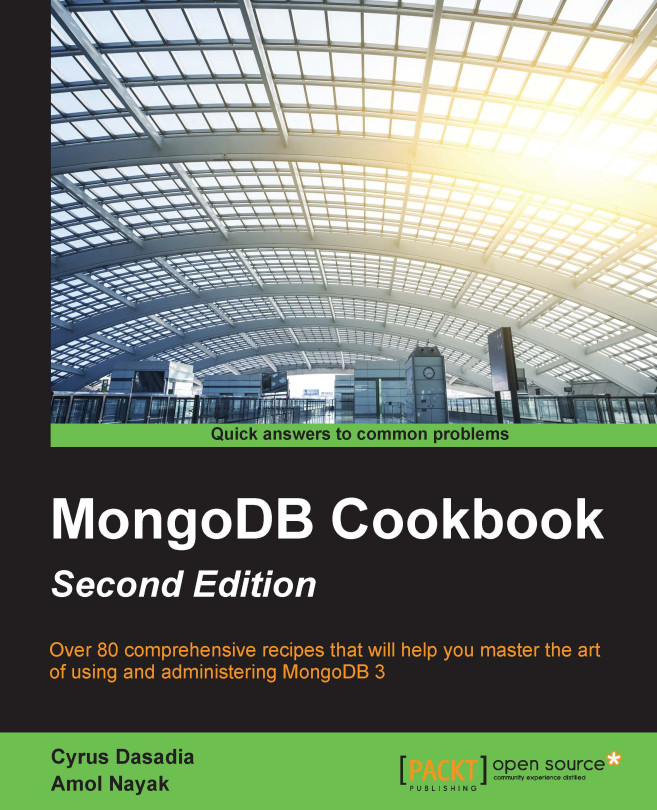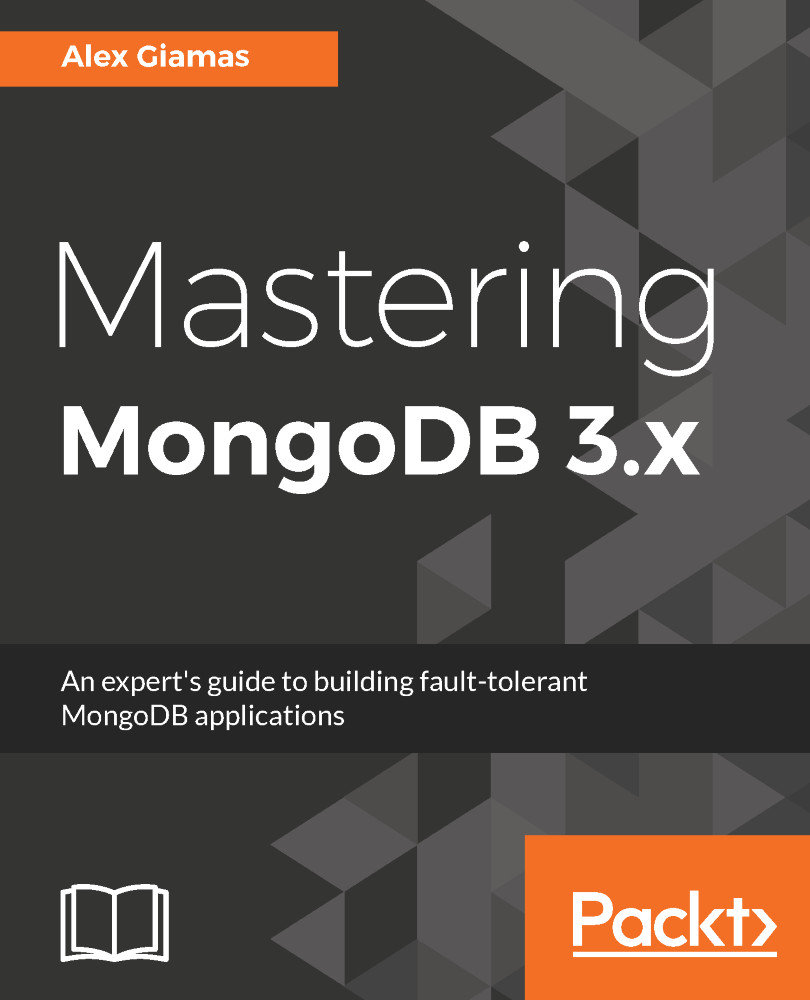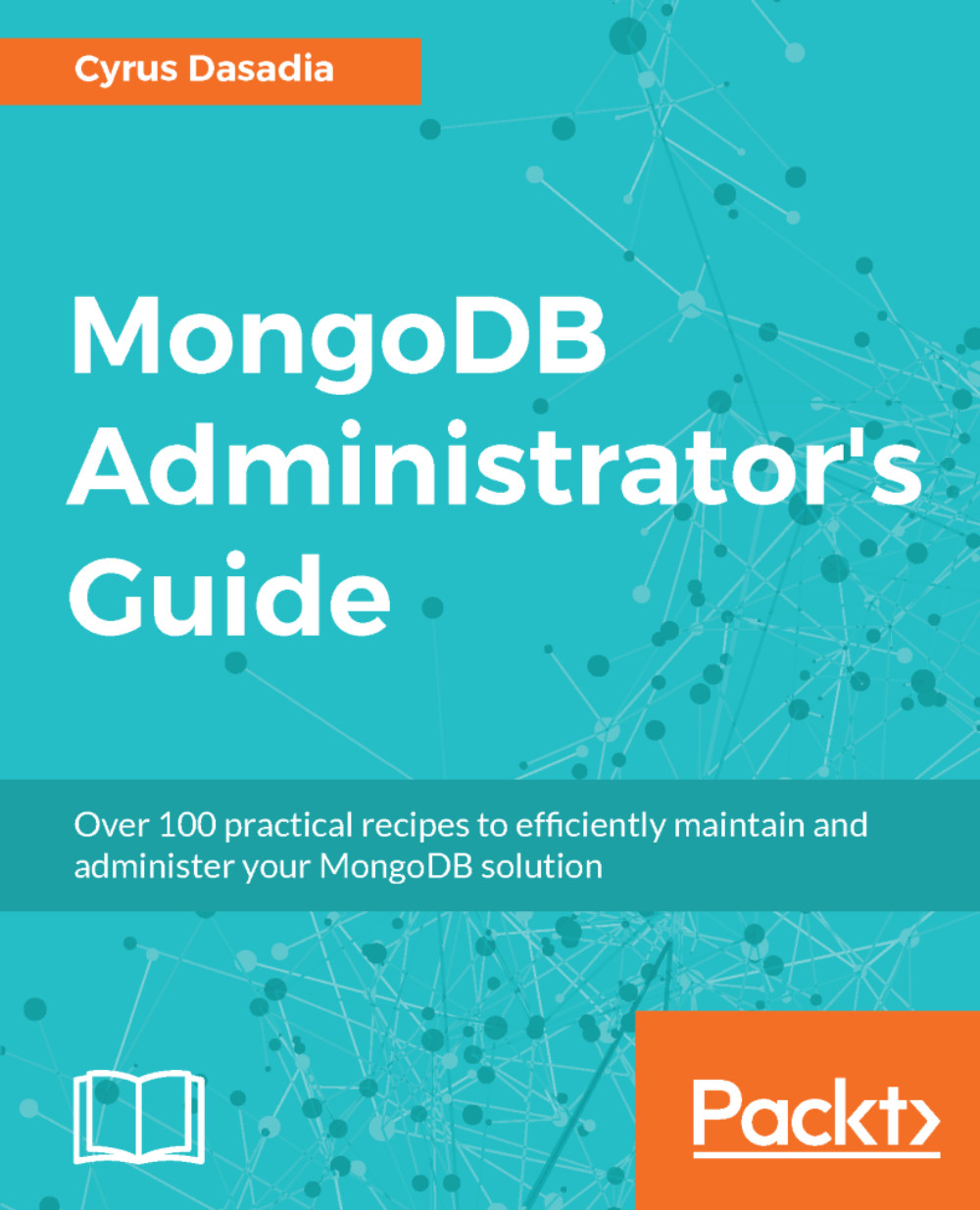Amol Nayak is a MongoDB certified developer and has been working as a developer for over 8 years. He is currently employed with a leading financial data provider, working on cutting-edge technologies. He has used MongoDB as a database for various systems at his current and previous workplaces to support enormous data volumes. He is an open source enthusiast and supports it by contributing to open source frameworks and promoting them. He has made contributions to the Spring Integration project, and his contributions are the adapters for JPA, XQuery, MongoDB, Push notifications to mobile devices, and Amazon Web Services (AWS). He has also made some contributions to the Spring Data MongoDB project. Apart from technology, he is passionate about motor sports and is a race official at Buddh International Circuit, India, for various motor sports events. Earlier, he was the author of Instant MongoDB, Packt Publishing.
Read more
 Germany
Germany
 Slovakia
Slovakia
 Canada
Canada
 Brazil
Brazil
 Singapore
Singapore
 Hungary
Hungary
 Philippines
Philippines
 Mexico
Mexico
 Thailand
Thailand
 Ukraine
Ukraine
 Luxembourg
Luxembourg
 Estonia
Estonia
 Lithuania
Lithuania
 Norway
Norway
 Chile
Chile
 United States
United States
 Great Britain
Great Britain
 India
India
 Spain
Spain
 South Korea
South Korea
 Ecuador
Ecuador
 Colombia
Colombia
 Taiwan
Taiwan
 Switzerland
Switzerland
 Indonesia
Indonesia
 Cyprus
Cyprus
 Denmark
Denmark
 Finland
Finland
 Poland
Poland
 Malta
Malta
 Czechia
Czechia
 New Zealand
New Zealand
 Austria
Austria
 Turkey
Turkey
 France
France
 Sweden
Sweden
 Italy
Italy
 Egypt
Egypt
 Belgium
Belgium
 Portugal
Portugal
 Slovenia
Slovenia
 Ireland
Ireland
 Romania
Romania
 Greece
Greece
 Argentina
Argentina
 Malaysia
Malaysia
 South Africa
South Africa
 Netherlands
Netherlands
 Bulgaria
Bulgaria
 Latvia
Latvia
 Australia
Australia
 Japan
Japan
 Russia
Russia