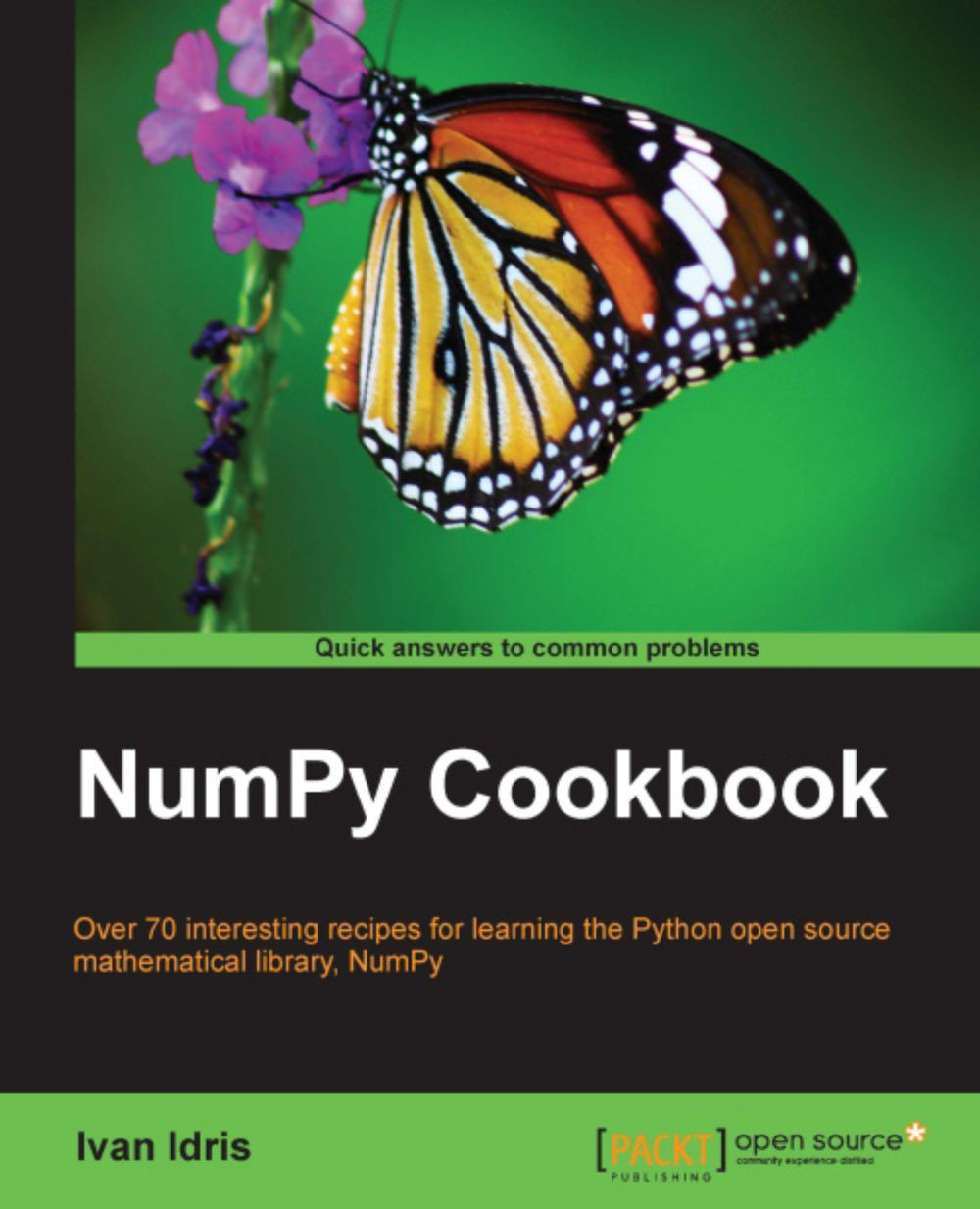Preface
We, NumPy users, live in exciting times. New NumPy-related developments seem to come to our attention every week or maybe even daily. When this book was being written, NumPy Foundation of Open Code for Usable Science was created. The Numba project—NumPy-aware, dynamic Python compiler using LLVM—was announced. Also, Google added support to their Cloud product Google App Engine.
In the future, we can expect improved concurrency support for clusters of GPUs and CPUs. OLAP-like queries will be possible with NumPy arrays.
This is wonderful news, but we have to keep reminding ourselves that NumPy is not alone in the scientific (Python) software ecosystem. There is Scipy, Matplotlib (a very useful Python plotting library), IPython (an interactive shell), and Scikits. Outside of the Python ecosystem, languages such as R, C, and Fortran are pretty popular. We will go into the details of exchanging data with these environments.
What this book covers
Chapter 1, Winding Along with IPhython, covers IPython that is a toolkit, mostly known for its shell. The web-based notebook is a new and exciting feature, which we will cover in detail. Think of Matlab and Mathematica, but in your browser, that is open source and free.
Chapter 2, Advanced Indexing and Array Concepts, describes some of NumPy's more advanced and tricky indexing techniques. NumPy has very efficient arrays that are easy to use due to their powerful indexing mechanism.
Chapter 3, Get to Grips with Commonly Used Functions, makes an attempt to document the most essential functions that every NumPy user should know. NumPy has many functions, too many to even mention in this book.
Chapter 4, Connecting NumPy with the Rest of the World, shows us that the number of programming languages, libraries, and tools that one encounters in the real world is mind-boggling. Some of the software runs on the Cloud, and some of it lives on your local machine or a remote server. Being able to fit and connect NumPy in such an environment is just as important as being able to write standalone NumPy code.
Chapter 5, Audio and Image Processing, shows you a different view of NumPy. So when you think of NumPy after reading this chapter, you'll probably think of sounds or images too.
Chapter 6, Special Arrays and Universal Functions, covers technical topics, such as special arrays and universal functions. It will help us learn how to perform string operations, ignore illegal values, and store heterogeneous data.
Chapter 7, Profiling and Debugging, will demonstrate several convenient profiling and debugging tools necessary to produce a great software application.
Chapter 8, Quality Assurance, will discuss common methods and techniques such as unit testing, mocking, and BDD, including the NumPy testing utilities, as quality assurance deserves a lot of attention.
Chapter 9, Speed Up Code with Cython, shows how Cython works from the NumPy perspective. Cython tries to combine the speed of C and the strengths of Python.
Chapter 10, Fun with Scikits, gives us a quick tour through some of the most useful Scikits projects. Scikits are a yet another part of the fascinating, scientific Python ecosystem.
What you need for this book
To try out the code samples in this book, you will need a recent build of NumPy. This means that you will need to have one of the Python versions supported by NumPy as well. Recipes to install other relevant software packages are provided throughout the book.
Who this book is for
This book is for scientists, engineers, programmers, or analysts, with a basic knowledge of Python and NumPy, who want to go to the next level. Also, some affinity for or at least interest in mathematics and statistics is required.
Conventions
In this book, you will find a number of styles of text that distinguish between different kinds of information. Here are some examples of these styles, and an explanation of their meaning.
Code words in text are shown as follows: "We can include other contexts through the use of the include directive."
A block of code is set as follows:
[default] exten => s,1,Dial(Zap/1|30) exten => s,2,Voicemail(u100) exten => s,102,Voicemail(b100) exten => i,1,Voicemail(s0)
When we wish to draw your attention to a particular part of a code block, the relevant lines or items are set in bold:
[default] exten => s,1,Dial(Zap/1|30) exten => s,2,Voicemail(u100) exten => s,102,Voicemail(b100) exten => i,1,Voicemail(s0)
Any command-line input or output is written as follows:
# cp /usr/src/asterisk-addons/configs/cdr_mysql.conf.sample /etc/asterisk/cdr_mysql.conf
New terms and important words are shown in bold. Words that you see on the screen, in menus or dialog boxes for example, appear in the text like this: "clicking the Next button moves you to the next screen".
Note
Warnings or important notes appear in a box like this.
Tip
Tips and tricks appear like this.
Reader feedback
Feedback from our readers is always welcome. Let us know what you think about this book—what you liked or may have disliked. Reader feedback is important for us to develop titles that you really get the most out of.
To send us general feedback, simply send an e-mail to <[email protected]>, and mention the book title through the subject of your message.
If there is a topic that you have expertise in and you are interested in either writing or contributing to a book, see our author guide on www.packtpub.com/authors.
Customer support
Now that you are the proud owner of a Packt book, we have a number of things to help you to get the most from your purchase.
Downloading the example code
You can download the example code files for all Packt books you have purchased from your account at http://www.packtpub.com. If you purchased this book elsewhere, you can visit http://www.packtpub.com/support and register to have the files e-mailed directly to you.
Errata
Although we have taken every care to ensure the accuracy of our content, mistakes do happen. If you find a mistake in one of our books—maybe a mistake in the text or the code—we would be grateful if you would report this to us. By doing so, you can save other readers from frustration and help us improve subsequent versions of this book. If you find any errata, please report them by visiting http://www.packtpub.com/support, selecting your book, clicking on the errata submission form link, and entering the details of your errata. Once your errata are verified, your submission will be accepted and the errata will be uploaded to our website, or added to any list of existing errata, under the Errata section of that title.
Piracy
Piracy of copyright material on the Internet is an ongoing problem across all media. At Packt, we take the protection of our copyright and licenses very seriously. If you come across any illegal copies of our works, in any form, on the Internet, please provide us with the location address or website name immediately so that we can pursue a remedy.
Please contact us at <[email protected]> with a link to the suspected pirated material.
We appreciate your help in protecting our authors, and our ability to bring you valuable content.
Questions
You can contact us at <[email protected]> if you are having a problem with any aspect of the book, and we will do our best to address it.