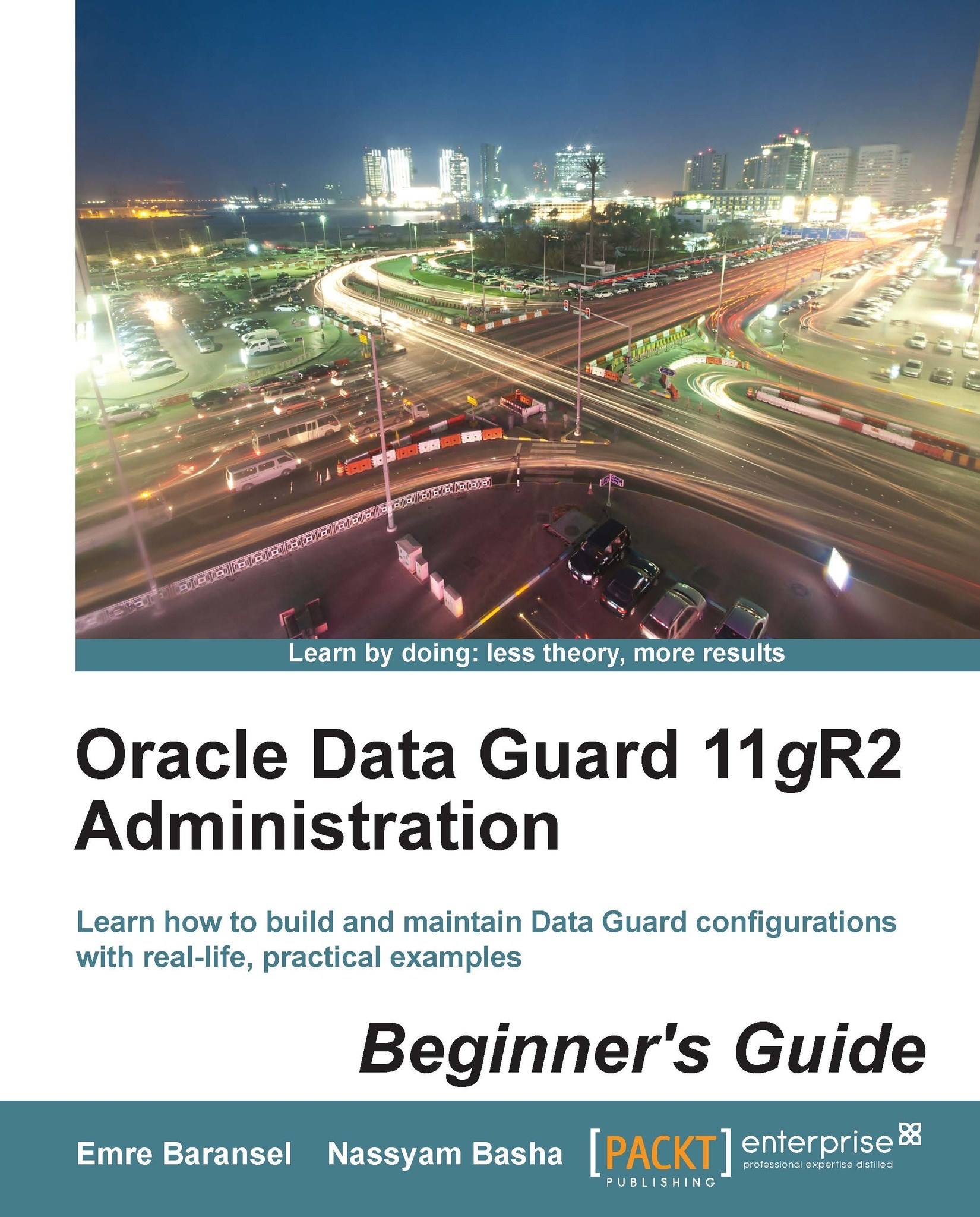Gathering diagnostic data
We need to access diagnostic data about the Data Guard configuration, especially when there's a problem in the Redo Apply or redo transport services. After the first diagnosis of the problem, it's possible to decide whether to search for detailed information in the primary database or in the standby database. If the issue is about sending redo, it's more likely that the necessary information can be found on the primary site. However, if it's about Redo Apply, it's better to search for detailed information on the standby site.
No matter where we search for diagnostic data, we need to know where to search for the related logfiles and how to query diagnostic data in the database. The most commonly referenced files in a Data Guard issue are the primary and standby alert log files. If the Data Guard broker is used in the configuration, Data Guard Monitor (DMON) logfiles can also be helpful for troubleshooting. If necessary, we can also query Data Guard-related dynamic...