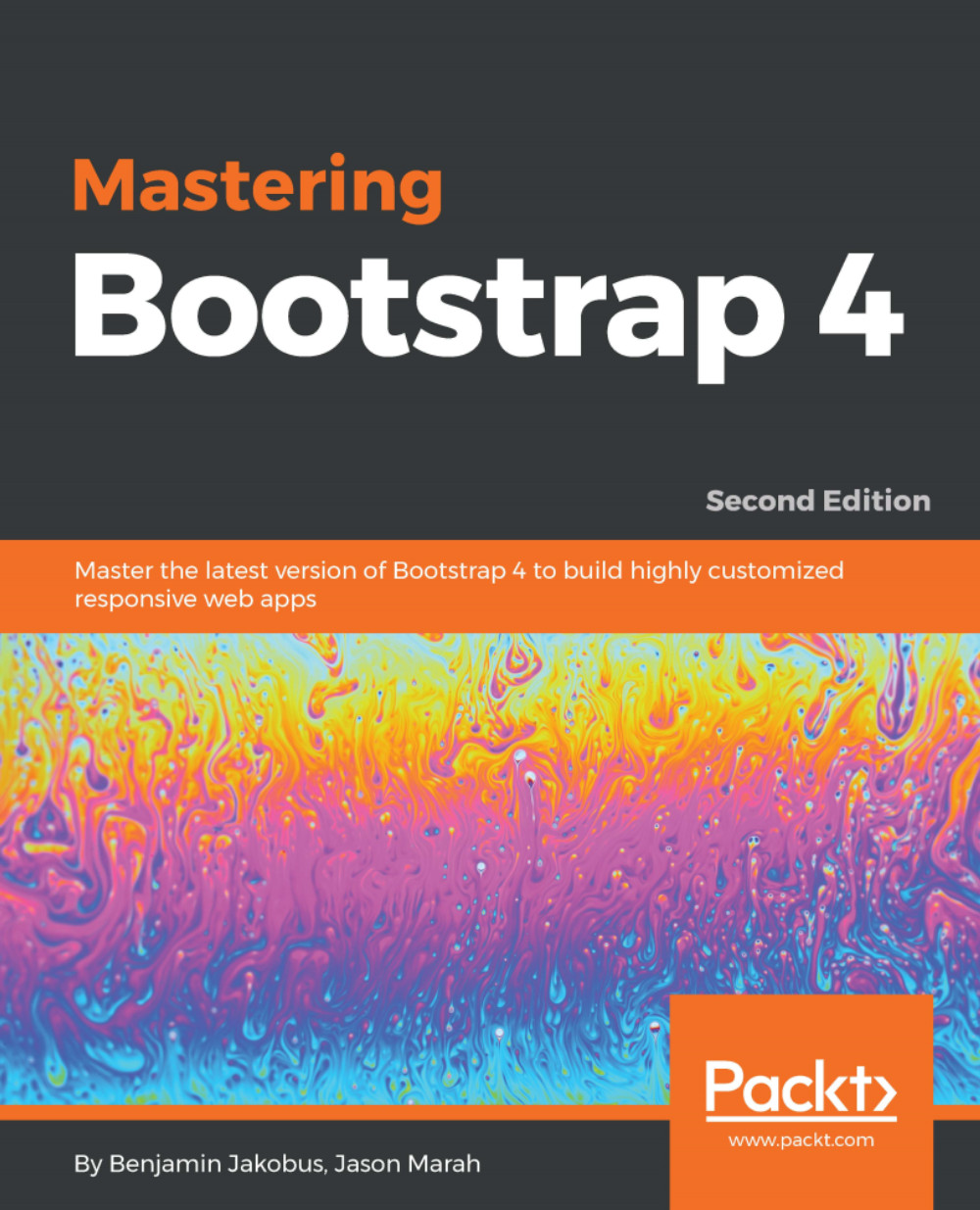You've probably heard of this term. If not, flat design is the term given to the style of design in which elements do not have stylistic shapes and characters, such as gradient, drop shadows, textures, and any type of design that makes it look real and three dimensional. It's usually described as the opposite of rich design, which in contrast is used to make elements feel more tactile, real, and usable for users when they're navigating.
People often say that flat design originated from the Swiss Style. If you haven't heard of this, Swiss Style (also known as International Typographic Style) was the dominant design style back in the 1940-50s and started in Switzerland:
It still has a profound influence on graphic design as a part of the Modernist movement in many design-related fields. It became a solid foundation for graphic design in the mid-20th century around the world. The main characteristics of this design style are the use of asymmetric layouts, grids, sans-serif typefaces such as Akzidenz Grotesk, and a clean hierarchy of content. The famous typeface Helvetica was created during this period and was used in every type of design.
We can without a doubt say that the Swiss Style has had a strong influence on the flat design style we know today. However, the main reason for this trend was mainly caused by the development of responsive design during this period, where developers and designers struggled to implement a design that heavily relied on textures, drop-shadows, and background images. Shrinking those patterns for various screen sizes and because of browser compatibility constraints was just too much for designers. They had to go back to basics and simplify their design and make it less texturized. This would result in quicker-loading websites and would be more efficient and easier to design.
Being a designer, I saw this trend on the rise. I still remember designers testing out the latest features of CSS3 and trying to use as few design assets as possible while attempting to create everything by code. The main focus for both developers and designers at this time was efficiency and faster loading.
But the one thing we can agree on is that both Microsoft and Apple have had a major influence and popularized this trend even further. With Microsoft Metro and the launch of iOS 7 by Apple, people immediately felt that the so-called rich design was completely outdated and quickly found the need for a redesign of their website or app.
Comparison between iOS 6 and iOS 7
 Germany
Germany
 Slovakia
Slovakia
 Canada
Canada
 Brazil
Brazil
 Singapore
Singapore
 Hungary
Hungary
 Philippines
Philippines
 Mexico
Mexico
 Thailand
Thailand
 Ukraine
Ukraine
 Luxembourg
Luxembourg
 Estonia
Estonia
 Lithuania
Lithuania
 Norway
Norway
 Chile
Chile
 United States
United States
 Great Britain
Great Britain
 India
India
 Spain
Spain
 South Korea
South Korea
 Ecuador
Ecuador
 Colombia
Colombia
 Taiwan
Taiwan
 Switzerland
Switzerland
 Indonesia
Indonesia
 Cyprus
Cyprus
 Denmark
Denmark
 Finland
Finland
 Poland
Poland
 Malta
Malta
 Czechia
Czechia
 New Zealand
New Zealand
 Austria
Austria
 Turkey
Turkey
 France
France
 Sweden
Sweden
 Italy
Italy
 Egypt
Egypt
 Belgium
Belgium
 Portugal
Portugal
 Slovenia
Slovenia
 Ireland
Ireland
 Romania
Romania
 Greece
Greece
 Argentina
Argentina
 Malaysia
Malaysia
 South Africa
South Africa
 Netherlands
Netherlands
 Bulgaria
Bulgaria
 Latvia
Latvia
 Australia
Australia
 Japan
Japan
 Russia
Russia