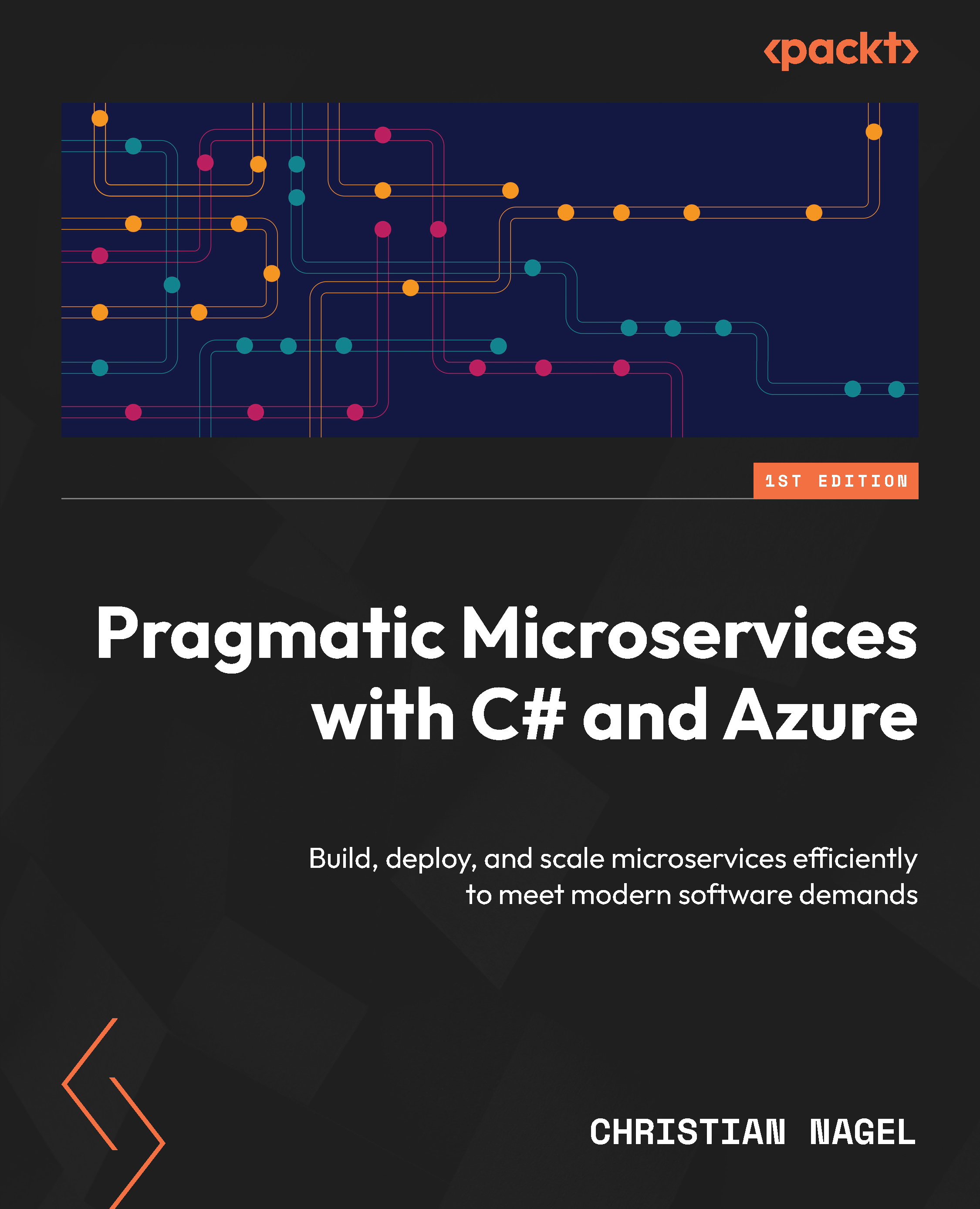Creating Azure resources
Using Microsoft Azure, there are different ways to create and manage Azure resources. Azure resources are accessible via a REST API. You can send GET requests to read information about resources and POST requests to create new resources, but of course, there’s an easier way to do it. The Azure portal (https://portal.azure.com) is a great way to learn and see the different options you have. To automatically create Azure resources, you can use the Azure CLI, PowerShell scripts, and many more options to use. In this book, we’ll use the Azure portal, Bicep scripts, .NET Aspire, and azd. Bicep scripts give you a simple syntax from Microsoft to easily recreate Azure resources. .NET Aspire offers to define Azure resources using .NET code and directly create the resources.
Within company environments, there are different ways Azure resources are created and how teams are organized. .NET Aspire, together with azd, offers great functionality for creating...