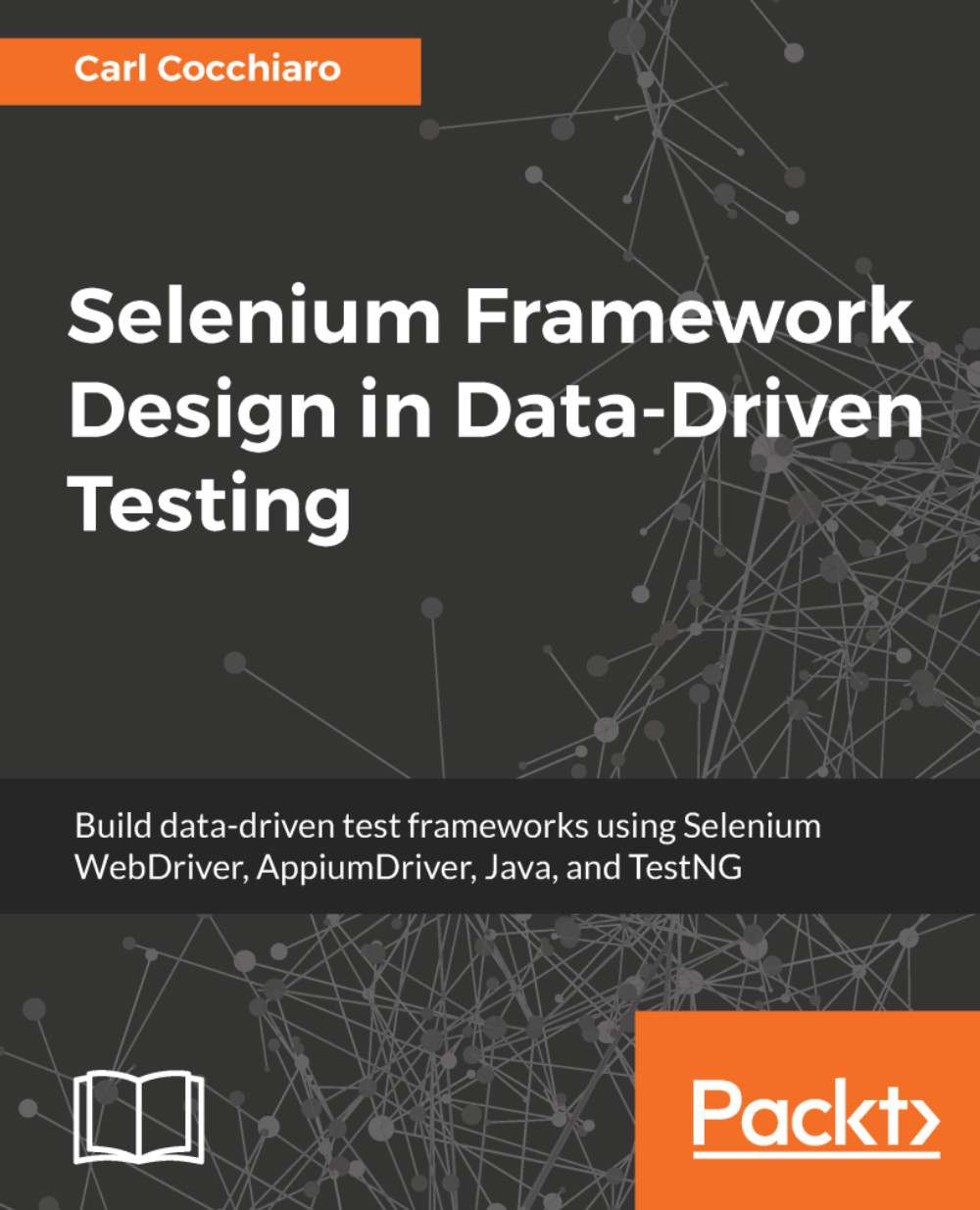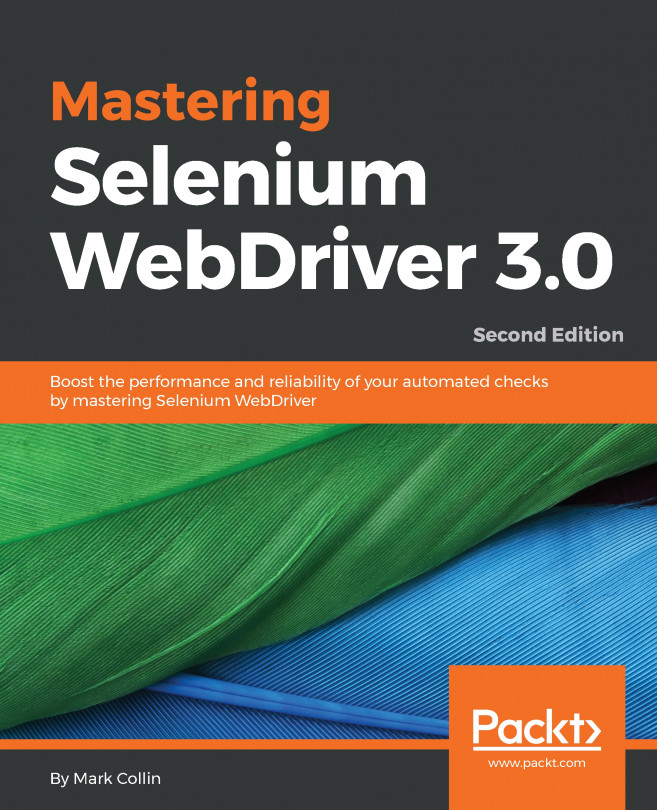Appium server and mobile simulator/emulator command-line options
The mobile device simulator and emulator nodes work basically the same as the browser nodes on the Selenium Grid. You need to build a bash or PowerShell script to start the Appium server, and in the case of the Android emulator, there is a command-line option to start the emulator. The Appium driver for the iPhone will launch the correct iPhone/iPad simulator and close it when complete.
Let's look at a couple of sample scripts and configuration files to start up the mobile device nodes.
Appium nodes
Appium has an environment setup procedure for setting up the iPhone Xcode SDK and Android SDK, along with the required simulators and emulators.
Note
The Appium setup instructions are located at http://appium.io.
Of course, Java 8+ must also be installed, as was done for the browser nodes, and the Appium server needs to be installed in the /opt/selenium (macOS and Linux) or C:\appium (Windows) directory.
Node.js and npm are also required...