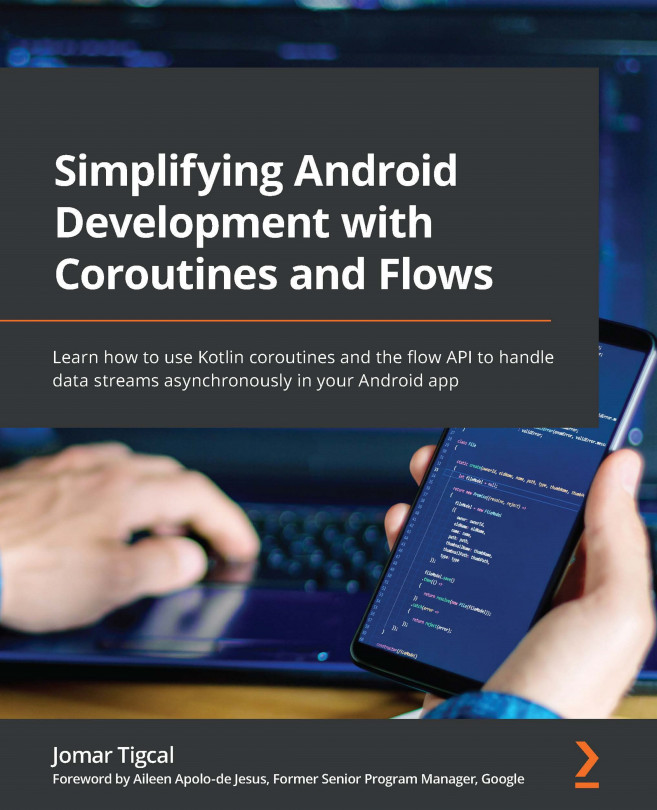Understanding asynchronous programming
In this section, we will start by looking at asynchronous programming. Asynchronous programming is a programming method that allows work to be done independently of the main application thread.
A normal program will run sequentially. It will perform one task and move to the next task after the previous one has finished. For simple operations, this is fine. However, there are some tasks that might take a long time to finish, such as the following:
- Fetching data from or saving data to a database
- Getting, adding, or updating data to a network
- Processing text, images, videos, or other files
- Complicated computations
The app will look frozen and unresponsive to the users while it is performing these tasks. They won’t be able to do anything else in the app until the tasks are finished.
Asynchronous programming solves this problem. You can run a task that may be processed indefinitely on a background thread (in parallel to the main thread) without freezing the app. This will allow the users to still interact with the app or the UI while the original task is running. When the task has finished or if an error was encountered, you can then inform the user using the main thread.
A visual representation of asynchronous programming is shown in the following figure:

Figure 1.1 – Asynchronous programming
Task 1 and Task 2 are running on the main thread. Task 2 starts Task 3 on the background thread. While Task 3 is running, the main thread can continue to perform other tasks, such as Task 4. After Task 3 is done, it will return to the main thread.
Asynchronous programming is an important skill for developers to have, especially for mobile app development. Mobile devices have limited capabilities and not all locations have a stable network connection.
In Android, if you run a task on the main thread and it takes too long, the app can become unresponsive or look frozen. The app can also crash unexpectedly. You will likely get an Application Not Responding (ANR) error, as shown in the following screenshot:

Figure 1.2 – An ANR dialog
Starting with Android 3.0 (Honeycomb), running a network operation on the main thread will cause android.os.NetworkOnMainThreadException, which will crash your app.
ANR dialogs and crashes can annoy your users. If they happen all the time, they might stop using your app altogether and choose another app. To prevent them in your app, you must run tasks that can take a long period of time on the background thread.
In this section, you revisited the concept of asynchronous programming and how you can use it to run long-running tasks without freezing the app. You will explore various approaches for using asynchronous programming in Android in the next section.