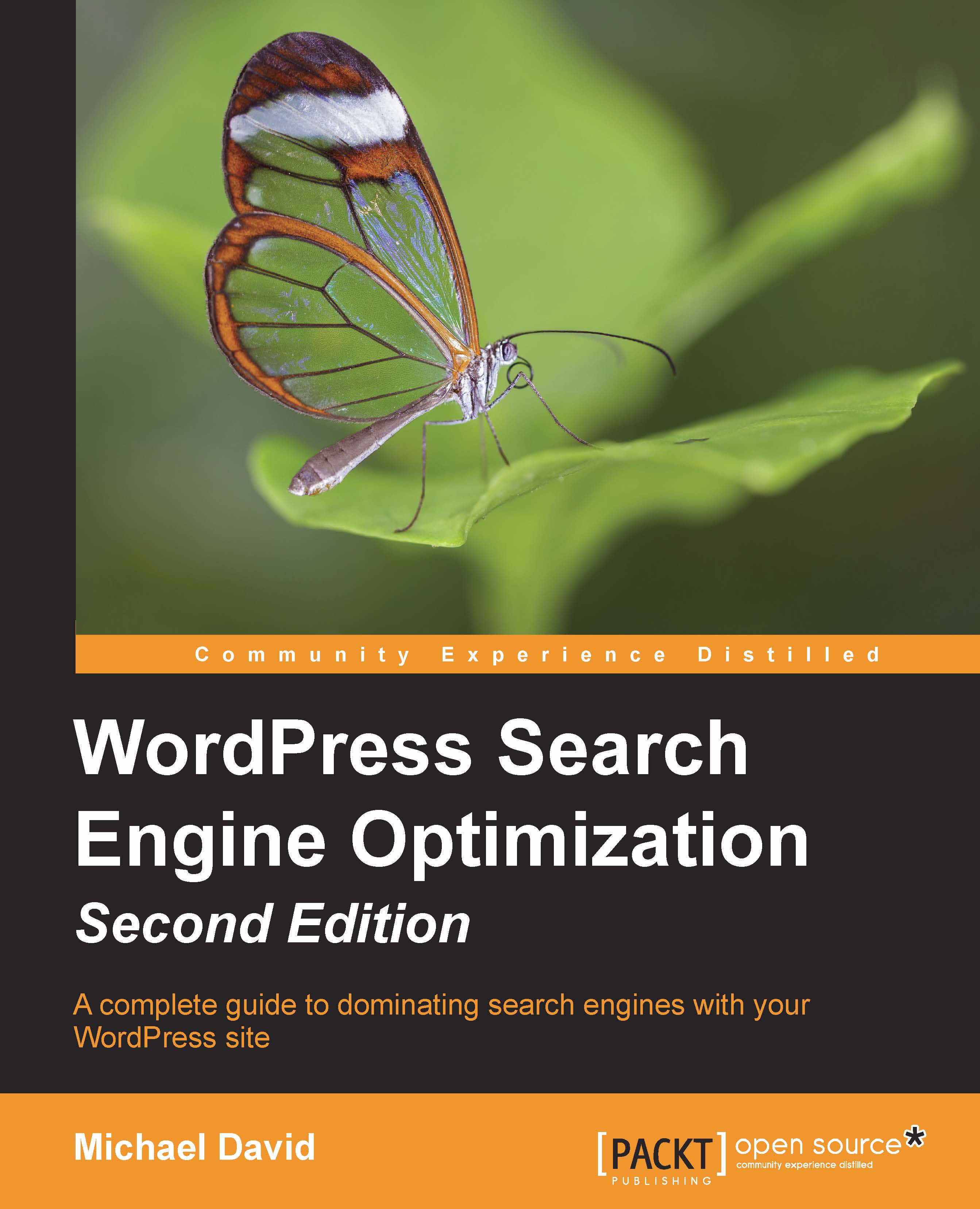Optimizing code quality and load speed
Code quality is an often overlooked element of search ranking. Because it's overlooked, it represents a great opportunity to edge out less alert or less informed competitors. Code quality refers to the quality, amount, and load speed of the code and image sizes underline your website. Search engines like quality code and fast loading times; poor quality code and slow loading times mean a poor user experience for searchers.
HTML is an open source family of mark-up languages designed with fairly strict specifications set forth by the World Wide Web Consortium (W3C). These standards are updated every few years and result in new versions of HTML, such as the upgrade from HTML 4 to HTML 5.
When the code quality underlying a website does not meet the specifications of the HTML standard, the website may not display properly in all browsers. If the code is filled with errors or lacks proper elements such as an HTML doctype declaration, then that website may actually perform poorly in search engines. To test your code for validation, visit the W3C's free validator at https://validator.w3.org/.
The amount of code underlying the website can affect its load speed. The proper use of CSS can help a website reduce mindless repetition of attribute statements like font-size and color. Users of WordPress can worry less about code quality. Assuming that the WordPress template employed by a website does not contain coding errors, WordPress generally delivers very lean code that validates perfectly. You can test your website's CSS code by using W3C's free CSS validator at https://jigsaw.w3.org/css-validator/.
Image size can also affect load speed. Always be sure you are using a compressed image format whenever possible. For example, use the JPEG format for photographs with an appropriate amount of compression. The faster the images load, the faster your webpages will load.