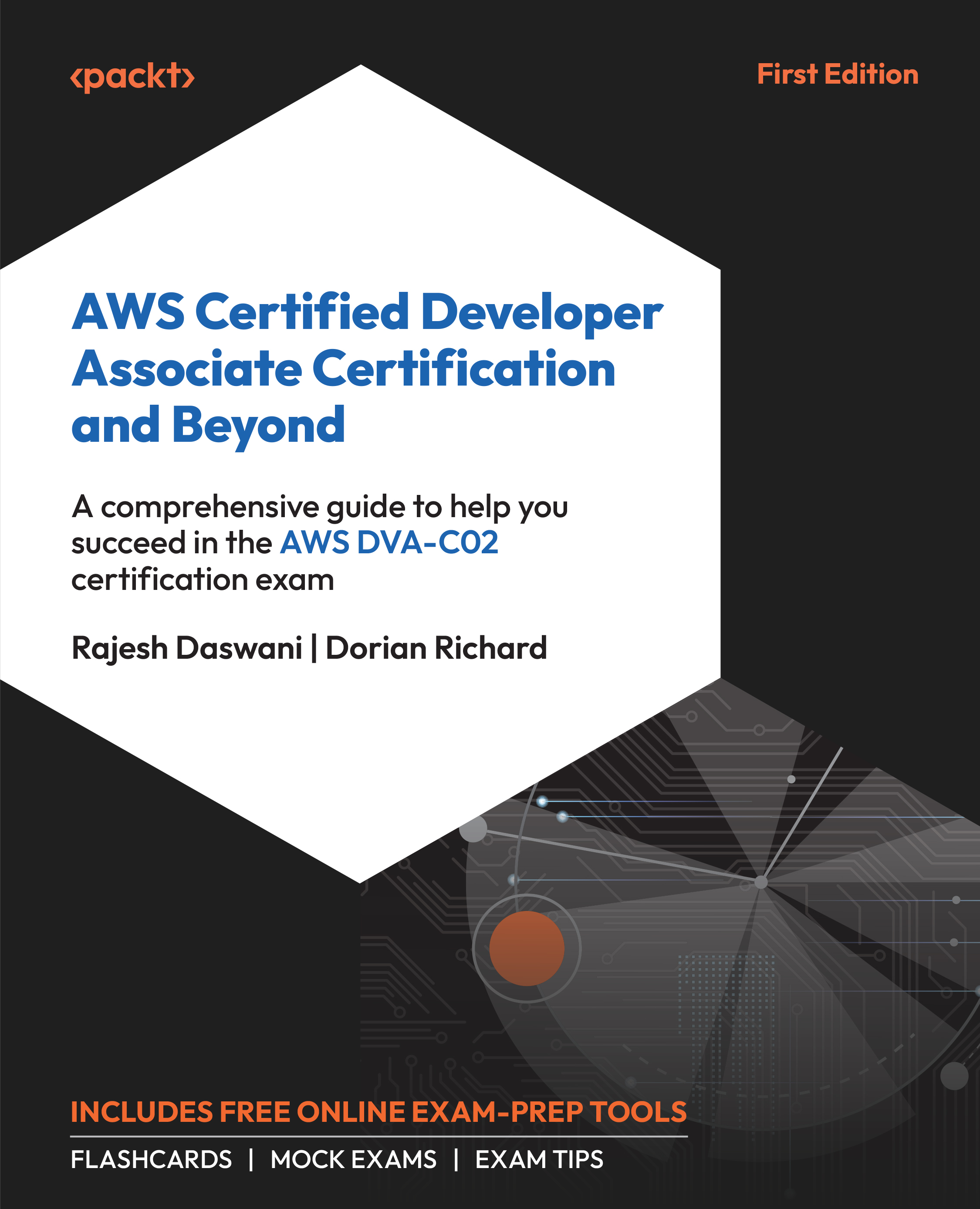Troubleshooting Tips
If you’re facing issues unlocking, here are three things you can do:
- Double-check your unique code. All unique codes in our books are case-sensitive and your code needs to match exactly as it is shown in STEP 3.
- If that doesn’t work, use the
Report Issuebutton located at the top-right corner of the page. - If you’re not able to open the unlock page at all, write to [email protected] and mention the name of the book.
Share Feedback
If you find any issues with the platform, the book, or any of the practice materials, you can click the Share Feedback button from any page and reach out to us. If you have any suggestions for improvement, you can share those as well.